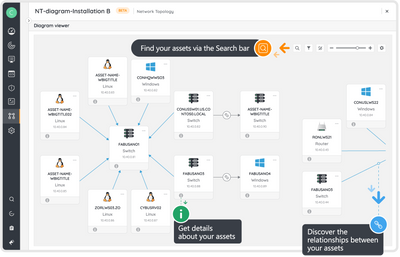
- Subscribe to RSS Feed
- Mark as New
- Mark as Read
- Bookmark
- Subscribe
- Printer Friendly Page
- Report Inappropriate Content
Hi everyone!
Lansweeper is delighted to announce the availability of its new Network Discovery in your Lansweeper Site. Discover more details of your assets remotely with Network Discovery, now available on Windows, Linux and macOS with auto update on all platforms.
How to access (Full) Network Discovery in your Lansweeper Site
A brief explanation
-
Learn how to install/deploy Network Discovery here.
-
If you chose to link your Network Discovery with your Lansweeper Site, it will be shown in Scanning > Discovery systems.
-
To see the assets your Network Discovery brought in, you can check Inventory > All assets. You can also use Inventory > Installations > %Name of the Network Discovery Hub% to filter on the assets of a specific installation. Some data might still be missing we’re continuously mapping and expanding our global data model.
Product comparison
Lansweeper Network Discovery vs Lansweeper On-premises and OT Discovery
| Topic | Network Discovery | Lansweeper On-premises | OT Discovery |
|
Summary |
Discover all IT assets in your network. OT discovery will be added to the same installer/package later on |
Discover all IT assets in your network |
Discover all OT assets in your network |
|
Asset reach |
Tracks both the machine running Network Discovery and discovers IT (and OT) assets remotely |
Tracks both the machine running Network Discovery and discovers IT assets remotely |
Tracks both the machine running Network Discovery and discovers OT assets remotely |
|
Asset data |
Expanded default IT (and later OT) discovery data set (extra data like user info on macOS) |
Default IT discovery data set |
Default OT discovery data set |
|
Credentials |
Requires credentials to get all asset details remotely. Can recognize assets without credential though |
Requires credentials to get all asset details remotely. Can recognize assets without credential though |
Requires credentials to get all asset details remotely. Can recognize assets without credential though |
|
Network access |
|
|
|
|
Auto update |
Yes, on Windows, Linux and macOS |
No, manual update |
Yes, on Windows, Linux and macOS |
|
Vulnerability risks |
Built on .NET 6.0 with a reduced vulnerability risk in comparison to .NET FW 4.8 |
Built on .NET FW 4.8 with a higher vulnerability risk in comparison to .NET 6.0 |
Built on .NET 6.0 with a reduced vulnerability risk in comparison to .NET FW 4.8 |
|
Capabilities
|
Current Discovery:
Current Inventory:
Will be added:
|
Current Scanning:
Current Inventory:
|
Same as Network Discovery where applicable to OT |
Lansweeper Network Discovery vs Lansweeper IT Agent (Portable) Discovery
|
Topic |
|||
|---|---|---|---|
|
Summary |
Discover all IT (and later OT) assets in your network |
Get all details of the computers you know that have IT Agent Discovery installed and running as a background service or daemon. |
Planned, not available yet. Get all details of the computers on which you run IT Agent as a foreground application. Ideal to be included in a logon script |
|
Asset reach |
Tracks both the machine running Network Discovery and discovers IT (and later OT) assets remotely |
Local computer tracking where the IT Agent Discovery is running |
Local computer tracking where the IT Agent Discovery is running |
|
Credentials |
Requires credentials to get all asset details remotely |
Does not require credentials |
Does not require credentials |
|
Network access |
Requires specific ports to be open on the assets to discover. See Ports scanned or used by Lansweeper |
Few connectivity requirements. See Install IT Agent |
A connection to a Lansweeper Network Discovery - Hub component or a location to store the discovery result file in, for later import. |
Kind regards,
Gilian De Raes
Product Manager | Lansweeper


