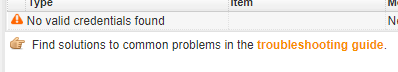- Lansweeper Community
- Forums
- Product Discussions
- Agent only scanning
- Subscribe to RSS Feed
- Mark Topic as New
- Mark Topic as Read
- Float this Topic for Current User
- Bookmark
- Subscribe
- Mute
- Printer Friendly Page
- Mark as New
- Bookmark
- Subscribe
- Mute
- Subscribe to RSS Feed
- Permalink
- Report Inappropriate Content
02-27-2024 12:33 AM
Hi guys,
We are using agents only for scanning, but we still get this error.
Can I turn off this level of scanning?
- Labels:
-
General Topics
- Mark as New
- Bookmark
- Subscribe
- Mute
- Subscribe to RSS Feed
- Permalink
- Report Inappropriate Content
03-01-2024 09:26 PM
I would suggest that the asset is likely included in some other scanning target configuration. It could be an IP Range, some kind of Active Directory scanning, or something else. If it is a Windows asset you can check the Scan time tab to give you an idea of how it is being scanned.
To get rid of it you will need to figure out the scanning target that is causing the failed scan, then either:
- Re-configure that scanning target to avoid that particular asset (e.g. don't include that IP address or OU in the target configuration)
- Assign an appropriate credential to the scanning target (as previously suggested) so the error won't occur
- Add an scanning exclusion for that asset. The device will still be scanned, but the scan will be dropped and won't generate an error.
- Mark as New
- Bookmark
- Subscribe
- Mute
- Subscribe to RSS Feed
- Permalink
- Report Inappropriate Content
02-27-2024 05:26 AM - edited 02-28-2024 04:12 AM
IMHO, this function checks Scanning credentials list and shows error if there is no suitable creds for asset.
You can ignore it or create support case with your wish.
Product Discussions
Share feedback, exchange ideas and find answers to Lansweeper product questions.
New to Lansweeper?
Try Lansweeper For Free
Experience Lansweeper with your own data. Sign up now for a 14-day free trial.
Try Now- Scan does not report shared Printers in General Discussions
- Lansweeper IT Discovery Agent failing to install via intune deployment in General Discussions
- Intune mobile devices stuck as "Non-active" despite recent scan in General Discussions
- Switch scan - Disconnected devices are automatically removed in General Discussions
- M365 Coud scanning does not Scan in General Discussions