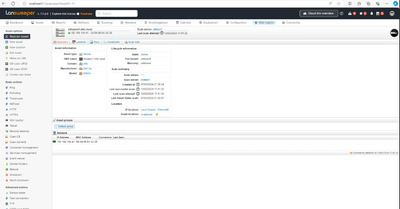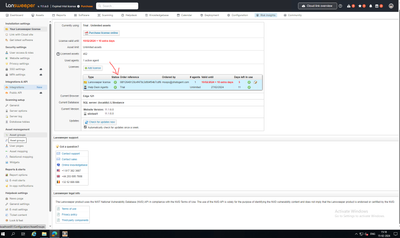- Lansweeper Community
- Forums
- Product Discussions
- Auto discovery of VM hosted on ESXi via lansweeper
- Subscribe to RSS Feed
- Mark Topic as New
- Mark Topic as Read
- Float this Topic for Current User
- Bookmark
- Subscribe
- Mute
- Printer Friendly Page
- Mark as New
- Bookmark
- Subscribe
- Mute
- Subscribe to RSS Feed
- Permalink
- Report Inappropriate Content
02-13-2024 11:43 AM
Hi Team,
I'm using trail period of Lansweeper and added few nodes. Also, added ESXi host to check his discovery but post adding not able to find full details of host like VM that are hosted on it and other product details.
I have referred this video to add esxi host in Lansweeper: how to add esxi node to lansweeper - Google Search
Could you please help us in auto discovering the VM which are hosted in ESXI? or to get full details about the host?
Thanks,
Shoaib
- Labels:
-
General Topics
- Mark as New
- Bookmark
- Subscribe
- Mute
- Subscribe to RSS Feed
- Permalink
- Report Inappropriate Content
02-15-2024 10:09 AM
Hm. I have mistaked.
It seems only vCenter is supported by tool. No support single ESXi.
- Mark as New
- Bookmark
- Subscribe
- Mute
- Subscribe to RSS Feed
- Permalink
- Report Inappropriate Content
02-15-2024 10:03 AM - edited 02-15-2024 10:04 AM
1. 2024-02-07 21:17:24,645 [10] INFO License: Unlicensed version, No License
2. tool has own log named as Lansweeper.TestTools.Errorlog.txt
3. you have to get trial license and then create support case.
- Mark as New
- Bookmark
- Subscribe
- Mute
- Subscribe to RSS Feed
- Permalink
- Report Inappropriate Content
02-15-2024 10:54 AM
I checked and verified that in my case I have Trail License which is active and have 5 days left to expiry. So, do you want me to create Support case for this issue to fix? or any other TS steps are still pending?
- Mark as New
- Bookmark
- Subscribe
- Mute
- Subscribe to RSS Feed
- Permalink
- Report Inappropriate Content
02-15-2024 11:39 AM
You are skipped my lastest post
- Mark as New
- Bookmark
- Subscribe
- Mute
- Subscribe to RSS Feed
- Permalink
- Report Inappropriate Content
02-13-2024 11:55 AM
There is DELL IDrac management controller on the screenshot.
You must to scan ESXI vmkernel IP or vCenter IP.
- Mark as New
- Bookmark
- Subscribe
- Mute
- Subscribe to RSS Feed
- Permalink
- Report Inappropriate Content
02-14-2024 11:02 AM
Currently we don't have vCenter. Tried with VMKernal IP as well but no luck. Can you please let us know if any port that need to open?
Or
Any TS steps that need to be taken for this case?
Thanks!
Shoaib
Product Discussions
Share feedback, exchange ideas and find answers to Lansweeper product questions.
New to Lansweeper?
Try Lansweeper For Free
Experience Lansweeper with your own data. Sign up now for a 14-day free trial.
Try Now- Is it possible to integrate GCP with Lansweeper on-prem? in Technical Support Solutions
- What is the best way to scan printers? in Technical Support Solutions
- Lansweeper IT Discovery Agent failing to install via intune deployment in General Discussions
- Does OT scanning use active or passive scanning? in Technical Support Solutions
- Does Lansweeper integrate with Azure? in Technical Support Solutions