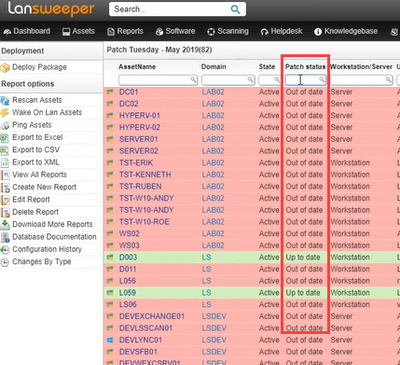- Lansweeper Community
- Forums
- Product Discussions
- Re: Patch Status Column
- Subscribe to RSS Feed
- Mark Topic as New
- Mark Topic as Read
- Float this Topic for Current User
- Bookmark
- Subscribe
- Mute
- Printer Friendly Page
- Mark as New
- Bookmark
- Subscribe
- Mute
- Subscribe to RSS Feed
- Permalink
- Report Inappropriate Content
12-28-2022 02:30 PM - last edited on 06-14-2023 08:05 PM by Mercedes_O
We are currently in trial. In the tutorials on YouTube, it shows the patch status column with color coded status of each machine asset. I cannot get this to appear on my instance anywhere in cloud or on prem. How do I enable/find this?
- Labels:
-
Vulnerability Risk Assessment
- Mark as New
- Bookmark
- Subscribe
- Mute
- Subscribe to RSS Feed
- Permalink
- Report Inappropriate Content
05-18-2023 03:28 PM
On the "Microsoft May 2023 Patch Tuesday Audit" report at LS Cloud, I can't find the column " patch status". Any idea why?
- Mark as New
- Bookmark
- Subscribe
- Mute
- Subscribe to RSS Feed
- Permalink
- Report Inappropriate Content
01-10-2023 04:21 PM
@skro thanks for reaching out to the Community let us know if the suggestions helped and 'accept as solution' if relevant, thank you @rom and @vqT4cDoP9iXyMZw
- Mark as New
- Bookmark
- Subscribe
- Mute
- Subscribe to RSS Feed
- Permalink
- Report Inappropriate Content
01-09-2023 03:59 PM
One other suggestion, if you're still digging:
This is a custom report published by Lansweeper monthly (as the query for the named KBs changes). Look here for the current monthly patch report query: https://www.lansweeper.com/resources/microsoft-patch-tuesday-report/
Then in the console navigate to Reports > Create new report, then paste the query and Save & Run giving it a name of your choosing. See https://community.lansweeper.com/t5/reporting/how-to-add-a-report-to-your-lansweeper-installation/ta... for further details.
- Mark as New
- Bookmark
- Subscribe
- Mute
- Subscribe to RSS Feed
- Permalink
- Report Inappropriate Content
01-03-2023 08:13 PM
I'm pretty sure you just have to name the column 'backgroundcolor' to apply it to the whole row. Unfortunately there isn't one that applies it only to a field. Here's an example:
Case
When tblErrors.ErrorText Is Not Null Or
tblErrors.ErrorText != '' Then '#ffadad'
Else '#ffffff'
End As backgroundcolor.
Product Discussions
Share feedback, exchange ideas and find answers to Lansweeper product questions.
New to Lansweeper?
Try Lansweeper For Free
Experience Lansweeper with your own data. Sign up now for a 14-day free trial.
Try Now- Report: Zoom version report in Reports & Analytics
- EMR softare: eClinicalWorks Plugin version report in Reports & Analytics
- Sharing: SQL Query to Summarize Microsoft Patch Tuesday Reports – December 2025 in Reports & Analytics
- [Sharing] SQL query to summarize Microsoft Patch Tuesday reports for 2025 (through November 2025) in Reports & Analytics
- Lansweeper User Interface - Tables in Product Discussions