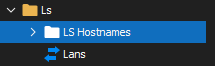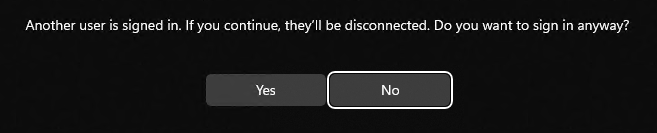- Lansweeper Community
- Forums
- Product Discussions
- Remote control solution
- Subscribe to RSS Feed
- Mark Topic as New
- Mark Topic as Read
- Float this Topic for Current User
- Bookmark
- Subscribe
- Mute
- Printer Friendly Page
- Mark as New
- Bookmark
- Subscribe
- Mute
- Subscribe to RSS Feed
- Permalink
- Report Inappropriate Content
03-17-2024
09:59 PM
- last edited on
03-06-2025
01:58 PM
by
Obi_1_Cinobi
![]()
Hi Community.!
We are looking for a new remote assistance solution to replace Dameware. Has anyone found any integration or feature in Lansweeper that allows remote connection to the computers to provide support? We would greatly appreciate any suggestions or experiences you can share.
I try with remote connection inside basic actions and integrate with RDM but is not working to me, because I try to give remote assistant, and both ways requiere to get connection with my credentials, that means that I should disconect the users.
Thank you in advance for your help!
Solved! Go to Solution.
- Labels:
-
API & Integrations
- Mark as New
- Bookmark
- Subscribe
- Mute
- Subscribe to RSS Feed
- Permalink
- Report Inappropriate Content
03-19-2024 09:13 PM
We use Splashtop for remote control and support of our computer devices. This works great for both on-prem and at home equipment. I have configured a Lansweeper, "Basic Action" to connect to a device via Splashtop. So basically in Lansweeper, select the asset and then select the custom basic action "Remote via Splashtop" . Of course, I do use the On-Prem version of Lansweeper.
- Mark as New
- Bookmark
- Subscribe
- Mute
- Subscribe to RSS Feed
- Permalink
- Report Inappropriate Content
03-19-2024 09:13 PM
We use Splashtop for remote control and support of our computer devices. This works great for both on-prem and at home equipment. I have configured a Lansweeper, "Basic Action" to connect to a device via Splashtop. So basically in Lansweeper, select the asset and then select the custom basic action "Remote via Splashtop" . Of course, I do use the On-Prem version of Lansweeper.
- Mark as New
- Bookmark
- Subscribe
- Mute
- Subscribe to RSS Feed
- Permalink
- Report Inappropriate Content
04-01-2024 04:38 PM
@mmwend Thank you so much.!!
This help me a lot, now we are implementing shplashtop and sending the deploy of terminal by Ls.
- Mark as New
- Bookmark
- Subscribe
- Mute
- Subscribe to RSS Feed
- Permalink
- Report Inappropriate Content
04-01-2024 04:52 PM
Just more information on using Splashtop with Lansweeper.
In Lansweeper, under Configuration menu option -
Asset Management | Asset Pages
Select [Add Asset Action]
Description: Remote Via Splashtop
Action:
powershell.exe -noprofile -windowstyle hidden "$mac = '{mac}' -replace ':', ''; start-process $('st-business://com.splashtop.business?mac=' + $mac)"
Enabled: True
Make sure you have the Splashtop Business App installed on your computer that you are using. This computer is the same one you are using your web browser on for Lansweeper. Splashtop streamer only needs to be on the "remote" computer that you want to remote into.
-cheers
- Mark as New
- Bookmark
- Subscribe
- Mute
- Subscribe to RSS Feed
- Permalink
- Report Inappropriate Content
03-20-2024 09:51 PM
Thank you mmwend, I going to work on this.
- Mark as New
- Bookmark
- Subscribe
- Mute
- Subscribe to RSS Feed
- Permalink
- Report Inappropriate Content
03-20-2024 01:25 AM
Thanks for sharing your use case with us @mmwend - its super useful to understand how you are using Lansweeper with other products and if you are doing this with Lansweeper on-prem or cloud.
- Mark as New
- Bookmark
- Subscribe
- Mute
- Subscribe to RSS Feed
- Permalink
- Report Inappropriate Content
03-18-2024 09:25 AM
Hey @AlanMarquez have you tried Devolutions? Lansweeper has an integration with their RMM product. https://www.lansweeper.com/product/integrations/itsm/devolutions/
Good luck!
- Mark as New
- Bookmark
- Subscribe
- Mute
- Subscribe to RSS Feed
- Permalink
- Report Inappropriate Content
03-18-2024 05:08 PM
Hi Casslloyd -
Thank you for your answer
I did the integration, I can get connection on computer, but need to log off the user and cannot bring support. I'm trying to found method to get connection without logoff the user inside Devolutions.
- Mark as New
- Bookmark
- Subscribe
- Mute
- Subscribe to RSS Feed
- Permalink
- Report Inappropriate Content
03-20-2024 01:23 AM
Hey @AlanMarquez I am happy to provide you with an introduction to the team at Devolutions if this would help. Please let me know
- Mark as New
- Bookmark
- Subscribe
- Mute
- Subscribe to RSS Feed
- Permalink
- Report Inappropriate Content
03-20-2024 09:50 PM
Thank you, Casslloyd.
I touch base with them and create a ticket.
Product Discussions
Share feedback, exchange ideas and find answers to Lansweeper product questions.
New to Lansweeper?
Try Lansweeper For Free
Experience Lansweeper with your own data. Sign up now for a 14-day free trial.
Try Now- Remote Desktop Question in General Discussions
- ITSM Is Easy with Lansweeper + CI Sync for ServiceNow in General Discussions
- Deployment Errors and Configuration in Deployment Packages
- Introducing SIM - Software Inventory Manager - Developed by Licenseware & Powered by Lansweeper in General Discussions
- Are there any plans to provide a remote access solution through Lansweeper? in Open Office Hours Q&A