This website uses cookies. By clicking Accept, you consent to the use of cookies. Click Here to learn more about how we use cookies.
Community FAQ
Register | Log In
Turn on suggestions
Auto-suggest helps you quickly narrow down your search results by suggesting possible matches as you type.
Turn on suggestions
Auto-suggest helps you quickly narrow down your search results by suggesting possible matches as you type.
- Lansweeper Community
- Forums
- Reports & Analytics
- Re: BootTime != LastSeen
Options
- Subscribe to RSS Feed
- Mark Topic as New
- Mark Topic as Read
- Float this Topic for Current User
- Bookmark
- Subscribe
- Mute
- Printer Friendly Page
Register to ask a question, start a topic or share an idea
Join the Community
Options
- Mark as New
- Bookmark
- Subscribe
- Mute
- Subscribe to RSS Feed
- Permalink
- Report Inappropriate Content
03-14-2022 05:51 PM
Dear Lansweeper community,
I have been developing a rather complex compliancy dashboard, to display computers that fail on a number of different compliancy checks, and show these on a dashboard in different colours.
Everything is working perfectly except this line. I want to only show assets where the service has the status "Stopped" AND where the BootTime is not equal to the LastSeen. I have tried all different possibilities but can't get it to work correctly. What's the best way? I also tried saying the Uptime Days must be higher than 1, but this produces the same result, see screenshot.
OR (tblServiceState.State Like 'Stopped' And DateDiff(day, tblAssets.Lastseen - Convert(Decimal,tblAssets.Uptime / 60 / 60 / 24), tblAssets.Lastseen) > 1)
Where I am going wrong here? There should be no entries in this list where the Uptime is 0.
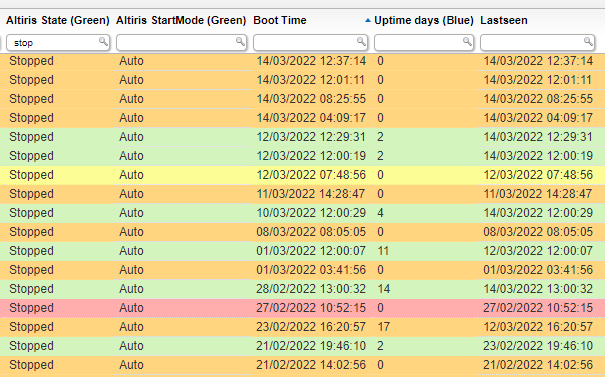
Select Top 1000000 tblAssets.AssetID,
tblAssets.AssetName,
tblAssets.Domain,
tblAssets.Username,
tsysAssetTypes.AssetTypeIcon10 As icon,
tsysOS.OSname As [OS (Red)],
tblAssets.Version As [Version (Orange)],
tblDiskdrives.Caption As Drive,
Cast(tblDiskdrives.Freespace / 1024 / 1024 / 1024 As numeric) As
[Free GB (Yellow)],
Cast(tblDiskdrives.Size / 1024 / 1024 / 1024 As numeric) As [DiskSize GB],
Cast(SubQuery1.Filesize / 1024 / 1024 As numeric) As [PageFile MB],
tblAssets.Memory As [RAM MB],
tblServiceState.State As [Altiris State (Green)],
tblServiceStartMode.StartMode As [Altiris StartMode (Green)],
tblAssets.Lastseen - Convert(Decimal,tblAssets.Uptime / 60 / 60 /
24) As [Boot Time],
DateDiff(day, tblAssets.Lastseen - Convert(Decimal,tblAssets.Uptime / 60 /
60 / 24), tblAssets.Lastseen) As [Uptime days (Blue)],
tblAssets.IPAddress,
tsysIPLocations.IPLocation,
tblAssetCustom.Model,
tblAssets.Lastseen,
Case
When tsysOS.OSname Like 'WIN 7' Then '#ffadad'
When tsysOS.OSname Like 'WIN 2016' Then '#ffadad'
When (tsysOS.OSname Like 'WIN 1%' And tblAssets.Version Not Like '20H2' And
tblAssets.Version Not Like '21H2') Then '#FFD580'
When (tsysOS.OSname Like 'WIN 2%' And tblAssets.Version Not Like '1809' And
tblAssets.Version Not Like '21H2') Then '#FFD580'
When Cast(tblDiskdrives.Freespace / 1024 / 1024 As numeric) < 10000 Then
'#FDFD96'
When tblServiceState.State Like 'Stopped' Then '#d4f4be'
When tblServiceStartMode.StartMode Like 'Disabled' Then '#d4f4be'
When DateDiff(day, tblAssets.Lastseen - Convert(Decimal,tblAssets.Uptime /
60 / 60 / 24), tblAssets.Lastseen) > 90 Then '#87ceeb'
End As backgroundcolor
From tblAssets
Left Join tsysOS On tblAssets.OScode = tsysOS.OScode
Inner Join tblDiskdrives On tblAssets.AssetID = tblDiskdrives.AssetID
Inner Join tblAssetCustom On tblAssets.AssetID = tblAssetCustom.AssetID
Inner Join tsysAssetTypes On tsysAssetTypes.AssetType = tblAssets.Assettype
Inner Join tsysIPLocations On tsysIPLocations.LocationID =
tblAssets.LocationID
Inner Join tblState On tblState.State = tblAssetCustom.State
Inner Join tblServices On tblAssets.AssetID = tblServices.AssetID
Inner Join tblServiceState On tblServiceState.StateID = tblServices.StateID
Inner Join tblServicesUni On tblServicesUni.ServiceuniqueID =
tblServices.ServiceuniqueID
Inner Join tblServiceStartMode On tblServiceStartMode.StartID =
tblServices.StartID
Left Join (Select Top 1000000 tblFileVersions.AssetID,
tblFileVersions.FilePathfull As PatchSearched,
tblFileVersions.Found,
tblFileVersions.Filesize
From tblFileVersions
Where tblFileVersions.FilePathfull Like '%pagefile.sys%') SubQuery1 On
SubQuery1.AssetID = tblAssets.AssetID
Inner Join lansweeperdb.dbo.tblOperatingsystem On tblAssets.AssetID =
tblOperatingsystem.AssetID
Where (tsysOS.OSname Like 'WIN 7' Or Cast(tblDiskdrives.Freespace / 1024 /
1024 As numeric) < 10000 Or (tblServiceState.State Like 'Stopped' And
DateDiff(day, tblAssets.Lastseen - Convert(Decimal,tblAssets.Uptime / 60 /
60 / 24), tblAssets.Lastseen) > 1) Or tblServiceStartMode.StartMode Like
'Disabled' Or DateDiff(day, tblAssets.Lastseen -
Convert(Decimal,tblAssets.Uptime / 60 / 60 / 24), tblAssets.Lastseen) > 90
Or (tsysOS.OSname Like 'WIN 1%' And tblAssets.Version Not Like '20H2' And
tblAssets.Version Not Like '21H2') Or (tsysOS.OSname Like 'WIN 2%' And
tblAssets.Version Not Like '1809' And tblAssets.Version Not Like '21H2'))
And tblDiskdrives.Caption Like 'c:' And tblAssets.Lastseen > GetDate() - 60
And tblServicesUni.Name Like '%AeXNSClient%' And tblState.Statename = 'Active'
Order By tsysIPLocations.IPLocation,
tblAssets.AssetName
I have been developing a rather complex compliancy dashboard, to display computers that fail on a number of different compliancy checks, and show these on a dashboard in different colours.
Everything is working perfectly except this line. I want to only show assets where the service has the status "Stopped" AND where the BootTime is not equal to the LastSeen. I have tried all different possibilities but can't get it to work correctly. What's the best way? I also tried saying the Uptime Days must be higher than 1, but this produces the same result, see screenshot.
OR (tblServiceState.State Like 'Stopped' And DateDiff(day, tblAssets.Lastseen - Convert(Decimal,tblAssets.Uptime / 60 / 60 / 24), tblAssets.Lastseen) > 1)
Where I am going wrong here? There should be no entries in this list where the Uptime is 0.
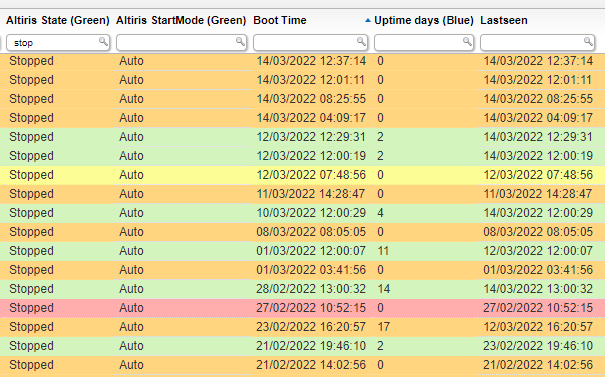
Select Top 1000000 tblAssets.AssetID,
tblAssets.AssetName,
tblAssets.Domain,
tblAssets.Username,
tsysAssetTypes.AssetTypeIcon10 As icon,
tsysOS.OSname As [OS (Red)],
tblAssets.Version As [Version (Orange)],
tblDiskdrives.Caption As Drive,
Cast(tblDiskdrives.Freespace / 1024 / 1024 / 1024 As numeric) As
[Free GB (Yellow)],
Cast(tblDiskdrives.Size / 1024 / 1024 / 1024 As numeric) As [DiskSize GB],
Cast(SubQuery1.Filesize / 1024 / 1024 As numeric) As [PageFile MB],
tblAssets.Memory As [RAM MB],
tblServiceState.State As [Altiris State (Green)],
tblServiceStartMode.StartMode As [Altiris StartMode (Green)],
tblAssets.Lastseen - Convert(Decimal,tblAssets.Uptime / 60 / 60 /
24) As [Boot Time],
DateDiff(day, tblAssets.Lastseen - Convert(Decimal,tblAssets.Uptime / 60 /
60 / 24), tblAssets.Lastseen) As [Uptime days (Blue)],
tblAssets.IPAddress,
tsysIPLocations.IPLocation,
tblAssetCustom.Model,
tblAssets.Lastseen,
Case
When tsysOS.OSname Like 'WIN 7' Then '#ffadad'
When tsysOS.OSname Like 'WIN 2016' Then '#ffadad'
When (tsysOS.OSname Like 'WIN 1%' And tblAssets.Version Not Like '20H2' And
tblAssets.Version Not Like '21H2') Then '#FFD580'
When (tsysOS.OSname Like 'WIN 2%' And tblAssets.Version Not Like '1809' And
tblAssets.Version Not Like '21H2') Then '#FFD580'
When Cast(tblDiskdrives.Freespace / 1024 / 1024 As numeric) < 10000 Then
'#FDFD96'
When tblServiceState.State Like 'Stopped' Then '#d4f4be'
When tblServiceStartMode.StartMode Like 'Disabled' Then '#d4f4be'
When DateDiff(day, tblAssets.Lastseen - Convert(Decimal,tblAssets.Uptime /
60 / 60 / 24), tblAssets.Lastseen) > 90 Then '#87ceeb'
End As backgroundcolor
From tblAssets
Left Join tsysOS On tblAssets.OScode = tsysOS.OScode
Inner Join tblDiskdrives On tblAssets.AssetID = tblDiskdrives.AssetID
Inner Join tblAssetCustom On tblAssets.AssetID = tblAssetCustom.AssetID
Inner Join tsysAssetTypes On tsysAssetTypes.AssetType = tblAssets.Assettype
Inner Join tsysIPLocations On tsysIPLocations.LocationID =
tblAssets.LocationID
Inner Join tblState On tblState.State = tblAssetCustom.State
Inner Join tblServices On tblAssets.AssetID = tblServices.AssetID
Inner Join tblServiceState On tblServiceState.StateID = tblServices.StateID
Inner Join tblServicesUni On tblServicesUni.ServiceuniqueID =
tblServices.ServiceuniqueID
Inner Join tblServiceStartMode On tblServiceStartMode.StartID =
tblServices.StartID
Left Join (Select Top 1000000 tblFileVersions.AssetID,
tblFileVersions.FilePathfull As PatchSearched,
tblFileVersions.Found,
tblFileVersions.Filesize
From tblFileVersions
Where tblFileVersions.FilePathfull Like '%pagefile.sys%') SubQuery1 On
SubQuery1.AssetID = tblAssets.AssetID
Inner Join lansweeperdb.dbo.tblOperatingsystem On tblAssets.AssetID =
tblOperatingsystem.AssetID
Where (tsysOS.OSname Like 'WIN 7' Or Cast(tblDiskdrives.Freespace / 1024 /
1024 As numeric) < 10000 Or (tblServiceState.State Like 'Stopped' And
DateDiff(day, tblAssets.Lastseen - Convert(Decimal,tblAssets.Uptime / 60 /
60 / 24), tblAssets.Lastseen) > 1) Or tblServiceStartMode.StartMode Like
'Disabled' Or DateDiff(day, tblAssets.Lastseen -
Convert(Decimal,tblAssets.Uptime / 60 / 60 / 24), tblAssets.Lastseen) > 90
Or (tsysOS.OSname Like 'WIN 1%' And tblAssets.Version Not Like '20H2' And
tblAssets.Version Not Like '21H2') Or (tsysOS.OSname Like 'WIN 2%' And
tblAssets.Version Not Like '1809' And tblAssets.Version Not Like '21H2'))
And tblDiskdrives.Caption Like 'c:' And tblAssets.Lastseen > GetDate() - 60
And tblServicesUni.Name Like '%AeXNSClient%' And tblState.Statename = 'Active'
Order By tsysIPLocations.IPLocation,
tblAssets.AssetName
Labels:
- Labels:
-
Report Center
3 REPLIES 3
Options
- Mark as New
- Bookmark
- Subscribe
- Mute
- Subscribe to RSS Feed
- Permalink
- Report Inappropriate Content
03-15-2022 10:17 AM
Okay, so my bad. So the erroneous 0 results are matching a different rule, and therefore will always be displayed!
It's correct because there are no green results with 0.
Time for coffee
It's correct because there are no green results with 0.
Time for coffee

Options
- Mark as New
- Bookmark
- Subscribe
- Mute
- Subscribe to RSS Feed
- Permalink
- Report Inappropriate Content
03-15-2022 09:06 AM
Sorry KevinA-REJIS, this gives the same result. Even >10 still gives lots of 0s so this isn't the answer. 
I also tried different permutations of (tblAssets.Lastseen - Convert(Decimal,tblAssets.Uptime / 60 / 60 /
24)) <> tblAssets.Lastseen and I also tried Not Like tblAssets.Lastseen but this gave the same result.
So I'm missing something here with data types I guess??? Or Lansweeper's interpretation of brackets?

I also tried different permutations of (tblAssets.Lastseen - Convert(Decimal,tblAssets.Uptime / 60 / 60 /
24)) <> tblAssets.Lastseen and I also tried Not Like tblAssets.Lastseen but this gave the same result.
So I'm missing something here with data types I guess??? Or Lansweeper's interpretation of brackets?
Options
- Mark as New
- Bookmark
- Subscribe
- Mute
- Subscribe to RSS Feed
- Permalink
- Report Inappropriate Content
03-14-2022 07:47 PM
What happens if you change it to not equal 0?
OR (tblServiceState.State Like 'Stopped' And DateDiff(day, tblAssets.Lastseen - Convert(Decimal,tblAssets.Uptime / 60 / 60 / 24), tblAssets.Lastseen) <> 0)
OR (tblServiceState.State Like 'Stopped' And DateDiff(day, tblAssets.Lastseen - Convert(Decimal,tblAssets.Uptime / 60 / 60 / 24), tblAssets.Lastseen) <> 0)
Reports & Analytics
Ask about reports you're interested in and share reports you've created. Subscribe to receive daily updates of reports shared in the Community.
New to Lansweeper?
Try Lansweeper For Free
Experience Lansweeper with your own data. Sign up now for a 14-day free trial.
Try Now
Related Content
- tblADGroups OR tblADMembership do not show all AD memberships of PC in Reports & Analytics
- What is the difference between “Not seen” in cleanup options and “Last successful scan” on an asset? in Technical Support Solutions
- Report: Zoom version report in Reports & Analytics
- EMR softare: eClinicalWorks Plugin version report in Reports & Analytics
- How do I remove old links for switch ports? in Technical Support Solutions
