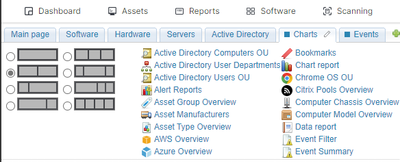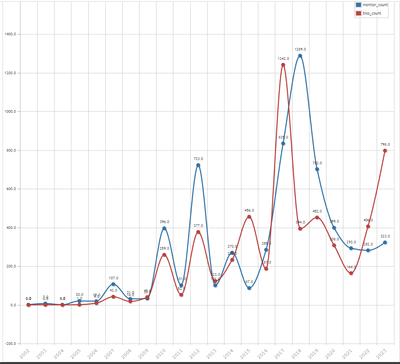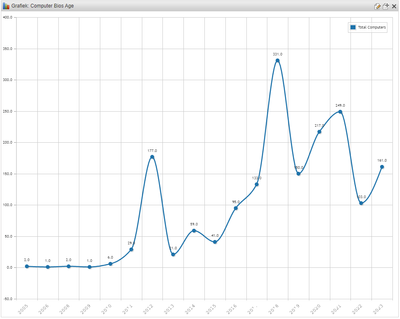- Lansweeper Community
- Forums
- Reports & Analytics
- Chart: BIOS and Monitor Ages
- Subscribe to RSS Feed
- Mark Topic as New
- Mark Topic as Read
- Float this Topic for Current User
- Bookmark
- Subscribe
- Mute
- Printer Friendly Page
- Mark as New
- Bookmark
- Subscribe
- Mute
- Subscribe to RSS Feed
- Permalink
- Report Inappropriate Content
01-30-2024 08:54 AM - edited 01-31-2024 04:53 AM
LS has one powerful chart. It is line-diagram. It can show more than 2 column data.
I have developed SQL-query for BIOS and Monitor Ages. It have to be used with this type chart.
You should use report's name with prefix "Chart:".
Chart: BIOS and Monitor Ages
Query:
Select Top 1000000 Coalesce(monitor_t.MonitorYear, bios_t.BiosYearReleased) As
ReleasedYear,
Coalesce(monitor_t.TotalM, 0) As monitor_count,
Coalesce(bios_t.TotalB, 0) As bios_count
From (Select DatePart(yyyy, tblMonitor.ManufacturedDate) As MonitorYear,
Count(tblMonitor.MonitorID) As TotalM
From tblMonitor
Where DatePart(yyyy, tblMonitor.ManufacturedDate) <> 1990
Group By DatePart(yyyy, tblMonitor.ManufacturedDate)) monitor_t
Full Join (Select DatePart(yyyy, tblBIOS.ReleaseDate) As BiosYearReleased,
Count(tblAssets.AssetID) As TotalB
From tblAssets
Inner Join tblBIOS On tblAssets.AssetID = tblBIOS.AssetID
Group By DatePart(yyyy, tblBIOS.ReleaseDate)) As bios_t On
monitor_t.MonitorYear = bios_t.BiosYearReleased
Order By ReleasedYear
After create report you can add Chart Report on Tab via drag&drop it
Choose line-type and show label. My result:
- Labels:
-
Finished Reports
- Mark as New
- Bookmark
- Subscribe
- Mute
- Subscribe to RSS Feed
- Permalink
- Report Inappropriate Content
01-31-2024 01:25 PM
Here is my result (industrial environment), monitors are not scanned:
- Mark as New
- Bookmark
- Subscribe
- Mute
- Subscribe to RSS Feed
- Permalink
- Report Inappropriate Content
02-01-2024 04:36 AM
I have another SQL-report with using "UNION ALL"
Chart: Bios Age Linux and Windows
Select Top 1000000 DatePart(yyyy, tBios.ReleaseDate) As BiosYearReleased,
Count(tblAssets.AssetID) As Total
From tblAssets
Inner Join (Select tblBIOS.AssetID,
tblBIOS.ReleaseDate
From tblBIOS
Union All
Select tblLinuxBios.AssetID,
tblLinuxBios.ReleaseDate
From tblLinuxBios) tBios On tblAssets.AssetID = tBios.AssetID
Group By DatePart(yyyy, tBios.ReleaseDate)
Order By BiosYearReleased
- Mark as New
- Bookmark
- Subscribe
- Mute
- Subscribe to RSS Feed
- Permalink
- Report Inappropriate Content
02-01-2024 04:35 AM
One of the goals to create this report was to show that LS can create multi-sources chart!
You have only one source of info.
- Mark as New
- Bookmark
- Subscribe
- Mute
- Subscribe to RSS Feed
- Permalink
- Report Inappropriate Content
01-31-2024 06:00 AM - edited 01-31-2024 06:08 AM
Changelog:
+Add two filters for monitors with incorrect EDID and remove VMs BIOSes.
-Use less tables for report.
Select Top 1000000 Coalesce(monitor_t.MonitorYear, bios_t.BiosYearReleased) As
ReleasedYear,
Coalesce(monitor_t.TotalM, 0) As monitor_count,
Coalesce(bios_t.TotalB, 0) As bios_count
From (Select DatePart(yyyy, tblMonitor.ManufacturedDate) As MonitorYear,
Count(tblMonitor.MonitorID) As TotalM
From tblMonitor
Where tblMonitor.ManufacturedDate Not In ('01/01/1990', '03/06/1992',
'01/12/2011')
Group By DatePart(yyyy, tblMonitor.ManufacturedDate)) monitor_t
Full Join (Select DatePart(yyyy, tblBIOS.ReleaseDate) As BiosYearReleased,
Count(tblBIOS.AssetID) As TotalB
From tblBIOS
Where tblBIOS.manufacturer Not In ('VMware, Inc.', 'Microsoft Corporation')
Group By DatePart(yyyy, tblBIOS.ReleaseDate)) As bios_t On
monitor_t.MonitorYear = bios_t.BiosYearReleased
Order By ReleasedYear
- Mark as New
- Bookmark
- Subscribe
- Mute
- Subscribe to RSS Feed
- Permalink
- Report Inappropriate Content
01-30-2024 08:56 AM
Hello there!
Thanks for sharing this! 👍
Reports & Analytics
Ask about reports you're interested in and share reports you've created. Subscribe to receive daily updates of reports shared in the Community.
New to Lansweeper?
Try Lansweeper For Free
Experience Lansweeper with your own data. Sign up now for a 14-day free trial.
Try Now