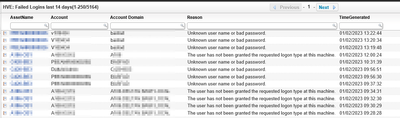- Lansweeper Community
- Forums
- Reports & Analytics
- Re: Failed Login Report - with source machine IP a...
- Subscribe to RSS Feed
- Mark Topic as New
- Mark Topic as Read
- Float this Topic for Current User
- Bookmark
- Subscribe
- Mute
- Printer Friendly Page
- Mark as New
- Bookmark
- Subscribe
- Mute
- Subscribe to RSS Feed
- Permalink
- Report Inappropriate Content
02-08-2022 10:52 AM
there's a few Failed Login Reports templates on here. Ive played with all and "Failed Login Report - 3 day" has proved very valuable to ue.
Im looking to get a bit more info from event viewer.
In event viewer it sometimes shows
Network Information:
Workstation Name: -
Source Network Address: -
Source Port: -
So far im stuck to work out myself. Any pointers please how i can get some of this text into a column in hte report.
End goal this may be used to block IP addresses on firewalls
Thanks in advance
- Labels:
-
Report Center
- Mark as New
- Bookmark
- Subscribe
- Mute
- Subscribe to RSS Feed
- Permalink
- Report Inappropriate Content
02-01-2023 03:53 PM
This is the report I use (I added the source IP):
Select Top 1000000 tblAssets.AssetID,
tblAssets.AssetName,
SubString(tblNtlogMessage.Message, CharIndex('Account Name:',
tblNtlogMessage.Message, CharIndex('Account Domain', tblNtlogMessage.Message))
+ 14, CharIndex('Account Domain:', tblNtlogMessage.Message,
CharIndex('Logon Type:', tblNtlogMessage.Message)) -
CharIndex('Account Name:', tblNtlogMessage.Message,
CharIndex('Account Domain', tblNtlogMessage.Message)) - 14) As Account,
SubString(tblNtlogMessage.Message, CharIndex('Account Domain:',
tblNtlogMessage.Message, CharIndex('Logon Type:', tblNtlogMessage.Message)) +
16, CharIndex('Failure Information:', tblNtlogMessage.Message) -
CharIndex('Account Domain:', tblNtlogMessage.Message, CharIndex('Logon Type:',
tblNtlogMessage.Message)) - 16) As 'Account Domain',
SubString(tblNtlogMessage.Message, CharIndex('Failure Reason:',
tblNtlogMessage.Message) + 16, CharIndex('Status', tblNtlogMessage.Message) -
CharIndex('Failure Reason:', tblNtlogMessage.Message) - 16) As Reason,
SubString(tblNtlogMessage.Message, CharIndex('Source Network Address:',
tblNtlogMessage.Message) + 24, CharIndex('Source Port:',
tblNtlogMessage.Message) - CharIndex('Source Network Address:',
tblNtlogMessage.Message) - 24) As 'Source IP',
tblNtlog.TimeGenerated
From tblAssets
Inner Join tblAssetCustom On tblAssets.AssetID = tblAssetCustom.AssetID
Inner Join tblNtlog On tblAssets.AssetID = tblNtlog.AssetID
Inner Join tblNtlogMessage On tblNtlogMessage.MessageID = tblNtlog.MessageID
Inner Join tblNtlogSource On tblNtlogSource.SourcenameID =
tblNtlog.SourcenameID
Where tblNtlog.TimeGenerated > GetDate() - 14 And tblNtlog.Eventcode = 4625 And
tblAssetCustom.State = 1
Order By tblNtlog.TimeGenerated DescAnd this is my 'failed logins chart':
Select Top 1000000 Convert(nVARCHAR(10),tblNtlog.TimeGenerated,102) As Thedate,
Count(tblAssets.AssetID) As Total
From tblAssets
Inner Join tblAssetCustom On tblAssets.AssetID = tblAssetCustom.AssetID
Inner Join tblNtlog On tblAssets.AssetID = tblNtlog.AssetID
Where tblAssetCustom.State = 1 And tblAssets.Assettype = -1 And
tblNtlog.Eventcode = 4625 And tblNtlog.TimeGenerated > GetDate() - 14
Group By Convert(nVARCHAR(10),tblNtlog.TimeGenerated,102)
Order By ThedateIf there are any anomalies, I know I have to dig into the report.
- Mark as New
- Bookmark
- Subscribe
- Mute
- Subscribe to RSS Feed
- Permalink
- Report Inappropriate Content
02-01-2023 02:57 PM
If you're referring to this report I once created, I think I can help you:
You need to add a couple of Substring/Charindex combo's to add the Source IP:
SubString(tblNtlogMessage.Message,
CharIndex('Source Network Address:',tblNtlogMessage.Message) + 24,
CharIndex('Source Port:', tblNtlogMessage.Message) - CharIndex('Source Network Address:', tblNtlogMessage.Message) - 24) As 'Source IP'Kudo's if you like it 🙂
- Mark as New
- Bookmark
- Subscribe
- Mute
- Subscribe to RSS Feed
- Permalink
- Report Inappropriate Content
02-01-2023 03:45 PM
Actually I found it 🙂 Thank you VERY much. Have a glorious day
- Mark as New
- Bookmark
- Subscribe
- Mute
- Subscribe to RSS Feed
- Permalink
- Report Inappropriate Content
02-01-2023 03:38 PM
Thank you very much Hendrik. Do you have the original report? I can't seem to find it. That would be perfect for my needs
- Mark as New
- Bookmark
- Subscribe
- Mute
- Subscribe to RSS Feed
- Permalink
- Report Inappropriate Content
02-01-2023 02:07 PM
This would be an amazingly useful report for me as well.
Reports & Analytics
Ask about reports you're interested in and share reports you've created. Subscribe to receive daily updates of reports shared in the Community.
New to Lansweeper?
Try Lansweeper For Free
Experience Lansweeper with your own data. Sign up now for a 14-day free trial.
Try Now- Primary IP selection incorrect for dual‑NIC assets in Product Discussions
- How can I avoid duplicates when adding stock computers? in Technical Support Solutions
- Resolving Connection Issues Between IT Sensor and Discovery Hub on different systems in Technical Support Solutions
- Issue Linking OT Module to Lansweeper On-Premises Hub in Deployment Packages
- Deployment Errors and Configuration in Deployment Packages