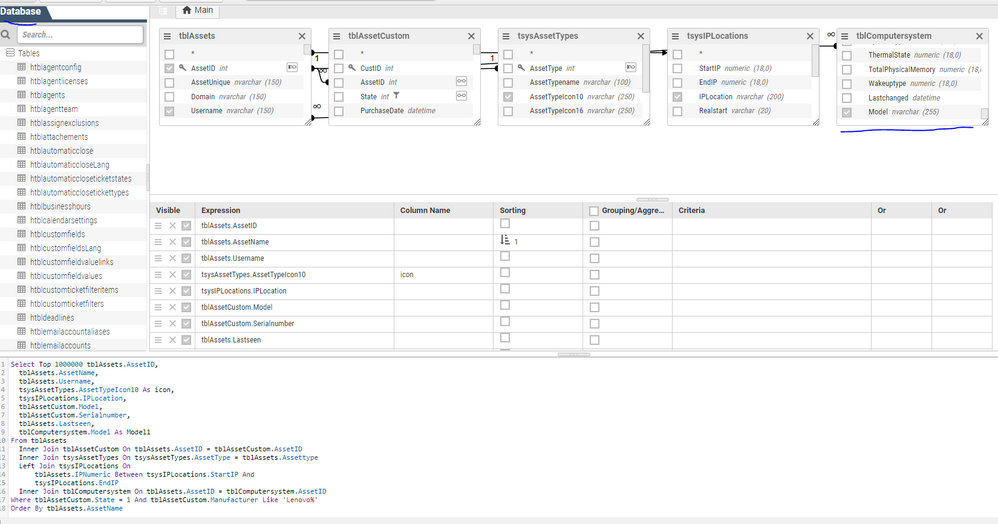- Lansweeper Community
- Forums
- Reports & Analytics
- Re: Lenovo Type Model
- Subscribe to RSS Feed
- Mark Topic as New
- Mark Topic as Read
- Float this Topic for Current User
- Bookmark
- Subscribe
- Mute
- Printer Friendly Page
- Mark as New
- Bookmark
- Subscribe
- Mute
- Subscribe to RSS Feed
- Permalink
- Report Inappropriate Content
01-12-2018 03:13 PM
In our Network we have a lot of Lenovo Computer M58, M90 and M90P.
But I have only the Model information but not the type of model.
There are a lot of type for those Models:
ThinkCentre M58 (type 6239, 6302, 7244, 7355, 7373, 7628, 7639, 9960)
ThinkCentre M90 (type 3246, 3544, 5384, 5474, 6232)
ThinkCentre M90p (3282, 3652, 5450, 5498, 5852, 6590)
With the new version of lansweeper, on the column "Model" it only appear "Thinkcentre M58" and not any detail of the TYPE.
I know that when I launch "msinfo32.exe" and go in Material ressources, I have a section Model with the right model, for example : 3692B1G
Otherwise I can run a cmd command (wmic csproduct get name) and I will answer me : 3692B1G
How can I do to have a column with the type of model ?
Thank you,
Robin
Solved! Go to Solution.
- Labels:
-
Report Center
- Mark as New
- Bookmark
- Subscribe
- Mute
- Subscribe to RSS Feed
- Permalink
- Report Inappropriate Content
07-19-2022 08:45 PM
We found a solution using the report system. You need to add the tblComputersystem database and select the model. Hopefully, the image of our report helps others.
- Mark as New
- Bookmark
- Subscribe
- Mute
- Subscribe to RSS Feed
- Permalink
- Report Inappropriate Content
07-19-2022 09:29 PM
Thank you, @sharmonCML for sharing your solution with us!
- Mark as New
- Bookmark
- Subscribe
- Mute
- Subscribe to RSS Feed
- Permalink
- Report Inappropriate Content
07-19-2022 08:45 PM
We found a solution using the report system. You need to add the tblComputersystem database and select the model. Hopefully, the image of our report helps others.
- Mark as New
- Bookmark
- Subscribe
- Mute
- Subscribe to RSS Feed
- Permalink
- Report Inappropriate Content
01-19-2018 03:27 PM
However, since you mention this info was displayed in a previous version of Lansweeper, is it correct if I say this information disappeared when you updated to version 6.0.110.98?
If this is the case I would suggest you contact Lansweeper support so that we can possibly fix this.
If possible send them the following information from an asset that still shows the type information and from one that does not:
- Program Files (x86)\Lansweeper\Service\Errorlog.txt, as present on your Lansweeper server.
- Screenshots of the problem client machine's Lansweeper webpage. Show us the following tabs: Summary, Scan Time, Errors (if it exists).
- Screenshot of a connection test performed to the same problem client machine with testconnection.exe, which can be found in Program Files (x86)\Lansweeper\Actions on your Lansweeper server. Perform the test from your Lansweeper server to the client machine, submit the same credential used by Lansweeper to scan the client and show us the entire test window.
Reports & Analytics
Ask about reports you're interested in and share reports you've created. Subscribe to receive daily updates of reports shared in the Community.
New to Lansweeper?
Try Lansweeper For Free
Experience Lansweeper with your own data. Sign up now for a 14-day free trial.
Try Now- How can I avoid duplicates when adding stock computers? in Technical Support Solutions
- November Emergency Chrome Zero Day V142 Report in Reports & Analytics
- Flow builder moves to Preview (Update on Flow Builder Beta) - UPDATED in Flow Builder
- Modify Report to Exclude Certain Publishers in Reports & Analytics
- ErrorLog in General Discussions