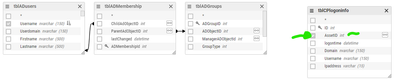- Lansweeper Community
- Forums
- Reports & Analytics
- Re: Report to get "last seen computer" of users in...
- Subscribe to RSS Feed
- Mark Topic as New
- Mark Topic as Read
- Float this Topic for Current User
- Bookmark
- Subscribe
- Mute
- Printer Friendly Page
- Mark as New
- Bookmark
- Subscribe
- Mute
- Subscribe to RSS Feed
- Permalink
- Report Inappropriate Content
08-08-2022 06:13 PM
Hello,
My report is now showing the users in the AD group I want:
Select Top 1000000 tblADusers.Username,
tblADusers.Name,
tblADGroups.Name As ADGroupName,
Case tblADGroups.GroupType
When -2147483646 Then 'Security - Global'
When -2147483644 Then 'Security - Local'
When -2147483643 Then 'Built-in'
When -2147483640 Then 'Security - Universal'
When 2 Then 'Distribution - Global'
When 4 Then 'Distribution - Local'
When 8 Then 'Distribution - Universal'
End As ADGroupType
From tblADusers
Left Join tblADMembership On tblADMembership.ChildAdObjectID =
tblADusers.ADObjectID
Left Join tblADGroups On tblADMembership.ParentAdObjectID =
tblADGroups.ADObjectID
Where tblADGroups.Name = 'GR_EDD_GLO_SEC_RepoBitBucket'
Order By tblADusers.Username,
ADGroupName
Now I need to add the "last computer" of those users in the report.
I think what I need is:
Am I right?
And the big question: How to I join this properly to the other tables through the GUI?
I would prefer to understand how to do it instead of asking you to just tell me the working report SQL code answer.
thx in advance!
- Labels:
-
Report Center
- Mark as New
- Bookmark
- Subscribe
- Mute
- Subscribe to RSS Feed
- Permalink
- Report Inappropriate Content
09-01-2022 09:58 PM
UP!
- Mark as New
- Bookmark
- Subscribe
- Mute
- Subscribe to RSS Feed
- Permalink
- Report Inappropriate Content
08-15-2022 03:34 PM
If nobody wants to tell me how to do it I would now accept to get just the report solution. 😞
Reports & Analytics
Ask about reports you're interested in and share reports you've created. Subscribe to receive daily updates of reports shared in the Community.
New to Lansweeper?
Try Lansweeper For Free
Experience Lansweeper with your own data. Sign up now for a 14-day free trial.
Try Now- Disable Reports or General Overview Dashboard in Cloud in General Discussions
- Intune mobile devices stuck as "Non-active" despite recent scan in General Discussions
- Can assets be protected from accidental deletion by users? in Technical Support Solutions
- Are there recommended steps for preventive maintenance for Lansweeper On-Prem? in Technical Support Solutions
- How do you configure a scheduled scan in the Network Discovery hub? in Technical Support Solutions