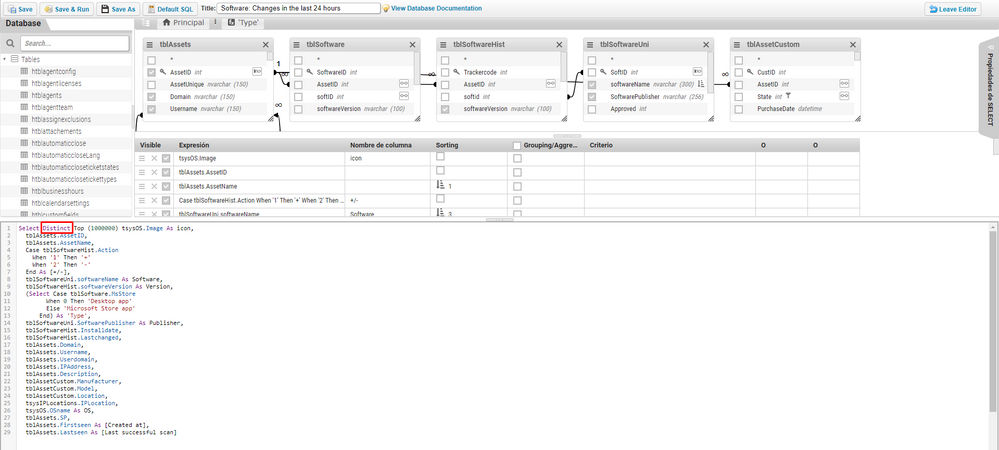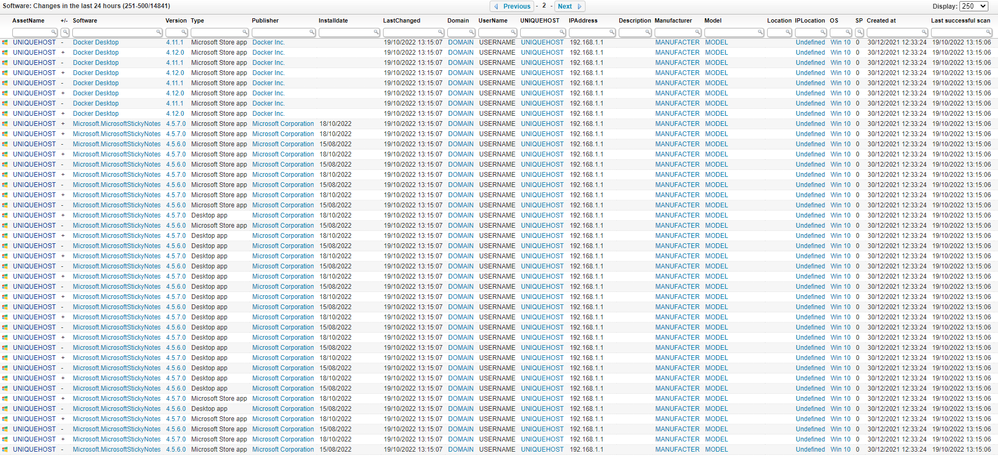- Lansweeper Community
- Forums
- Reports & Analytics
- Software: Changes in the last 24 hours return many...
- Subscribe to RSS Feed
- Mark Topic as New
- Mark Topic as Read
- Float this Topic for Current User
- Bookmark
- Subscribe
- Mute
- Printer Friendly Page
- Mark as New
- Bookmark
- Subscribe
- Mute
- Subscribe to RSS Feed
- Permalink
- Report Inappropriate Content
05-11-2022 09:07 AM
We run v10.0.0.2 at the moment.
The report now have many many duplicates of records.
We have around 100 Windows assets, but the report states 34486 changes last 24h.
And the report for 7 days shows 420573 at the moment.
One asset can have the app "Microsoft.Windows.Photos" changed 86 times last 24h and the type is mixed between "Desktop app" and "Microsoft Store app"
We have not made any change to the reports, what can the problem be?
Solved! Go to Solution.
- Labels:
-
Report Center
- Mark as New
- Bookmark
- Subscribe
- Mute
- Subscribe to RSS Feed
- Permalink
- Report Inappropriate Content
10-27-2022 08:05 AM
Remove the Distinct as that's a band-aid... this is a big bad bug - fixed in the latest version 10.2.5.0
- Fixed: LAN-14082 Software is removed and re-added on consecutive scans.
Now the bummer is, once you upgrade, it doesn't clean up it's mess, which depending on your environment/asset count, could really hose performance and bloat the history tables. Unfortunately from what I can tell, the only way to clean it up (supported way that is) is to run cleanup options and set the history tables to X days, restart the LS service, and then put the checkbox back the way it was. This was a stinker of a bug.
- Mark as New
- Bookmark
- Subscribe
- Mute
- Subscribe to RSS Feed
- Permalink
- Report Inappropriate Content
09-20-2023 08:29 PM
Distinct might solve the report but not the real issue with sw removed and re added on every scan. As of 10.6.2.0 this is still not resolved for us.
- Mark as New
- Bookmark
- Subscribe
- Mute
- Subscribe to RSS Feed
- Permalink
- Report Inappropriate Content
09-13-2023 01:02 PM
Once again I return to this topic. If I remember correct the software history improved after the last time.
But today the problem is similar.
If you read the report Software: Changes in the last 24 hours literary, every scanned PC have all there programs uninstalled and installed again, every time the PC is scanned !
Same info if you look at an asset and the history tab.
I don´t know when this started to fail again.
Anyone else having this problem as of lately?
- Mark as New
- Bookmark
- Subscribe
- Mute
- Subscribe to RSS Feed
- Permalink
- Report Inappropriate Content
09-13-2023 03:03 PM
What version are you running?
- Mark as New
- Bookmark
- Subscribe
- Mute
- Subscribe to RSS Feed
- Permalink
- Report Inappropriate Content
09-13-2023 04:12 PM
Today we running v. 10.5.2.1
- Mark as New
- Bookmark
- Subscribe
- Mute
- Subscribe to RSS Feed
- Permalink
- Report Inappropriate Content
10-27-2022 08:05 AM
Remove the Distinct as that's a band-aid... this is a big bad bug - fixed in the latest version 10.2.5.0
- Fixed: LAN-14082 Software is removed and re-added on consecutive scans.
Now the bummer is, once you upgrade, it doesn't clean up it's mess, which depending on your environment/asset count, could really hose performance and bloat the history tables. Unfortunately from what I can tell, the only way to clean it up (supported way that is) is to run cleanup options and set the history tables to X days, restart the LS service, and then put the checkbox back the way it was. This was a stinker of a bug.
- Mark as New
- Bookmark
- Subscribe
- Mute
- Subscribe to RSS Feed
- Permalink
- Report Inappropriate Content
10-20-2022 02:59 PM
I just solved it, just add Distinct in the middle of select and top. 😎
- Mark as New
- Bookmark
- Subscribe
- Mute
- Subscribe to RSS Feed
- Permalink
- Report Inappropriate Content
10-20-2022 02:44 PM
Hi wonderful people,
I have exactly the same problem, any idea how to resolve this?
Thanks so much for any help
Reports & Analytics
Ask about reports you're interested in and share reports you've created. Subscribe to receive daily updates of reports shared in the Community.
New to Lansweeper?
Try Lansweeper For Free
Experience Lansweeper with your own data. Sign up now for a 14-day free trial.
Try Now- How can Lansweeper help me identify missing updates on my devices? in Technical Support Solutions
- Duplicated assets after locking the assetname in General Discussions
- Update BIOS Precision 3650 in General Discussions
- What is the difference between KB updates in "Quickfix" and "Installed Updates"? in Technical Support Solutions
- Do we need to install LsAgent on laptops? in Technical Support Solutions