- Lansweeper Community
- Forums
- Reports & Analytics
- Re: Windows 11 compatibility report
- Subscribe to RSS Feed
- Mark Topic as New
- Mark Topic as Read
- Float this Topic for Current User
- Bookmark
- Subscribe
- Mute
- Printer Friendly Page
- Mark as New
- Bookmark
- Subscribe
- Mute
- Subscribe to RSS Feed
- Permalink
- Report Inappropriate Content
08-14-2023 06:42 PM
Lansweeper published this great report template that checks your Windows assets for Windows 11 compatibility.
Windows 11 Requirements Audit - Lansweeper IT Asset Management
However, there is a flaw in this report in that it is marking an asset as failing the "Disk Space > 64 GB" if it detects that there is less than 64 GB of available free space. The actual Windows 11 requirement is that the disk be 64 GB or larger, and the amount of free space you need is highly dependent on several factors.
Whoever built this report decided to check for free space instead, so that means we have several workstations that are marked as failing the compatibility check when they would otherwise update to Windows 11 just fine. For example, a workstation with a 256 GB drive with 60 GB available free space. Obviously available disk space can be a worry in certain situations, but marking machines that have 30,40,50, or 60 GB of free space as incompatible doesn't seem to be the way to go.
Is there a version of this report that looks at the disk size instead? Or can anyone provide an edited version that does so?
Solved! Go to Solution.
- Labels:
-
Built-In Reports
- Mark as New
- Bookmark
- Subscribe
- Mute
- Subscribe to RSS Feed
- Permalink
- Report Inappropriate Content
08-17-2023 11:49 AM
Thanks for the feedback! I've updated the report to ensure it looks at disk capacity instead of free space. I also added free space as one of the columns as I think it's still useful info to have.
- Mark as New
- Bookmark
- Subscribe
- Mute
- Subscribe to RSS Feed
- Permalink
- Report Inappropriate Content
04-30-2024 05:43 PM
A fix has been implemented. Copy button should work again now.
- Mark as New
- Bookmark
- Subscribe
- Mute
- Subscribe to RSS Feed
- Permalink
- Report Inappropriate Content
04-26-2024 04:12 PM
I have forwarded it to the website team. Its the > sign that gets transformed into the text version when you use the copy button...
- Mark as New
- Bookmark
- Subscribe
- Mute
- Subscribe to RSS Feed
- Permalink
- Report Inappropriate Content
11-17-2023 05:25 PM
I can't seem to find the version of this report that is looking at disk capacity instead of free space, does that version of the report really exist?
- Mark as New
- Bookmark
- Subscribe
- Mute
- Subscribe to RSS Feed
- Permalink
- Report Inappropriate Content
11-20-2023 03:57 PM
https://www.lansweeper.com/report/windows-11-requirements-audit/
The report contains both a free disk space column and a disk space check column
- Mark as New
- Bookmark
- Subscribe
- Mute
- Subscribe to RSS Feed
- Permalink
- Report Inappropriate Content
11-20-2023 04:10 PM
Thanks, but I'm only seeing a "Disk Space > 64GB" column, which appears to be looking at free space and not actual disk capacity. The "fail" on this is a system that has a 256gb SSD, although only 8.7gb free which I think is why it's failing. I was expecting to see a "pass" there because the disk does meet requirements.
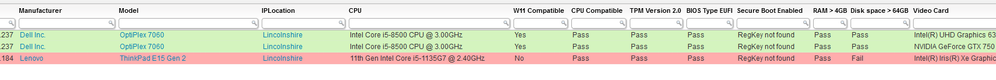
- Mark as New
- Bookmark
- Subscribe
- Mute
- Subscribe to RSS Feed
- Permalink
- Report Inappropriate Content
11-20-2023 04:36 PM - edited 11-20-2023 04:36 PM
Hmm, well this is the subquery used for the disk space. You can use that to verify what the bigger report is using as raw data, any asset listed here should pass the test.
Select Top 1000000 tblAssets.AssetID,
tblAssets.AssetName,
Cast(Cast(tblDiskdrives.Freespace As bigint) / 1024 / 1024 / 1024 As numeric) As
free,
Cast(tblDiskdrives.Size / 1024 / 1024 / 1024 As numeric) As TotalSize,
tblComputersystem.SystemType
From tblAssets
Inner Join tblDiskdrives On tblAssets.AssetID = tblDiskdrives.AssetID
Inner Join tblComputersystem On
tblAssets.AssetID = tblComputersystem.AssetID
Where Cast(tblDiskdrives.Size / 1024 / 1024 / 1024 As numeric)
> 64
- Mark as New
- Bookmark
- Subscribe
- Mute
- Subscribe to RSS Feed
- Permalink
- Report Inappropriate Content
10-27-2023 04:01 PM - edited 10-27-2023 04:06 PM
Just in case someone needs an updateded version of the compatibility list including some of the newer supported CPUs: here you go. I formated the list on the Microsoft Site for AMD and Intel with Excel and created a very long list of cpus.
This fixed my problem with some new notebooks which were marked as incompatible. Unfortunately the list exceeds the 40.000 characters allowed in this comment section. But you can simply download it from my gdrive: https://drive.google.com/file/d/1YiN6Xe1l2AtNOUQyoP47R70zfYROGJND/view?usp=sharing
The URL should open a text preview for you where copy/paste the content whithout downloading the sql-file.
Hope this helps
- Mark as New
- Bookmark
- Subscribe
- Mute
- Subscribe to RSS Feed
- Permalink
- Report Inappropriate Content
08-17-2023 11:49 AM
Thanks for the feedback! I've updated the report to ensure it looks at disk capacity instead of free space. I also added free space as one of the columns as I think it's still useful info to have.
- Mark as New
- Bookmark
- Subscribe
- Mute
- Subscribe to RSS Feed
- Permalink
- Report Inappropriate Content
04-03-2024 08:29 PM
I cant find the report under reports. Where can I find it?
- Mark as New
- Bookmark
- Subscribe
- Mute
- Subscribe to RSS Feed
- Permalink
- Report Inappropriate Content
04-04-2024 03:47 PM
Its linked at the very top of this post.
Reports & Analytics
Ask about reports you're interested in and share reports you've created. Subscribe to receive daily updates of reports shared in the Community.
New to Lansweeper?
Try Lansweeper For Free
Experience Lansweeper with your own data. Sign up now for a 14-day free trial.
Try Now- Scan does not report shared Printers in General Discussions
- Microsoft Patchday Report February 2025 reports wrong Windows Server 2025 patch state in General Discussions
- Report if Local Windows User Exists in Reports & Analytics
- What is the best way to track consumables (keyboards, mice, headsets)? in Technical Support Solutions
- What is the best practice for installing LsAgent as part of an imaging process? in Technical Support Solutions
