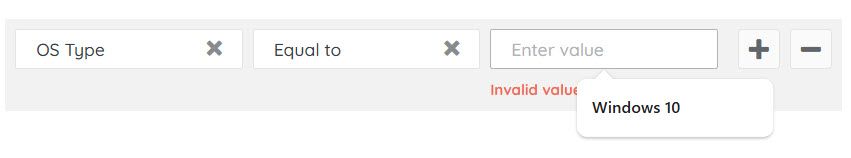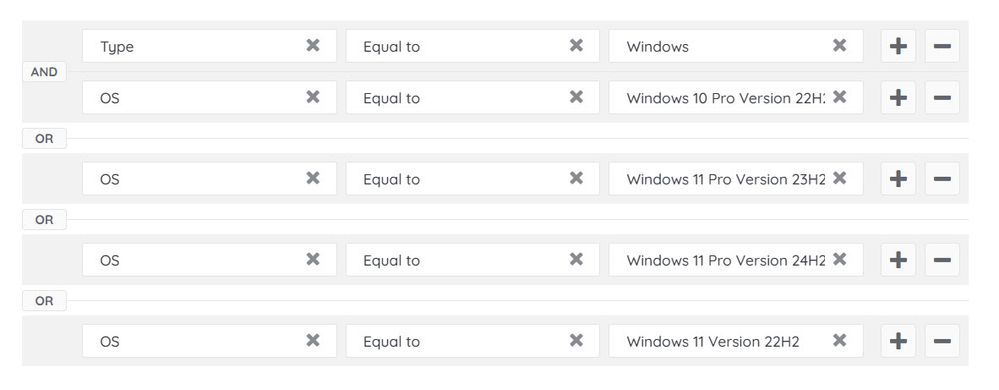- Lansweeper Community
- Forums
- Reports & Analytics
- Windows 11 Devices Without a Specific Software (Re...
- Subscribe to RSS Feed
- Mark Topic as New
- Mark Topic as Read
- Float this Topic for Current User
- Bookmark
- Subscribe
- Mute
- Printer Friendly Page
- Mark as New
- Bookmark
- Subscribe
- Mute
- Subscribe to RSS Feed
- Permalink
- Report Inappropriate Content
02-27-2025 10:09 PM
I am new to Lansweeper Cloud after using the on-prem version for years. The Cloud has report builder and every time I attempt to create a report that is specific to just Windows 11 devices, I get an "invalid value" error (see screenshot) as I cannot enter any alphabetic characters. I cannot seem to filter the creation of the report like I can from the inventory report section (see below) to create my own custom view. I need to be able to create a report for all Windows 11 devices that are missing "My-Software" from report builder. How can I accomplish this task in Lansweeper Cloud? I do not want any Windows Servers or other OS to be apart of this report because they would not have this software installed and would then make my report invalid since they would be included and I do not want them included.
Inventory Report Filtering
- Mark as New
- Bookmark
- Subscribe
- Mute
- Subscribe to RSS Feed
- Permalink
- Report Inappropriate Content
03-03-2025 10:38 PM
Hi
The field you're filtering on contains only numeric values. Please use this filter instead

Reports & Analytics
Ask about reports you're interested in and share reports you've created. Subscribe to receive daily updates of reports shared in the Community.
New to Lansweeper?
Try Lansweeper For Free
Experience Lansweeper with your own data. Sign up now for a 14-day free trial.
Try Now- Why are some scan item options greyed out in Scanning > Scanned Item Interval? in Technical Support Solutions
- Understanding Lansweeper’s Use of Port 23 (Telnet) in Technical Support Solutions
- Upgrade path for Lansweeper Classic in Technical Support Solutions
- edit custom field by own created report in General Discussions
- Reporting of computer software only against computers in a specific AD Security Group in Reports & Analytics