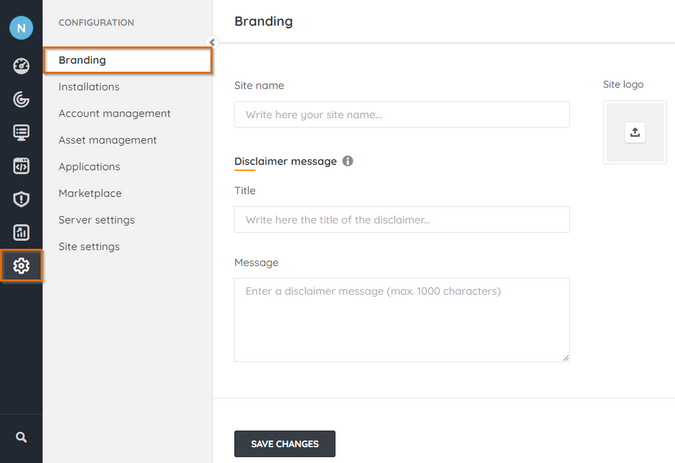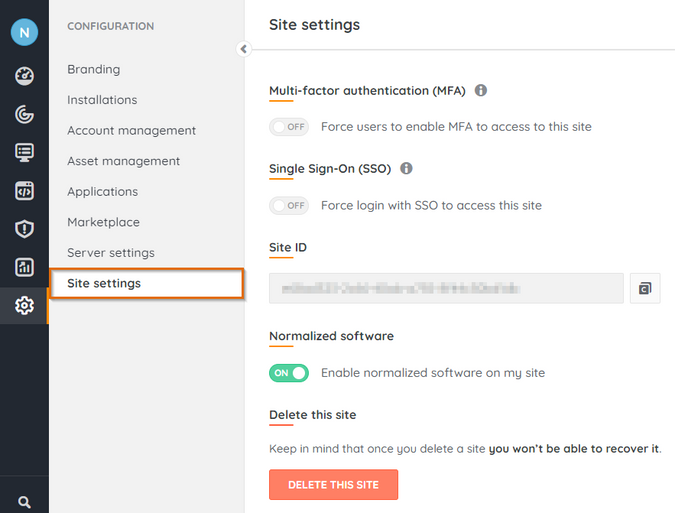- Lansweeper Community
- Knowledge Center
- Knowledge Base
- Sites
- Customizing your Cloud site
- Subscribe to RSS Feed
- Bookmark
- Subscribe
- Printer Friendly Page
- Report Inappropriate Content
This documentation is for the old UI. For documentation for the new preview UI, Knowledge Base - Preview UI.
- Article History
- Subscribe to RSS Feed
- Bookmark
- Subscribe
- Printer Friendly Page
- Report Inappropriate Content
11-10-2020 07:30 PM - edited 06-05-2024 09:08 AM
In Cloud, different sites can be created and managed.
The settings of your currently selected site can be customized in the Configuration module. Go to the Branding menu to manage your current site.
In the Branding overview, you can change the site's name and upload a logo. The site logo will be shown in the left pane.
You can also add a title and disclaimer message for your site. The title and disclaimer message you've written will be shown whenever a user logs into Cloud and selects the site.
The Site settings menu contains several other options to customize your site:
- Toggle Multi-factor authentication
- Toggle Single Sign-On
- Current site's Site ID
- Toggle Normalized software
- Delete the current site
New to Lansweeper?
Try Lansweeper For Free
Experience Lansweeper with your own data. Sign up now for a 14-day free trial.
Try Now