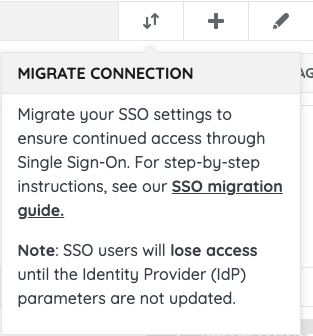- Lansweeper Community
- Knowledge Center
- Knowledge Base
- Sites
- Migrate your SSO connections
- Subscribe to RSS Feed
- Bookmark
- Subscribe
- Printer Friendly Page
- Report Inappropriate Content
This documentation is for the old UI. For documentation for the new preview UI, Knowledge Base - Preview UI.
- Article History
- Subscribe to RSS Feed
- Bookmark
- Subscribe
- Printer Friendly Page
- Report Inappropriate Content
05-12-2025 03:55 PM - edited 06-19-2025 03:00 PM

Starting June 16th, we will begin migrating our authentication provider. This migration process will impact all Lansweeper Sites users. For more details on the transition phases, check out our community post.
If your Lansweeper Sites has SSO enabled, your SSO connection will need to be migrated, and your SSO admin will need to update the connection parameters in your Identity Provider (IdP).
Add required URLs to your allowlist before June 16th 2025
To ensure a successful migration, make sure the following URLs are accessible from your environment before June 16th:
- https://ls.auth.lansweeper.com/ – Enables the migration process
- https://login.auth.lansweeper.com/ – New authentication endpoint URL
If these URLs are not reachable, you will not be able to log in or start the migration.
Manually migrate SSO connections
In the first phase of the authentication migration, starting from June 16th, SSO admins can freely decide when to migrate to the new authentication provider.
To manually migrate your SSO connection:
-
Ensure the URLs
https://ls.auth.lansweeper.com/andhttps://login.auth.lansweeper.com/have been added to your allowlist. - In your Lansweeper Site, go to Settings > Single Sign-On.
- Select Migrate connection.
Your SSO connection will be migrated in the background.
In the second phase of the authentication migration, your SSO connection will automatically be migrated to the new authentication provider if your SSO admin hasn’t migrated manually yet.
Update your Identity Provider (IdP)
After migrating to the new authentication provider, your SSO admin will need to update the connection parameters in your IdP. Depending on the type of SSO connection, these parameters will differ.
To find the most recent connection parameters for your Lansweeper Site, go to Settings > Single Sign-On, and select Edit connection for the SSO connection.
SAML
If your Site has a SAML SSO connection, your SSO/IdP admin will need to copy the following connection parameters, and update them in the IdP:
- Entity ID
- Assertion Consumer Service (ACS) URL
- Verification certificate (optional): only if a certificate was configured before
OIDC
If your Site has an OIDC SSO connection, your SSO/IdP admin will need to copy the following connection parameter, and update it in the IdP:
- Callback URL
Troubleshoot login issues
If you're experiencing issues logging in after the authentication provider migration, our Support team will be happy to help.
To get assistance:
- Go to our Contact Sales & Customer Service page.
- Fill out your contact information.
- In the How can we help you today? dropdown, select I have a question about the Support Portal.
- In the description, provide more details about your login issue.
Once submitted, our Support team will review your request and get back to you as soon as possible.
New to Lansweeper?
Try Lansweeper For Free
Experience Lansweeper with your own data. Sign up now for a 14-day free trial.
Try Now