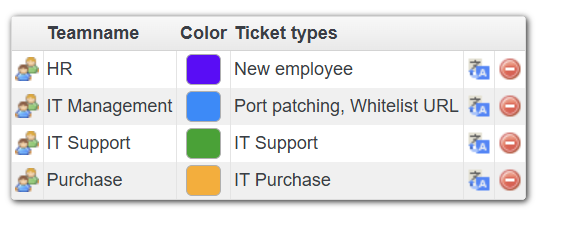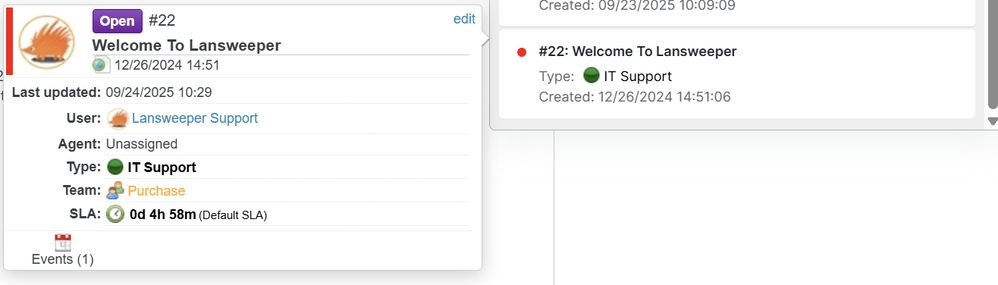- Lansweeper Community
- Forums
- Technical Support Solutions
- Seeing tickets from other teams in your helpdesk n...
- Subscribe to RSS Feed
- Bookmark
- Subscribe
- Printer Friendly Page
- Report Inappropriate Content
- Article History
- Subscribe to RSS Feed
- Bookmark
- Subscribe
- Printer Friendly Page
- Report Inappropriate Content
on 09-24-2025 01:47 PM
Summary
Description
In Lansweeper, agents in the “IT Support” team see a ticket meant for the “Purchase” team. This contradicts the expected behavior that agents only see tickets from their teams. The system's configuration, which assigns tickets to teams based on ticket types, causes this visibility issue.
User is part of the IT Support team:
The types are set as follows:
A ticket of the Purchase team is visible for the IT Support team:
Cause
The primary cause of the issue stems from the configuration of team memberships and the global permission settings within Lansweeper. More specifically, an agent can see the following tickets:
- Tickets assigned to a team they're a member of.
- Tickets with a ticket type that's linked to a team they're a member of.
- Tickets assigned to them.
- Tickets they're subscribed to.
- Tickets they've created.
- Tickets they're a CC user of.
Solution
- Agents see tickets assigned to any team they join or tickets with a type linked to a team they belong to.
- The permission “Allow full access to all tickets regardless of team or type” complicates visibility. It allows agents to see unassigned tickets across all teams, regardless of their membership status.
- Verify role permissions by checking the configured user info to see if 'Allow full access to all tickets regardless of team or type' is enabled. (Web console user roles and permissions - Lansweeper)
New to Lansweeper?
Try Lansweeper For Free
Experience Lansweeper with your own data. Sign up now for a 14-day free trial.
Try Now