- Find a Topic you would like to reply to by the search bar or browsing through the Community feed.
- Click “Reply” at the bottom of the Topic or at the bottom of one specific comment on that Topic
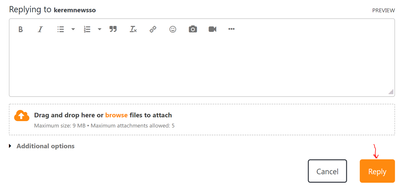
- The Reply Message screen is similar to the Post Message screen, with these differences:
- You can paste the message to which you are replying into the body of your reply by clicking Quote Message.
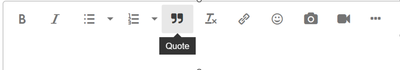
- Your reply is added to the existing thread. It won't create a new thread.
- Click on “Reply” to submit your message.
Tip: The more you reply useful content in other Topics, the more cool badges you will get!
