This website uses cookies. By clicking Accept, you consent to the use of cookies. Click Here to learn more about how we use cookies.
Community FAQ
Register | Log In
Turn on suggestions
Auto-suggest helps you quickly narrow down your search results by suggesting possible matches as you type.
Turn on suggestions
Auto-suggest helps you quickly narrow down your search results by suggesting possible matches as you type.
- Lansweeper Community
- Forums
- Archive
- WMI Access is denied
Options
- Subscribe to RSS Feed
- Mark Topic as New
- Mark Topic as Read
- Float this Topic for Current User
- Bookmark
- Subscribe
- Mute
- Printer Friendly Page
Register to ask a question, start a topic or share an idea
Join the Community
Options
- Mark as New
- Bookmark
- Subscribe
- Mute
- Subscribe to RSS Feed
- Permalink
- Report Inappropriate Content
09-21-2009 05:53 PM
I know that this is a popular subject but I think I have an unique issue. We recently purchased the premium version and have active scanning turned on. Our domain has been scanned but about only 5% of our workstations have been inventoried. The rest of them are red and are reporting the infamous "WMI access is denied" error message.
I have attempted to manually run the lsclient on a number of workstations and still get the WMI access is denied...
I have tried the connection tester (name, FDQN, and IP address) and all of them connect with no issue at all...
I have verified that the workstations are on and the DNS is set correctly... We don't have firewalls turned on at all on our workstations...
I went through the six steps on fixing the WMI access is denied but no change. The only thing I couldn't do was run the wmirepair script because the zip file was empty when I downloaded it.
The main thing that I am seeing in the errorlog.txt is the following...
9/17/2009 4:02:17 PM: M521B130-48F1T HARDDISK The authentication service is unknown. (Exception from HRESULT: 0x800706D3)
at System.Runtime.InteropServices.Marshal.ThrowExceptionForHRInternal(Int32 errorCode, IntPtr errorInfo)
at System.Management.ManagementObjectSearcher.Get()
at LansweeperService.MdlWmi.GetWMI(String Querystr, String Table, LS_Computer& mycomputer, String section, SqlConnection& sqlcon)
9/17/2009 4:10:04 PM: M521A232-F82ET REGISTRY Specified cast is not valid.
at System.Runtime.InteropServices.Marshal.ThrowExceptionForHRInternal(Int32 errorCode, IntPtr errorInfo)
at System.Management.ManagementScope.InitializeGuts(Object o)
at System.Management.ManagementScope.Initialize()
at System.Management.ManagementObject.Initialize(Boolean getObject)
at System.Management.ManagementObject.GetMethodParameters(String methodName, ManagementBaseObject& inParameters, IWbemClassObjectFreeThreaded& inParametersClass, IWbemClassObjectFreeThreaded& outParametersClass)
at System.Management.ManagementObject.GetMethodParameters(String methodName)
at LansweeperService.MdlRegistry.LSRegistry(LS_Computer& mycomputer, String section, SqlConnection& sqlcon)
Any help on this would be greatly appreciated. I am not really sure where to go from here. And I need something I can run automatically on over 24000 workstations in my network. Thanks!!!
I have attempted to manually run the lsclient on a number of workstations and still get the WMI access is denied...
I have tried the connection tester (name, FDQN, and IP address) and all of them connect with no issue at all...
I have verified that the workstations are on and the DNS is set correctly... We don't have firewalls turned on at all on our workstations...
I went through the six steps on fixing the WMI access is denied but no change. The only thing I couldn't do was run the wmirepair script because the zip file was empty when I downloaded it.
The main thing that I am seeing in the errorlog.txt is the following...
9/17/2009 4:02:17 PM: M521B130-48F1T HARDDISK The authentication service is unknown. (Exception from HRESULT: 0x800706D3)
at System.Runtime.InteropServices.Marshal.ThrowExceptionForHRInternal(Int32 errorCode, IntPtr errorInfo)
at System.Management.ManagementObjectSearcher.Get()
at LansweeperService.MdlWmi.GetWMI(String Querystr, String Table, LS_Computer& mycomputer, String section, SqlConnection& sqlcon)
9/17/2009 4:10:04 PM: M521A232-F82ET REGISTRY Specified cast is not valid.
at System.Runtime.InteropServices.Marshal.ThrowExceptionForHRInternal(Int32 errorCode, IntPtr errorInfo)
at System.Management.ManagementScope.InitializeGuts(Object o)
at System.Management.ManagementScope.Initialize()
at System.Management.ManagementObject.Initialize(Boolean getObject)
at System.Management.ManagementObject.GetMethodParameters(String methodName, ManagementBaseObject& inParameters, IWbemClassObjectFreeThreaded& inParametersClass, IWbemClassObjectFreeThreaded& outParametersClass)
at System.Management.ManagementObject.GetMethodParameters(String methodName)
at LansweeperService.MdlRegistry.LSRegistry(LS_Computer& mycomputer, String section, SqlConnection& sqlcon)
Any help on this would be greatly appreciated. I am not really sure where to go from here. And I need something I can run automatically on over 24000 workstations in my network. Thanks!!!
Labels:
- Labels:
-
Archive
6 REPLIES 6
Options
- Mark as New
- Bookmark
- Subscribe
- Mute
- Subscribe to RSS Feed
- Permalink
- Report Inappropriate Content
09-21-2009 07:28 PM
Email is on the way... Thanks!
Options
- Mark as New
- Bookmark
- Subscribe
- Mute
- Subscribe to RSS Feed
- Permalink
- Report Inappropriate Content
09-21-2009 07:18 PM
Please mail us the full screenshots (lansweeper@hemoco.com)
your username (in the connectiontester) should look like domainname\username
your username (in the connectiontester) should look like domainname\username
Options
- Mark as New
- Bookmark
- Subscribe
- Mute
- Subscribe to RSS Feed
- Permalink
- Report Inappropriate Content
09-21-2009 07:12 PM
Here are the screenshots...
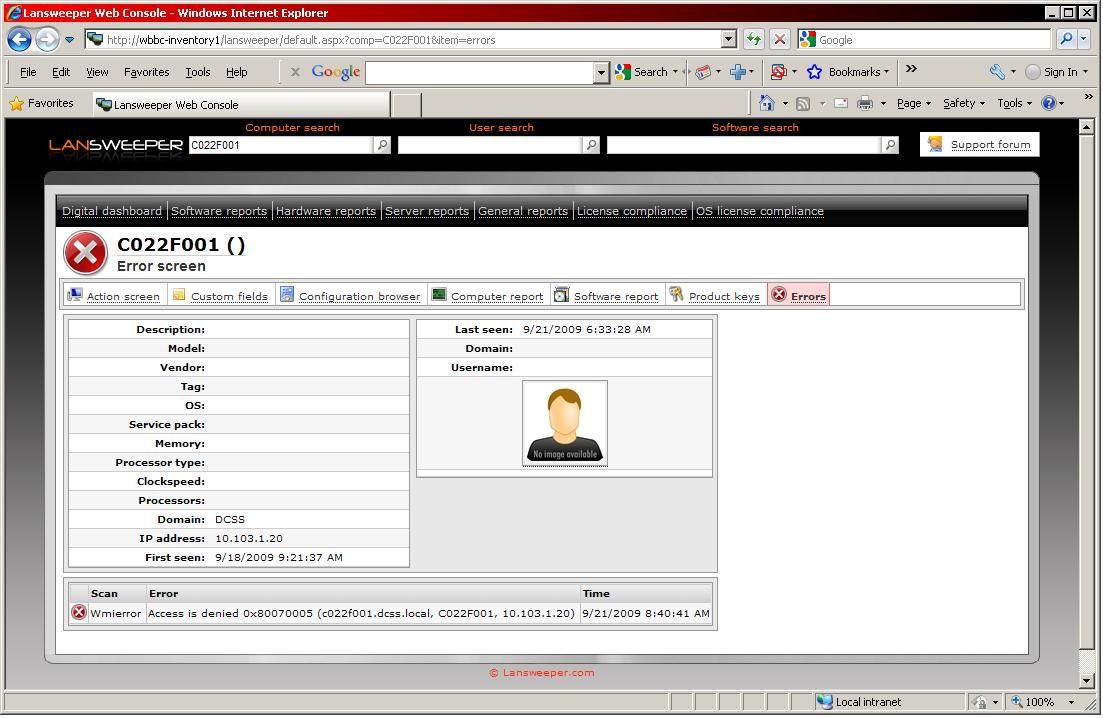
Here is the connection tester results... I blocked out our user name and IP for security reasons...
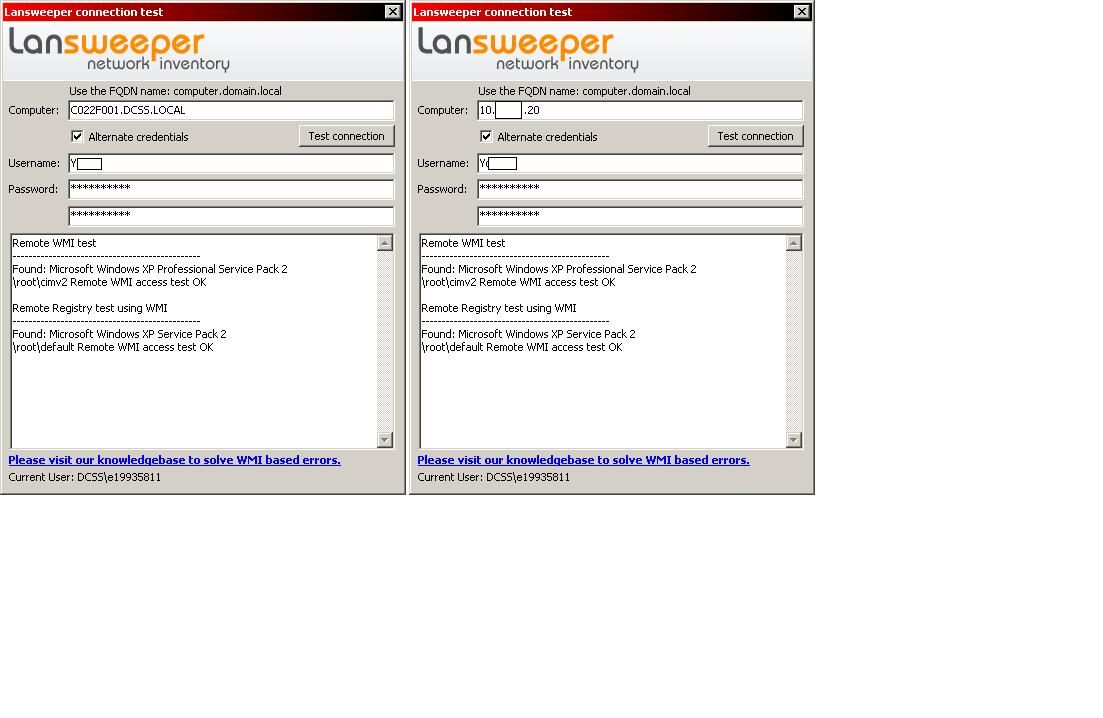
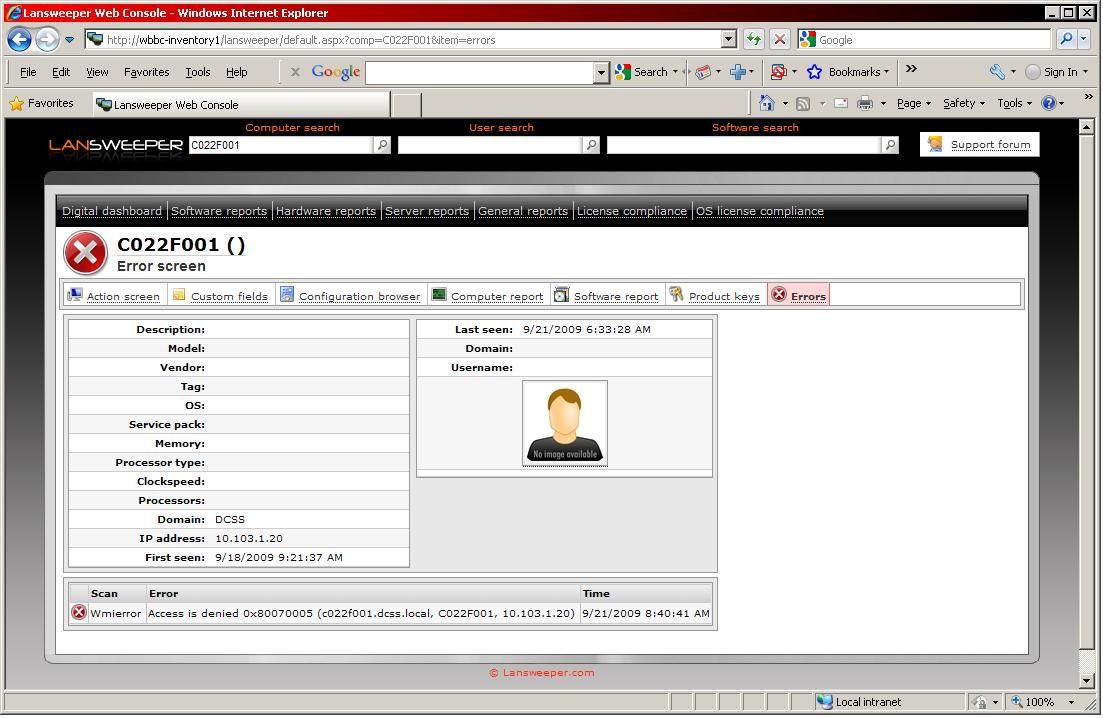
Here is the connection tester results... I blocked out our user name and IP for security reasons...
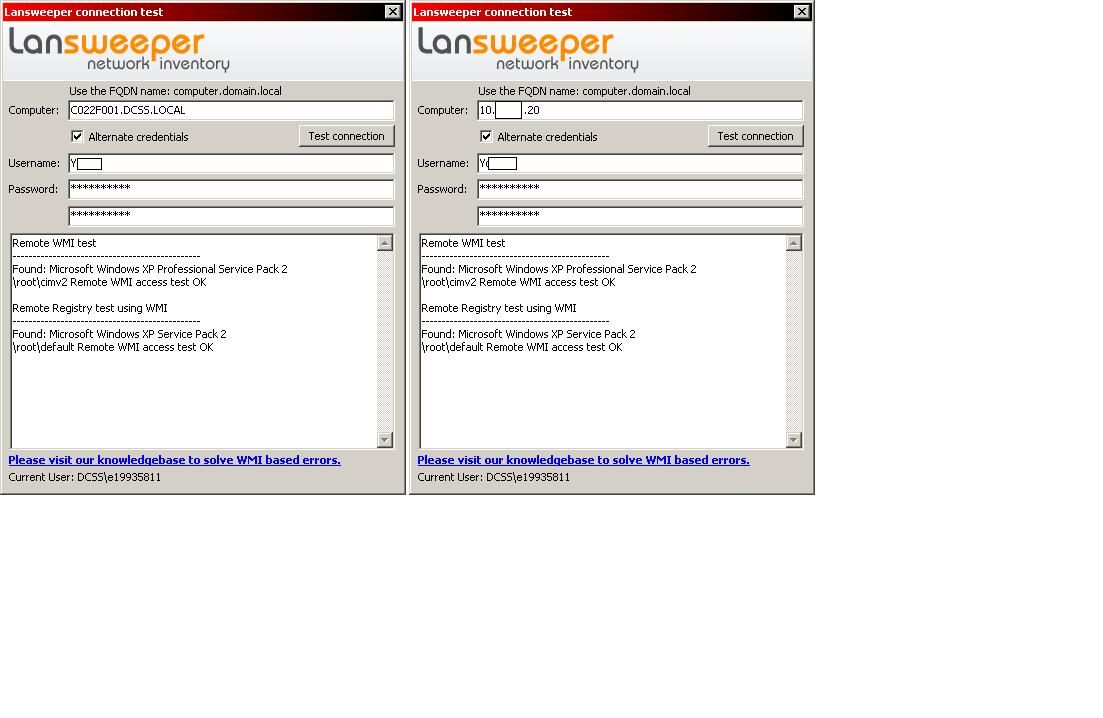
Options
- Mark as New
- Bookmark
- Subscribe
- Mute
- Subscribe to RSS Feed
- Permalink
- Report Inappropriate Content
09-21-2009 06:53 PM
Could you post a screenshot of the webpage with the access denied error.
And also please a screenshot of the connectiontester that's working.
And also please a screenshot of the connectiontester that's working.
Options
- Mark as New
- Bookmark
- Subscribe
- Mute
- Subscribe to RSS Feed
- Permalink
- Report Inappropriate Content
09-21-2009 05:58 PM
Could you post a screenshot of the webpage with the access denied error.
Are you using alternate credentials for these computer scans or the account running the service?
Are you using alternate credentials for these computer scans or the account running the service?
Options
- Mark as New
- Bookmark
- Subscribe
- Mute
- Subscribe to RSS Feed
- Permalink
- Report Inappropriate Content
09-21-2009 06:50 PM
Lansweeper wrote:
Could you post a screenshot of the webpage with the access denied error.
Are you using alternate credentials for these computer scans or the account running the service?
We are using the account running the service. I have tried different accounts but to no avail. I have not put in an alternative credential yet... But the account that runs the service has no problems in the connection tester.
Archive
This board contains archived posts from the retired Lansweeper Forum and Insiders Community.
New to Lansweeper?
Try Lansweeper For Free
Experience Lansweeper with your own data. Sign up now for a 14-day free trial.
Try Now
Related Content
- Azure scanning - Jira Assets - missing cloud properties in General Discussions
- A New Lansweeper Community and Support Experience - launching March 2nd, 2026 in General Discussions
- Disable Reports or General Overview Dashboard in Cloud in General Discussions
- Trying to solve Denied Access devices in General Discussions
- Can assets be protected from accidental deletion by users? in Technical Support Solutions
