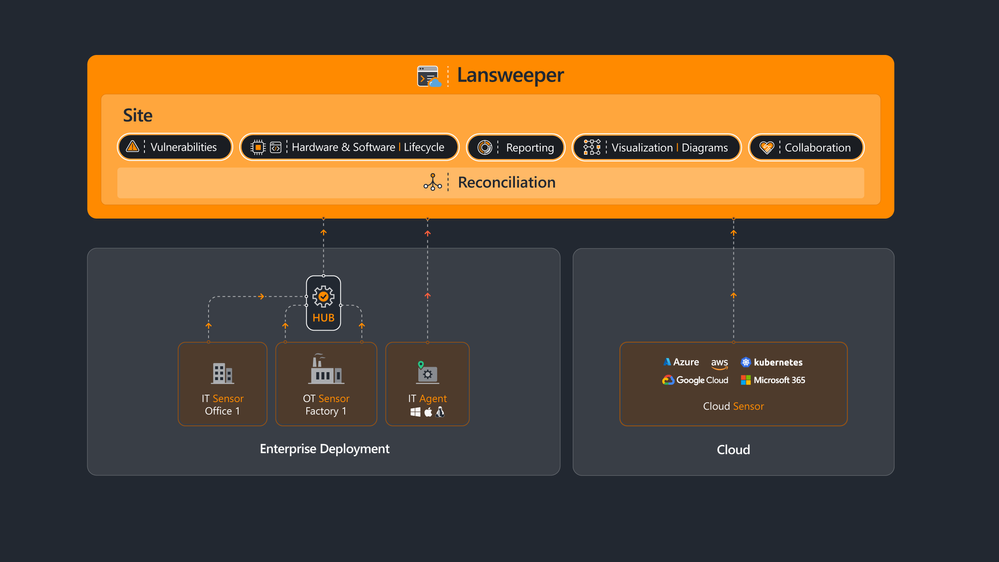- Lansweeper Community
- Knowledge Center
- Knowledge Base
- Sites
- Lansweeper Discovery
- Subscribe to RSS Feed
- Bookmark
- Subscribe
- Printer Friendly Page
- Report Inappropriate Content
This documentation is for the old UI. For documentation for the new preview UI, Knowledge Base - Preview UI.
- Article History
- Subscribe to RSS Feed
- Bookmark
- Subscribe
- Printer Friendly Page
- Report Inappropriate Content
06-25-2024 10:00 AM - edited 05-29-2025 03:39 PM
Learn about the benefits and components of Lansweeper Discovery and how it differs from on-premises scanning.
Lansweeper Discovery is an all-in-one asset discovery solution that identifies IT, OT, and cloud assets and catalogues them into a single inventory. This streamlines asset and user management, allowing you to manage your entire asset inventory through Lansweeper Sites.
On this page:
- Benefits
- What’s included in Lansweeper Discovery
- Lansweeper Discovery vs. Lansweeper On-premises scanning
- Frequently asked questions
Benefits
- Comprehensive discovery: Gain insights into your network by discovering all IT, OT, and cloud assets, as well as expanded data such as fingerprints (enriched device identifiers), open ports, and Mac users.
- Enhanced control: Control when and where your assets are scanned, providing greater flexibility and management over your discovery processes.
- Future-proofed: Use lighter, more secure discovery systems that accommodate both cloud and on-premises environments.
- Usability: Download Lansweeper Discovery on Windows, Linux, or Mac. Enjoy automatic updates and reduced maintenance time.
What’s included in Lansweeper Discovery
Lansweeper Discovery comprises three discovery systems, each with unique capabilities and features.
Each discovery system shares similar configuration components, which you can learn more about in Discovery configuration.
Depending on your requirements and specific needs, you may want to install a specific discovery system, or a combination of multiple discovery systems. The table below provides additional information to help guide your decision.
| Network Discovery | IT Agent Discovery | Cloud Discovery | |
|---|---|---|---|
|
Summary |
Discover all IT assets in your network |
Collect all details of the computers that have IT Agent Discovery installed and running as a background service or daemon |
Identify and catalog all assets within your cloud infrastructure |
|
Asset reach |
Tracks both the machine running Network Discovery and remotely discovers IT assets |
Tracks local computers where IT Agent Discovery is running |
Tracks cloud environments with authentication set up |
|
Credentials |
Requires credentials to remotely get all asset details |
Does not require credentials |
Requires authentication to access cloud environments |
|
Network access |
Requires specific ports to be open on the assets to discover. |
Few connectivity requirements. |
No specific network access required |
Network Discovery (IT & OT Sensor)
Discover your network's IT and OT assets and view them in a single inventory.
IT Agent Discovery
Discover comprehensive data on your local devices using a lightweight scanning agent.
Cloud Discovery
Identify and catalogue all assets within your cloud infrastructure, including virtual machines, storage buckets, databases, and more.
Lansweeper Discovery vs. Lansweeper On-premises scanning
Lansweeper On-premises scanning consists of LsAgent, LsPush, and the OT scanner and requires a Lansweeper On-premises installation.
Lansweeper Discovery is the successor of Lansweeper On-premises and is fully supported by Lansweeper Sites.
Depending on your situation and your needs, you may want to install a specific discovery system, or perhaps a combination of multiple discovery systems.
For a full comparison of their capabilities, check out Comparing Lansweeper Sites and Lansweeper On-premises, which provides more information to aid you in your decision
Frequently asked questions
If you have any questions about Lansweeper Discovery, check out our frequently asked questions for Network Discovery, Cloud Discovery, and IT Agent Discovery.
New to Lansweeper?
Try Lansweeper For Free
Experience Lansweeper with your own data. Sign up now for a 14-day free trial.
Try Now