It’s very useful for our Members to know more about who our other Members are. This increases the chances of finding someone in the Community with common interests and to get the Community value-added.
- Sign in, hover on your “avatar” icon on the top-right and click “My Profile”
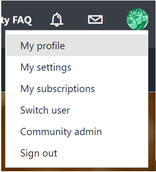
- On your profile page, click on “My Settings”

- Under Personal, Click on “Personal Information” and fill out as little or as much information as you would like to share with our Community. This is also where you set up your signature, which will automatically appear at the end of every message you post publicly.
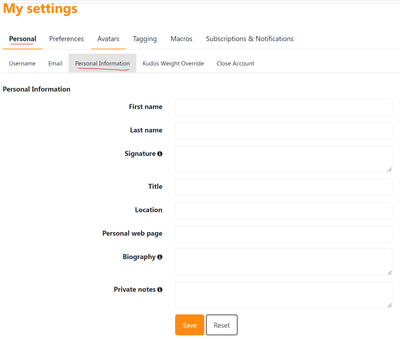
- Don’t forget to Save
Tip: If you fill out all of these fields, you will get a special Badge!: First Name, Last Name, Title, Location and Biography
