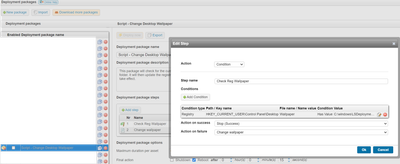- Lansweeper Community
- Forums
- Deployment Packages
- Checking Registry
- Subscribe to RSS Feed
- Mark Topic as New
- Mark Topic as Read
- Float this Topic for Current User
- Bookmark
- Subscribe
- Mute
- Printer Friendly Page
- Mark as New
- Bookmark
- Subscribe
- Mute
- Subscribe to RSS Feed
- Permalink
- Report Inappropriate Content
04-19-2023 07:46 PM - last edited on 06-26-2023 05:53 PM by Mercedes_O
I'm attempting to read the registry and verify the version of an app before proceeding the next step.
The Type: Condition.
Reg path: Computer\HKEY_LOCAL_MACHINE\SOFTWARE\Microsoft\Windows\CurrentVersion\Uninstall\{628071DE-47B7-4F5B-9A34-106C509D5B0E}
Value Name: DisplayVersion
Value: the Version currently installed.
The procedure fails with the following message:
Result: Deployment ended: The system cannot find the path specified. Stop(Success). Credential: (crmc\lansweeper_svc). ShareCredential: (crmc.mad\lansweeper_svc).
I even copied and pasted the path in the registry to see if I might have fat fingered it, but it finds and displays.
not sure why on the error when ran through Deployment.
Thanks.
Solved! Go to Solution.
- Labels:
-
Deployment discussions
- Mark as New
- Bookmark
- Subscribe
- Mute
- Subscribe to RSS Feed
- Permalink
- Report Inappropriate Content
04-25-2023 08:48 AM
Hello there!
- The file path specified is incorrect, browse to the file path directly to check whether the specified file is there and that the filename matches exactly.
- If you're using the packageshare, make sure that your packageshare credentials are correct via Deployment\Security Options
- If you're not using the packageshare, ensure your Run Mode credentials have access to the file path. E.g. if you're using the System account as run mode, this may not be able to access remote shares.
- Mark as New
- Bookmark
- Subscribe
- Mute
- Subscribe to RSS Feed
- Permalink
- Report Inappropriate Content
12-19-2023 05:27 PM
After reviewing a default Deployment Package for changing wallpapers, the registry check that is performed does NOT include "Computer\".
You may want to try adjusting the path you provided. I've listed the adjusted path below.
HKEY_LOCAL_MACHINE\SOFTWARE\Microsoft\Windows\CurrentVersion\Uninstall\{628071DE-47B7-4F5B-9A34-106C509D5B0E}
Just tested within my environment trying to deploy with "Computer\" prepended and failed spectacularly. After removing the "Computer\", my package was able to check the registry successfully.
Stock Provided Script Example:
LS Tech Support Email: Support@lansweeper.com
LS Tech Support KB: https://www.lansweeper.com/contact-support/
- Mark as New
- Bookmark
- Subscribe
- Mute
- Subscribe to RSS Feed
- Permalink
- Report Inappropriate Content
04-25-2023 08:48 AM
Hello there!
- The file path specified is incorrect, browse to the file path directly to check whether the specified file is there and that the filename matches exactly.
- If you're using the packageshare, make sure that your packageshare credentials are correct via Deployment\Security Options
- If you're not using the packageshare, ensure your Run Mode credentials have access to the file path. E.g. if you're using the System account as run mode, this may not be able to access remote shares.
Deployment Packages
Share topics/ issues related to deployment packages. Please use/rely on content with caution as it is publicly generated.
New to Lansweeper?
Try Lansweeper For Free
Experience Lansweeper with your own data. Sign up now for a 14-day free trial.
Try Now- What tips or best practices are available for creating SQL reports? in Technical Support Solutions
- How to retire Lansweeper On-Premise (Classic) when moving to Cloud/Network Discovery? in Technical Support Solutions
- Health check report of Lansweeper server and scanning servers befor running the auto-update feature in General Discussions
- Lansweeper Installation Fails During Migration Due to Insufficient SQL Permissions in Technical Support Solutions
- Report: Zoom version report in Reports & Analytics