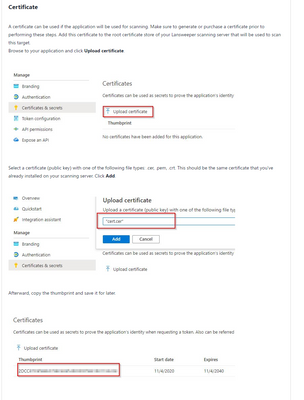- Lansweeper Community
- Forums
- General Discussions
- Certificate to create thumbprint for O365 scanning
- Subscribe to RSS Feed
- Mark Topic as New
- Mark Topic as Read
- Float this Topic for Current User
- Bookmark
- Subscribe
- Mute
- Printer Friendly Page
- Mark as New
- Bookmark
- Subscribe
- Mute
- Subscribe to RSS Feed
- Permalink
- Report Inappropriate Content
02-01-2023 04:14 PM - last edited on 02-28-2023 10:02 AM by Mercedes_O
See the following article. Under the certificate section, I'm wondering if anyone has a suggestion on where they've obtained this certificate and instructions on creating it?
I appreciate any feedback.
Solved! Go to Solution.
- Labels:
-
Lansweeper Cloud
- Mark as New
- Bookmark
- Subscribe
- Mute
- Subscribe to RSS Feed
- Permalink
- Report Inappropriate Content
02-27-2023 02:40 PM
If you'd like to use a locally generated certificate, you can follow the procedure below, which makes use of Microsoft's Exchange PowerShell Online documentation
- Create a certificate using this procedure: https://docs.microsoft.com/en-us/powershell/exchange/app-only-auth-powershell-v2?view=exchange-ps#st...
-
Make sure to remember the password you chose, or use the one in the example.
-
The exported certificates can be found in the Windows\System32 folder
-
-
Install the private (.pfx) certificate on the local machine (scanning server), and select the personal store. Afterwards, copy & paste the certificate into the trusted root authority as well.
-
Upload the public (.cer) certificate to your azure portal, under the Certificates & Secrets section for the app that you configured to scan O365V2.
-
Update the certificate thumbprint in your O365v2 scanning credential.
-
Rescan your O365 environment.
Do keep in mind that your security procedures and best practices may involve only using CA-generated certificates.
- Mark as New
- Bookmark
- Subscribe
- Mute
- Subscribe to RSS Feed
- Permalink
- Report Inappropriate Content
02-27-2023 02:40 PM
If you'd like to use a locally generated certificate, you can follow the procedure below, which makes use of Microsoft's Exchange PowerShell Online documentation
- Create a certificate using this procedure: https://docs.microsoft.com/en-us/powershell/exchange/app-only-auth-powershell-v2?view=exchange-ps#st...
-
Make sure to remember the password you chose, or use the one in the example.
-
The exported certificates can be found in the Windows\System32 folder
-
-
Install the private (.pfx) certificate on the local machine (scanning server), and select the personal store. Afterwards, copy & paste the certificate into the trusted root authority as well.
-
Upload the public (.cer) certificate to your azure portal, under the Certificates & Secrets section for the app that you configured to scan O365V2.
-
Update the certificate thumbprint in your O365v2 scanning credential.
-
Rescan your O365 environment.
Do keep in mind that your security procedures and best practices may involve only using CA-generated certificates.
- Mark as New
- Bookmark
- Subscribe
- Mute
- Subscribe to RSS Feed
- Permalink
- Report Inappropriate Content
02-24-2023 06:43 PM
Hello @andejo55
This certificate should be a public certificate and not a locally created one. Therefore, the cert will come from your public cert authority. Give that a shot and see if that helps.
Lansweeper Employee
General Discussions
Find answers to technical questions about Lansweeper.
New to Lansweeper?
Try Lansweeper For Free
Experience Lansweeper with your own data. Sign up now for a 14-day free trial.
Try Now- Resolving Connection Issues Between IT Sensor and Discovery Hub on different systems in Technical Support Solutions
- Exchange Online Scanning in General Discussions
- Issues with Exchange Scanning in General Discussions
- Intune Scanning - No V2 in List & Issues in General Discussions
- certificates report | thumbprint in Reports & Analytics