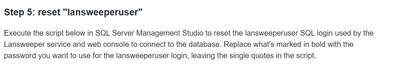- Mark as New
- Bookmark
- Subscribe
- Mute
- Subscribe to RSS Feed
- Permalink
- Report Inappropriate Content
10-26-2022 08:49 PM - last edited on 04-02-2024 11:43 AM by Mercedes_O
We plan to upgrade the database from localDB to SQL server, apart from the installation, is there any additional setup that we should do? Do we need to purchase a new license specific for SQL Server?
Solved! Go to Solution.
- Labels:
-
Licensing & Payment
- Mark as New
- Bookmark
- Subscribe
- Mute
- Subscribe to RSS Feed
- Permalink
- Report Inappropriate Content
10-26-2022 09:32 PM - edited 10-26-2022 09:32 PM
Hey klydos - I always bow to our Tech Support Guys, but until they or another member of the Community get to this, hopefully this will be of help:
We have the following article on performing the process you are enquiring about:
https://www.lansweeper.com/knowledgebase/localdb-to-sql-server/
Lansweeper works with LocalDB and the following versions of SQL Server, independent of license type:
MS SQL Server Express (Limit 10GB) is available free of charge from Microsoft - the other flavors of MS SQL Server are chargeable products from Microsoft.
Hope this helps.
- Mark as New
- Bookmark
- Subscribe
- Mute
- Subscribe to RSS Feed
- Permalink
- Report Inappropriate Content
10-27-2022 07:27 AM
No new license needed - it will just keep chugging away with the current license applied. Same thing if you were to switch from IIS Express to full IIS.
- Mark as New
- Bookmark
- Subscribe
- Mute
- Subscribe to RSS Feed
- Permalink
- Report Inappropriate Content
10-28-2022 01:58 PM
Thanks a lot for this information, appreaciate it! 😇 One more thing, on this screenshot below, where should I click it in the SQL Studio to enter this script?
- Mark as New
- Bookmark
- Subscribe
- Mute
- Subscribe to RSS Feed
- Permalink
- Report Inappropriate Content
11-07-2022 10:02 AM
Hello there!
Here are some quick instructions on how to run the query in QL Server Management Studio (SSMS):
- Log into SQL Server Management Studio (SSMS) with a SysAdmin (SA) or equivalent account.
- From the “Object Explorer” on the top-left, expand the Server name, then expand Databases.
Right-click on the Lansweeper Database and select "New Query". - In the blank window in the middle of the screen with the blinking cursor, paste the script from our knowledge base.
- Press F5 on your keyboard to Execute the query or select "Query" from the Menu bar in SSMS and use the "Execute" option.
- Mark as New
- Bookmark
- Subscribe
- Mute
- Subscribe to RSS Feed
- Permalink
- Report Inappropriate Content
10-26-2022 11:07 PM
You may use your existing Lansweeper license.
- Mark as New
- Bookmark
- Subscribe
- Mute
- Subscribe to RSS Feed
- Permalink
- Report Inappropriate Content
10-26-2022 09:32 PM - edited 10-26-2022 09:32 PM
Hey klydos - I always bow to our Tech Support Guys, but until they or another member of the Community get to this, hopefully this will be of help:
We have the following article on performing the process you are enquiring about:
https://www.lansweeper.com/knowledgebase/localdb-to-sql-server/
Lansweeper works with LocalDB and the following versions of SQL Server, independent of license type:
MS SQL Server Express (Limit 10GB) is available free of charge from Microsoft - the other flavors of MS SQL Server are chargeable products from Microsoft.
Hope this helps.
- Mark as New
- Bookmark
- Subscribe
- Mute
- Subscribe to RSS Feed
- Permalink
- Report Inappropriate Content
10-26-2022 10:57 PM
Thanks a lot for this information, appreciate it!
Just to confirm, once we migrated to SQL server, can we still use our current Lansweeper License or does it require a different Lansweeper license after we migrated
- Mark as New
- Bookmark
- Subscribe
- Mute
- Subscribe to RSS Feed
- Permalink
- Report Inappropriate Content
11-07-2022 10:04 AM
Hello there!
Yes, you can keep using your current Lansweeper license. It should be automatically transferred by restoring the Lansweeper database.