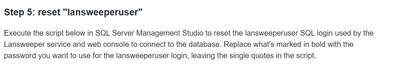- Lansweeper Community
- Forums
- General Discussions
- Database Upgrade
- Subscribe to RSS Feed
- Mark Topic as New
- Mark Topic as Read
- Float this Topic for Current User
- Bookmark
- Subscribe
- Mute
- Printer Friendly Page
- Mark as New
- Bookmark
- Subscribe
- Mute
- Subscribe to RSS Feed
- Permalink
- Report Inappropriate Content
10-26-2022 08:49 PM - last edited on 04-02-2024 11:43 AM by Mercedes_O
We plan to upgrade the database from localDB to SQL server, apart from the installation, is there any additional setup that we should do? Do we need to purchase a new license specific for SQL Server?
Solved! Go to Solution.
- Labels:
-
Licensing & Payment
- Mark as New
- Bookmark
- Subscribe
- Mute
- Subscribe to RSS Feed
- Permalink
- Report Inappropriate Content
10-26-2022 09:32 PM - edited 10-26-2022 09:32 PM
Hey klydos - I always bow to our Tech Support Guys, but until they or another member of the Community get to this, hopefully this will be of help:
We have the following article on performing the process you are enquiring about:
https://www.lansweeper.com/knowledgebase/localdb-to-sql-server/
Lansweeper works with LocalDB and the following versions of SQL Server, independent of license type:
MS SQL Server Express (Limit 10GB) is available free of charge from Microsoft - the other flavors of MS SQL Server are chargeable products from Microsoft.
Hope this helps.
- Mark as New
- Bookmark
- Subscribe
- Mute
- Subscribe to RSS Feed
- Permalink
- Report Inappropriate Content
10-27-2022 07:27 AM
No new license needed - it will just keep chugging away with the current license applied. Same thing if you were to switch from IIS Express to full IIS.
- Mark as New
- Bookmark
- Subscribe
- Mute
- Subscribe to RSS Feed
- Permalink
- Report Inappropriate Content
10-28-2022 01:58 PM
Thanks a lot for this information, appreaciate it! 😇 One more thing, on this screenshot below, where should I click it in the SQL Studio to enter this script?
- Mark as New
- Bookmark
- Subscribe
- Mute
- Subscribe to RSS Feed
- Permalink
- Report Inappropriate Content
11-07-2022 10:02 AM
Hello there!
Here are some quick instructions on how to run the query in QL Server Management Studio (SSMS):
- Log into SQL Server Management Studio (SSMS) with a SysAdmin (SA) or equivalent account.
- From the “Object Explorer” on the top-left, expand the Server name, then expand Databases.
Right-click on the Lansweeper Database and select "New Query". - In the blank window in the middle of the screen with the blinking cursor, paste the script from our knowledge base.
- Press F5 on your keyboard to Execute the query or select "Query" from the Menu bar in SSMS and use the "Execute" option.
- Mark as New
- Bookmark
- Subscribe
- Mute
- Subscribe to RSS Feed
- Permalink
- Report Inappropriate Content
10-26-2022 11:07 PM
You may use your existing Lansweeper license.
- Mark as New
- Bookmark
- Subscribe
- Mute
- Subscribe to RSS Feed
- Permalink
- Report Inappropriate Content
10-26-2022 09:32 PM - edited 10-26-2022 09:32 PM
Hey klydos - I always bow to our Tech Support Guys, but until they or another member of the Community get to this, hopefully this will be of help:
We have the following article on performing the process you are enquiring about:
https://www.lansweeper.com/knowledgebase/localdb-to-sql-server/
Lansweeper works with LocalDB and the following versions of SQL Server, independent of license type:
MS SQL Server Express (Limit 10GB) is available free of charge from Microsoft - the other flavors of MS SQL Server are chargeable products from Microsoft.
Hope this helps.
- Mark as New
- Bookmark
- Subscribe
- Mute
- Subscribe to RSS Feed
- Permalink
- Report Inappropriate Content
10-26-2022 10:57 PM
Thanks a lot for this information, appreciate it!
Just to confirm, once we migrated to SQL server, can we still use our current Lansweeper License or does it require a different Lansweeper license after we migrated
- Mark as New
- Bookmark
- Subscribe
- Mute
- Subscribe to RSS Feed
- Permalink
- Report Inappropriate Content
11-07-2022 10:04 AM
Hello there!
Yes, you can keep using your current Lansweeper license. It should be automatically transferred by restoring the Lansweeper database.
General Discussions
Find answers to technical questions about Lansweeper.
New to Lansweeper?
Try Lansweeper For Free
Experience Lansweeper with your own data. Sign up now for a 14-day free trial.
Try Now- What is the difference between KB updates in "Quickfix" and "Installed Updates"? in Technical Support Solutions
- Is there documentation outlining CPU, RAM, and storage requirements for running Lansweeper, and guidance on when to set up secondary scan servers? in Technical Support Solutions
- What tips or best practices are available for creating SQL reports? in Technical Support Solutions
- How do we query data in Lansweeper Sites? in Technical Support Solutions
- Is there an asset edit history available to see who made changes and what was changed? in Technical Support Solutions