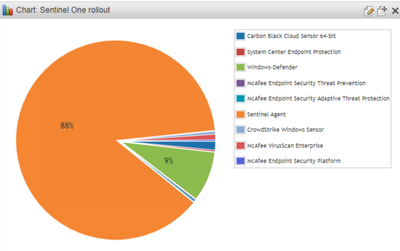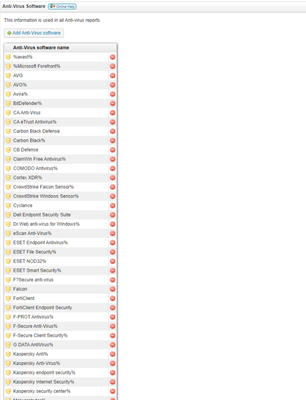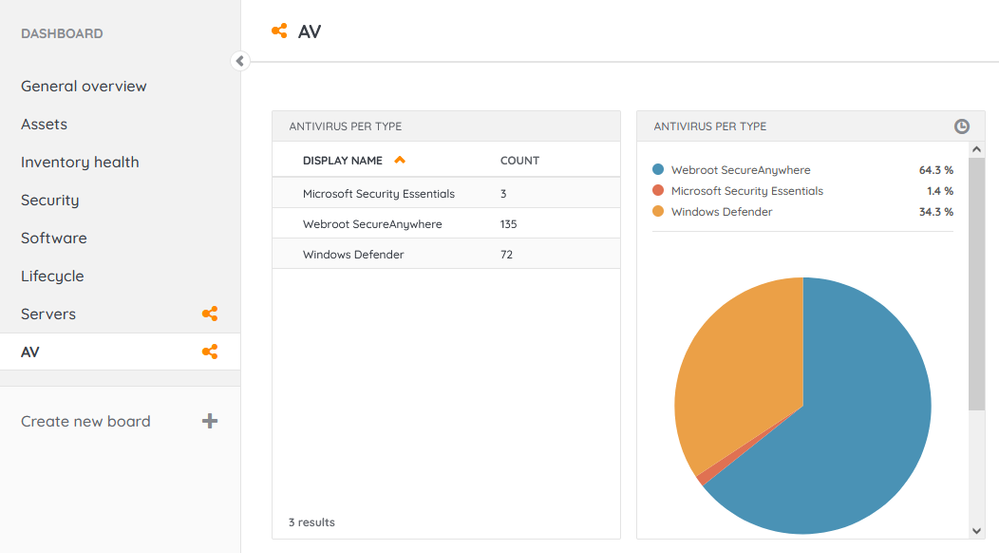- Lansweeper Community
- Forums
- General Discussions
- AV detection Lansweeper cloud
- Subscribe to RSS Feed
- Mark Topic as New
- Mark Topic as Read
- Float this Topic for Current User
- Bookmark
- Subscribe
- Mute
- Printer Friendly Page
- Mark as New
- Bookmark
- Subscribe
- Mute
- Subscribe to RSS Feed
- Permalink
- Report Inappropriate Content
04-05-2023 04:31 PM
My Lansweeper cloud dashboard shows 1200 systems with no AV.... really?
It does not detect all others.
where is this in the cloud ?
- Labels:
-
Lansweeper Cloud
- Mark as New
- Bookmark
- Subscribe
- Mute
- Subscribe to RSS Feed
- Permalink
- Report Inappropriate Content
04-06-2023 11:43 PM
I think its in the reports under "Antivirus per Type" report. I've created a dashboard with these two items, chart and report. See image.
Mine seem to show the AV, but not all is correct yet. I've got a server report on the same dashboard with no AV listed, even though there is AV on them.
- Mark as New
- Bookmark
- Subscribe
- Mute
- Subscribe to RSS Feed
- Permalink
- Report Inappropriate Content
04-06-2023 05:42 PM
so I've spent a grand total of 15 minutes in cloud (i've finally decided to check it out) and it seems that the antivirus reports are a manually curated list inside of the code itself. You have to, as far as I can tell, go in to edit the code, copy it out, delete the step, add the step back in and paste the code. Unless I'm wrong, and I could be, you can't just go and add an antivirus application in an antivirus section. I dunno... still digging through it, but for sure my antivirus reports weren't taking windows defender into account.
General Discussions
Find answers to technical questions about Lansweeper.
New to Lansweeper?
Try Lansweeper For Free
Experience Lansweeper with your own data. Sign up now for a 14-day free trial.
Try Now- Azure scanning - Jira Assets - missing cloud properties in General Discussions
- How can Lansweeper help me identify missing updates on my devices? in Technical Support Solutions
- Is the custom field synchronization unidirectional or bidirectional? in Technical Support Solutions
- Is it possible to integrate GCP with Lansweeper on-prem? in Technical Support Solutions
- Migrating Vitual Servers from VMware to VergeIO in General Discussions