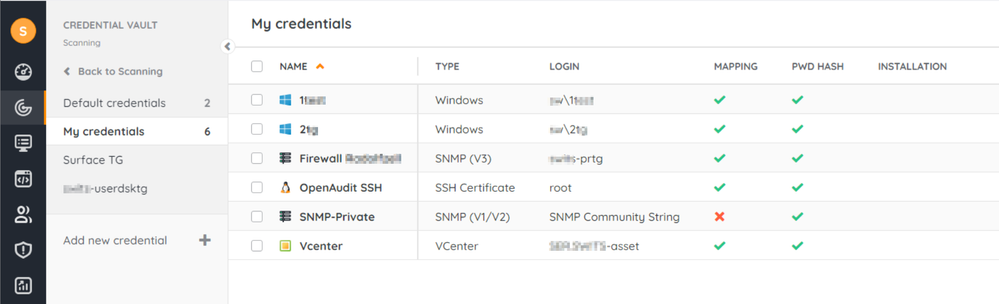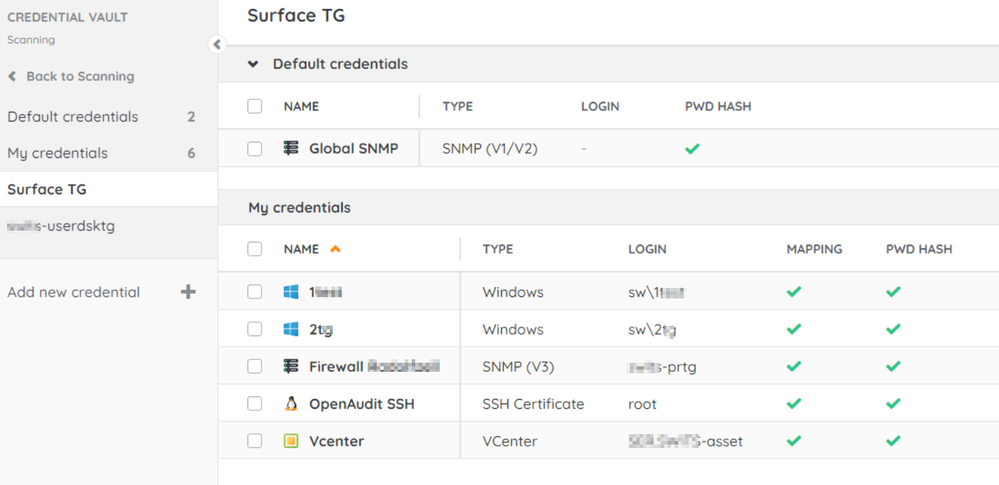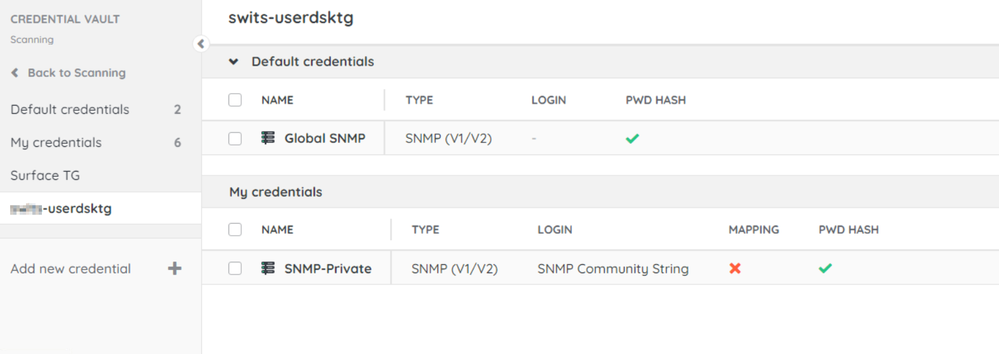- Lansweeper Community
- Forums
- General Discussions
- Re: Credentials from "my credentials" not mapped t...
- Subscribe to RSS Feed
- Mark Topic as New
- Mark Topic as Read
- Float this Topic for Current User
- Bookmark
- Subscribe
- Mute
- Printer Friendly Page
- Mark as New
- Bookmark
- Subscribe
- Mute
- Subscribe to RSS Feed
- Permalink
- Report Inappropriate Content
03-22-2024 09:59 AM - last edited on 04-02-2024 09:34 AM by Mercedes_O
Hi,
till today I just hat one scanning server at on site. I created some credebtials under "my credentials"
These credentials where automatically mapped to the scanning server "Surface TG"
But inside the newly created scan server the credentials are not available.
Is this as expected and if so - why? Does not make sense to me. I don't want to create the credentials again for each scanning server.
cheers, swsswr
- Labels:
-
Scanning
- Mark as New
- Bookmark
- Subscribe
- Mute
- Subscribe to RSS Feed
- Permalink
- Report Inappropriate Content
03-25-2024 03:37 PM
This is to be expected as typical additional scanning servers are deployed to scan different parts of the network, often requiring different credentials.
- Mark as New
- Bookmark
- Subscribe
- Mute
- Subscribe to RSS Feed
- Permalink
- Report Inappropriate Content
03-27-2024 08:37 AM
Well, maybe often, but not always 😉 I find it pretty anoying to setup the same credentials over and over again for each target. Please take this as a suggestion for improvemnet on your software. Thx
- Mark as New
- Bookmark
- Subscribe
- Mute
- Subscribe to RSS Feed
- Permalink
- Report Inappropriate Content
03-28-2024 12:53 AM - edited 03-28-2024 01:20 AM
If you deploy an additional on prem installation with its own separate database and scanning server and link it to your cloud site then yes, credentials cannot be shared between these installations. That's because the credentials are stored in said local database (since time in memorial) and LS hasn't changed this functionality to account for their cloud solution.
However, if you add a scanning server to an existing on prem installation, this server will be able to make use of existing credentials. That does of course require you to be using a SQL Server database on prem (not SQL LocalDB) and the new scanning server needs to be able to connect to your existing on prem database.
It sounds like in your case you deployed an additional on prem installation and linked it to your existing cloud site, you didn't just add a scanning server. You're not going to be able to make use of your existing credentials in that scenario.
So you're left with the option of instead adding an additional scanning server to the installation with your credentials or recreating all of your credentials for your new on prem installation.
The support response that this is intended is a bunch of bologna, it's just a natural result of evolving from an on prem software suite and haphazardly porting/hacking it into a cloud solution. This is a scenario they haven't accounted for and at best are retroactively claiming is intended.
General Discussions
Find answers to technical questions about Lansweeper.
New to Lansweeper?
Try Lansweeper For Free
Experience Lansweeper with your own data. Sign up now for a 14-day free trial.
Try Now- Proxy Server Configuration for Lansweeper On-Premises (Classic Installation) in Technical Support Solutions
- Health check report of Lansweeper server and scanning servers befor running the auto-update feature in General Discussions
- Does Lansweeper use Nmap during scans? in Technical Support Solutions
- Scanning with global credentials stopped working with user account in General Discussions
- ERROR: Cannot resolve IP address in Technical Support Solutions