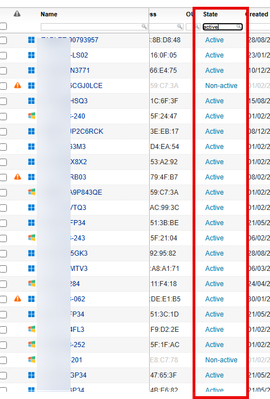- Lansweeper Community
- Forums
- General Discussions
- How do you view only Active assets in the onpremis...
- Subscribe to RSS Feed
- Mark Topic as New
- Mark Topic as Read
- Float this Topic for Current User
- Bookmark
- Subscribe
- Mute
- Printer Friendly Page
- Mark as New
- Bookmark
- Subscribe
- Mute
- Subscribe to RSS Feed
- Permalink
- Report Inappropriate Content
03-03-2025 07:12 AM
Hi,
I am looking at the Assets list in Lansweeper v12.3.2.5, and would like to restrict it down to only see devices with a Type of 'Windows' and a State of 'Active'
The Type is easy by adding that in the filter box at the top of the report, but the State will not work because it includes all devices with a State of 'Non-Active'.
Is this possible in this view, or do I have to create a report for this to work?
Thanks in advance
Steve
- Labels:
-
Asset Management
- Mark as New
- Bookmark
- Subscribe
- Mute
- Subscribe to RSS Feed
- Permalink
- Report Inappropriate Content
03-03-2025 01:49 PM
Hi Steven,
Have you considered using the reports tab to accomplish this filter?
Personally I do not have any "non-active" assets to do an exact test in my enviroment.
If you would like the same fields as visible for assets there is the "Assets: All columns from the Assets menu" Reports which you can edit, define the Type and State parameters then select Save As for a custom report of all active Windows assets within your environment.
**Note you could always go back and customize the report based on your needs or create a custom report from scratch.
General Discussions
Find answers to technical questions about Lansweeper.
New to Lansweeper?
Try Lansweeper For Free
Experience Lansweeper with your own data. Sign up now for a 14-day free trial.
Try Now- New Flow Builder Lansweeper Connector v11 – Now Live in Flow Builder
- Duplicated assets after locking the assetname in General Discussions
- Is there documentation outlining CPU, RAM, and storage requirements for running Lansweeper, and guidance on when to set up secondary scan servers? in Technical Support Solutions
- Is there a way to delete more than 200 devices at once from Lansweeper? in Technical Support Solutions
- Do we need to install LsAgent on laptops? in Technical Support Solutions