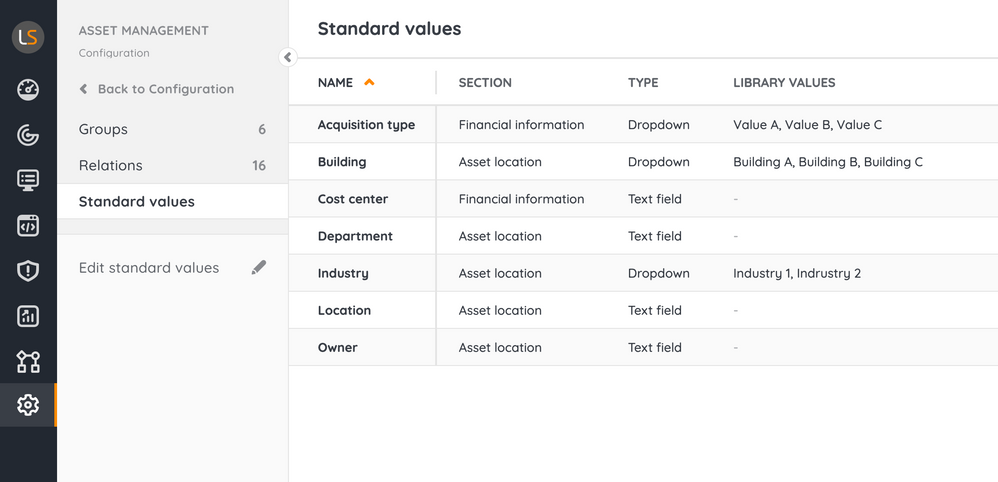- Lansweeper Community
- Forums
- General Discussions
- New feature! Manage asset financial information wi...
- Subscribe to RSS Feed
- Mark Topic as New
- Mark Topic as Read
- Float this Topic for Current User
- Bookmark
- Subscribe
- Mute
- Printer Friendly Page
- Mark as New
- Bookmark
- Subscribe
- Mute
- Subscribe to RSS Feed
- Permalink
- Report Inappropriate Content
11-09-2022 06:02 PM - last edited on 04-02-2024 08:11 AM by Mercedes_O
Hi there!
Manage all the information about your inventory assets in a single tool: Consult your financial data from Lansweeper!
We added a new section with data such as PO number, PO date, cost center, vendor name, acquisition type, and more.
From LS Cloud, you can:
👉 Add financial data for an individual asset or in bulk.
👉 Retrieve financial information from the inventory overview thanks to the customizable views. Analyze and export data in a few clicks.
👉 Create more complex reports using your procurement data in the report builder.
👉 Expose all this information from the API.
Set your preferred library values and ensure data quality
These new fields allow you to define standard values for a set of standard fields related to financial and location information.
👉 Configure the library values to guarantee the data quality and save time.
👉 Improve the reports by ensuring data consistency.
These changes are part of a long-term strategy to improve our Inventory management capabilities in the Cloud.
What do you think of this new feature? Does it solve a problem you were facing? How could we improve it?
Leave me your opinion in the comments. I read you! 🤓
Kind reminder; we have an open survey related to custom fields!
- Labels:
-
Features
-
Lansweeper Cloud
-
Scanning
- Mark as New
- Bookmark
- Subscribe
- Mute
- Subscribe to RSS Feed
- Permalink
- Report Inappropriate Content
12-16-2024 02:34 AM
Here’s my situation:
- I manually entered new laptops into Lansweeper with their financial data and other custom fields. Since the laptops had not yet arrived, I only included the serial numbers (no MAC addresses were available at the time).
- After a while, the laptops arrived, joined the domain, and were scanned by Lansweeper. However, the manually entered records did not merge with the scanned records.
- I checked the asset identifiers and noticed they were not the same.
My question is:
- If a manually entered asset only has a serial number (but no MAC address), will it merge with the scanned asset later? I read the article here : How Lansweeper uniquely identifies assets - Lansweeper , I understand it is unique identifier first, then MAC Address, IP address then serial number? Any insights, best practices, or workarounds to ensure the data merges correctly in such cases would be greatly appreciated.
Any insights, best practices, or workarounds to ensure the data merges correctly in such cases would be greatly appreciated.
- Mark as New
- Bookmark
- Subscribe
- Mute
- Subscribe to RSS Feed
- Permalink
- Report Inappropriate Content
11-21-2022 11:55 AM
Hi @lmckeega1! Thanks for sharing your use case.
It is possible to manually add assets from Lansweeper Cloud to start attaching financial data. However, as a general rule, when our scanner detects those assets, unfortunately, it will identify them as new assets and add new items to the Inventory, not merging them with the manually created ones (since it does not know that it is the same asset).
There is an exception to this rule, which will only affect Windows-type assets. If the newly discovered asset shares a MAC address with the manually created one, Lasnweeper will merge both assets keeping the financial data (or any other data) manually entered.
Regarding the asset ID change, as long as serial/mac/model is filled in, the ID stays the same, and the manually entered data is kept. If this were not the case, a second asset would be created due to the detection of the new domain (with a new ID), and the manually entered data would be kept attached to the first asset (which would not be deleted because it contains manually entered information).
I hope my explanation was clear enough. If not, please let me know 😉
- Mark as New
- Bookmark
- Subscribe
- Mute
- Subscribe to RSS Feed
- Permalink
- Report Inappropriate Content
11-19-2022 03:51 AM
I was just looking into how to map financial data with assets. The question I have is, when we buy assets, it may take a month or two to get them installed on site and scannable by Lansweeper. Is there a method of adding the new assets to Lansweeper by serial number and attaching the financial information before they get scanned?
Also, as we move assets between locations, they may get new domain names and then get different asset ids. Would the financial information stay with the physical asset? And would it still be listed in the database?
General Discussions
Find answers to technical questions about Lansweeper.
New to Lansweeper?
Try Lansweeper For Free
Experience Lansweeper with your own data. Sign up now for a 14-day free trial.
Try Now- What is the best way to scan printers? in Technical Support Solutions
- What tips or best practices are available for creating SQL reports? in Technical Support Solutions
- Juniper Switches scanning incorrectly in General Discussions
- Understanding Lansweeper’s Use of Port 23 (Telnet) in Technical Support Solutions
- [Sharing] SQL Query to Summarize Microsoft “Tuesday Patch” Reports (LanSweeper) in Reports & Analytics