- Lansweeper Community
- Forums
- General Discussions
- OT SCAN - Modbus + SNMP
- Subscribe to RSS Feed
- Mark Topic as New
- Mark Topic as Read
- Float this Topic for Current User
- Bookmark
- Subscribe
- Mute
- Printer Friendly Page
- Mark as New
- Bookmark
- Subscribe
- Mute
- Subscribe to RSS Feed
- Permalink
- Report Inappropriate Content
02-26-2025 04:31 PM
The OT Discovery scan struggles to detect SNMP-enabled Schneider Modicon PLCs, as it fails to retrieve SNMP data. To work around this, I have to manually change the asset type from OT to another category, scan it using Lansweeper on-prem to capture the SNMP information, and then revert it back to OT. I also manually select Modbus and SNMP protocol in the scan. I didn't test it on device with SNMP v3 as there is no place for me to enter the credentials information. In the Network Discovery Hub website, there is also a location where I can enter the manual SNMP v3 credentials in the Discovery section, however it is a onetime scan and doesn't retain the information. It also doesn't work.
Additionally, the scan does not retrieve details about the backplane or its attached modules.
OT Network Discovery version 4.2.5
- Labels:
-
OT Scanning
- Mark as New
- Bookmark
- Subscribe
- Mute
- Subscribe to RSS Feed
- Permalink
- Report Inappropriate Content
02-27-2025 01:45 PM
@JoeJoeJoe you don't need SNMP to scan Schneider Modicon PLC's. To successfully scan them the OT sensor needs to be installed in the same VLAN/subnet as the PLC is in. (see screenshots below)
Successfull scan of Schneider Modicon PLC

OT network diagram
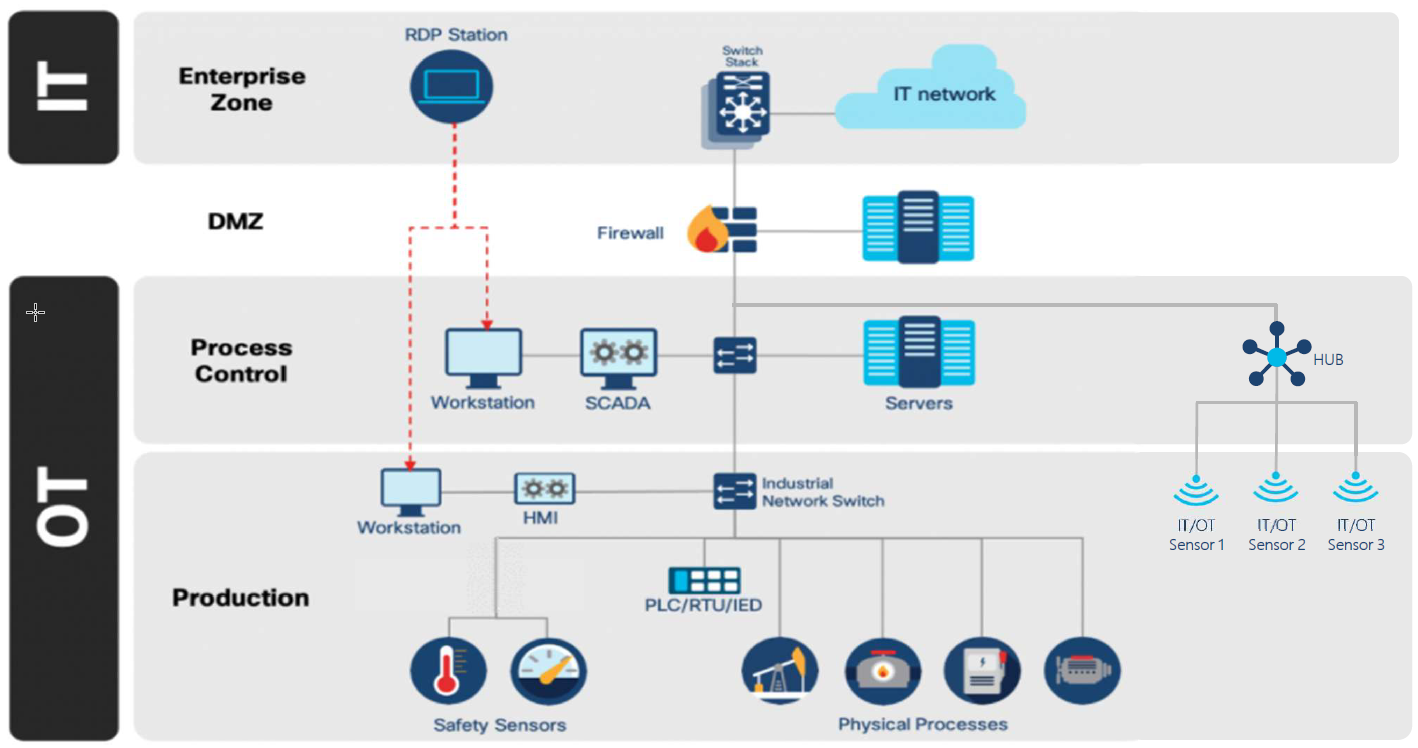
- Mark as New
- Bookmark
- Subscribe
- Mute
- Subscribe to RSS Feed
- Permalink
- Report Inappropriate Content
02-27-2025 04:11 PM
Thank you for getting back to me. I have all of those information that you have provided in the screen shot with the exception of the MAC address and that is because I didn't scan it on the L2 (same subnet). Scanning from a different subnet through L3 works.
I was hopping to get backplane information and modules as well, I didn't see it. Are you able to get those information for Modicon m580, m340 and Quantum?
However, I would like to point out that using SNMP OT scan doesn't work because it doesn't pick up SNMP information. Furthermore, for newer PLC that support SNMP v3, I am unable to find a place to enter credentials.
Thank you
- Mark as New
- Bookmark
- Subscribe
- Mute
- Subscribe to RSS Feed
- Permalink
- Report Inappropriate Content
02-28-2025 09:07 AM
@JoeJoeJoe First at all thanks for the feedback!
Currently we are not able to retrieve the backplane and module configuration from a Modicon PLC. But we take the feedback into account in our OT protocol research for the future.
Regarding the SNMP v3 point, it is possible to give us the Vendors/Types you would like to scan with SNMP v3? Then we can certainly take this into account.
- Mark as New
- Bookmark
- Subscribe
- Mute
- Subscribe to RSS Feed
- Permalink
- Report Inappropriate Content
03-05-2025 03:48 PM
For SNMP v3,
Newer Modicon PLC
For SNMP v1/v2
Older Modicon PLC (Currently OT Network Discovery doesn't pick up SNMP v1/v2 information)
General Discussions
Find answers to technical questions about Lansweeper.
New to Lansweeper?
Try Lansweeper For Free
Experience Lansweeper with your own data. Sign up now for a 14-day free trial.
Try Now- Can Lansweeper scan installed software on Linux assets? in Technical Support Solutions
- Why does SNMPv3 fail to retrieve connected asset information from Cisco IOS XE devices? in Technical Support Solutions
- How do I force Lansweeper to use a different scan protocol for certain devices? in Technical Support Solutions
- ERROR: SSH ERROR - Could not connect to SSH with credentials XXX in Technical Support Solutions
- ERROR: Enable SNMP - Enable SNMP to scan Cisco devices. in Technical Support Solutions
