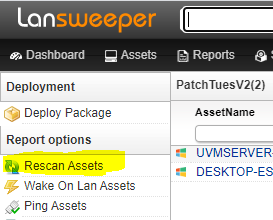- Lansweeper Community
- Forums
- General Discussions
- Patch Tuesday Improvements
- Subscribe to RSS Feed
- Mark Topic as New
- Mark Topic as Read
- Float this Topic for Current User
- Bookmark
- Subscribe
- Mute
- Printer Friendly Page
- Mark as New
- Bookmark
- Subscribe
- Mute
- Subscribe to RSS Feed
- Permalink
- Report Inappropriate Content
04-30-2021 04:17 PM
Hello,
As you might know, I’m mainly responsible for the Patch Tuesday reports, and as you might have seen previously, I’ve been looking at improving it to make it more accurate both historically and for future updates.
In my previous attempt, I tried using “greater than” logic to make it so that when you run a patch Tuesday report, even after installing newer patches.
However, it seems that Microsoft’s patch numbers aren’t as stable as I thought, causing issues with accuracy due to out-of-band updates and SSU.
Attempt #2
We scan the specific build number of Windows which can be tied to a specific Patch Tuesday update.
For example, version 2004 and 20H2 UBR versions for Patch Tuesday are 928
https://support.microsoft.com/en-us/topic/april-13-2021-kb5001330-os-builds-19041-928-and-19042-928-...
By creating a report, linking each UBR to their Patch Tuesday, you would get a report which shows exactly on which patch Tuesday a machine currently is and it can indicate which ones are on, or higher than the latest patch Tuesday.
If you want to give this test a try, you can do the following:
-
Run the report:
PatchTuesdayV6.txt (5.3 KB) -
If the build number Column is outdated, rescan the assets in the report.
Let me know below about your findings and if the report is accurate for you. As long as your machines have the patch Tuesday of April installed, they should be listed as up to date.
- Labels:
-
General Discussion
- Mark as New
- Bookmark
- Subscribe
- Mute
- Subscribe to RSS Feed
- Permalink
- Report Inappropriate Content
05-03-2021 04:03 PM
So the registry key is there, but the UBR value has not been updated?
- Mark as New
- Bookmark
- Subscribe
- Mute
- Subscribe to RSS Feed
- Permalink
- Report Inappropriate Content
05-03-2021 04:57 PM
I verified the server has the updated registry key but there is no UBR value in Lansweeper.
Other reg key values under HKLM\Software\Microsoft\Windows NT\CurrentVersion are being picked up. I see ReleaseID and CurrentBuildNumber values in Lansweeper.
- Mark as New
- Bookmark
- Subscribe
- Mute
- Subscribe to RSS Feed
- Permalink
- Report Inappropriate Content
05-04-2021 01:51 PM
You could verify whether registry was actually rescanned by taking a look at the Registry item in the scan time tab of the asset:
General Discussions
Find answers to technical questions about Lansweeper.
New to Lansweeper?
Try Lansweeper For Free
Experience Lansweeper with your own data. Sign up now for a 14-day free trial.
Try Now- How can Lansweeper help me identify missing updates on my devices? in Technical Support Solutions
- Sharing: SQL Query to Summarize Microsoft Patch Tuesday Reports – December 2025 in Reports & Analytics
- The Patch Tuesday report of last month shows false positives in Technical Support Solutions
- [Sharing] SQL query to summarize Microsoft Patch Tuesday reports for 2025 (through November 2025) in Reports & Analytics
- [Share] SQL Query to Summarize Microsoft Patch Tuesday Reports for 2025 (Until 2025/Oct) in Reports & Analytics