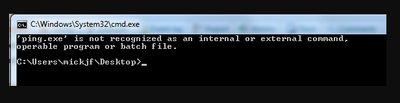- Lansweeper Community
- Forums
- General Discussions
- Path variable not recognised within Lansweeper via...
- Subscribe to RSS Feed
- Mark Topic as New
- Mark Topic as Read
- Float this Topic for Current User
- Bookmark
- Subscribe
- Mute
- Printer Friendly Page
- Mark as New
- Bookmark
- Subscribe
- Mute
- Subscribe to RSS Feed
- Permalink
- Report Inappropriate Content
05-18-2014 01:08 AM - last edited on 08-11-2023 05:47 PM by Mercedes_O
Hi,
We have Asset Actions set up like this, and they work as expected when run from inside our network.
cmd.exe /K "ping.exe -t {smartname}"
However selecting these commands from a (non-domain joined Win7 ) machine which is connecting via VPN, I get the error:
I can confirm the PATH settings are correct, because I've checked and validated the command manually (%systemroot%\System32 is in the PATH Statement and works OK, so there's no issue there.
What's strange is that the following command works OK when configured within the Asset Actions page
cmd.exe /K "%systemroot%\System32\ping -t {ipaddress}"
Any ideas why Lansweeper isn't recognising the PATH variable? Is this just me, or have others seen it?
Mick
Solved! Go to Solution.
- Labels:
-
General Discussion
- Mark as New
- Bookmark
- Subscribe
- Mute
- Subscribe to RSS Feed
- Permalink
- Report Inappropriate Content
05-18-2014 09:55 AM
- Mark as New
- Bookmark
- Subscribe
- Mute
- Subscribe to RSS Feed
- Permalink
- Report Inappropriate Content
05-18-2014 09:55 AM
- Mark as New
- Bookmark
- Subscribe
- Mute
- Subscribe to RSS Feed
- Permalink
- Report Inappropriate Content
05-18-2014 01:50 AM
In fact, a few issues I've been having on this version of IE aren't showing in Chrome. Are other people having any issues with IE11 (such as ErrorCode 80020009)?
General Discussions
Find answers to technical questions about Lansweeper.
New to Lansweeper?
Try Lansweeper For Free
Experience Lansweeper with your own data. Sign up now for a 14-day free trial.
Try Now- Registry scanning - ERROR: Must declare the scalar variable "@vn" in Technical Support Solutions
- Community Highlights W/C 14th August in General Discussions
- Missing Assets from Lansweeper Asset Inventory in General Discussions
- Get Active Directory Group's last change time (whenChanged) in Reports & Analytics
- Report on Computers/Servers - check if specific folder exists using user profile variable in Reports & Analytics