- Mark as New
- Bookmark
- Subscribe
- Mute
- Subscribe to RSS Feed
- Permalink
- Report Inappropriate Content
09-23-2022 05:04 PM - last edited on 04-01-2024 12:27 PM by Mercedes_O
Hi Quick question i setup a vb script with a yes or no continue option for the end user.
I can access the VB script from the Asset(end-user) host if i go to the shared drive.
But when i hit the deploy button after setting up the vb script with the script option.
There is no popup on the target host. so after some time i get the following message in my lansweeper console
|
Result: Package timeout reached. Stopping deployment executable: Successful. Timeout: (900sec). Credential: (.\admin). ShareCredential: (corp\deploy).
Am i missing something here ? Created step for deployment: 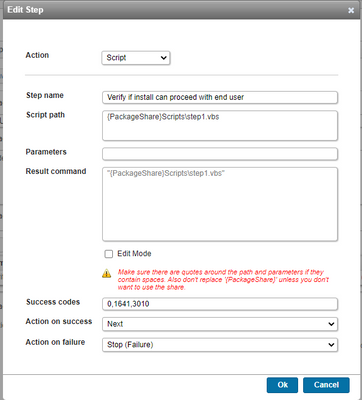 VB Script i'm trying to run. 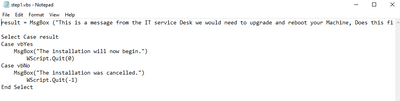
|
- Labels:
-
Report Center
- Mark as New
- Bookmark
- Subscribe
- Mute
- Subscribe to RSS Feed
- Permalink
- Report Inappropriate Content
02-28-2023 12:33 AM
You cannot pop a dialog to the user in this manner. Anything you run as an administrative user will pop up in Session 0, or alternatively a session specific to that administrative user. Think of it as a different desktop entirely. When you RDP to a server using that user, the desktop you are seeing is the session that command will run on, so you would only see the pop up if you were RDP'd into the box as the user context you're running it under, which isn't terribly useful. There is probably a way to properly execute this in the session the user is on, but I'm not sure without researching.
- Mark as New
- Bookmark
- Subscribe
- Mute
- Subscribe to RSS Feed
- Permalink
- Report Inappropriate Content
11-21-2022 01:52 PM
Which account are you running this deployment as?
However, I would expect most end users to say "no", assuming they're trained in cyber security from and end user perspective, as this is malware behavior. I personally just inform the users that their machines will reboot after hours, and schedule it. If their machines are turned off overnight, I give them one more chance and then I'll push it mid day.
- Mark as New
- Bookmark
- Subscribe
- Mute
- Subscribe to RSS Feed
- Permalink
- Report Inappropriate Content
11-17-2022 03:19 PM
We have the same problem here, using this script.
Any ideas please?
