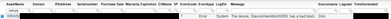- Lansweeper Community
- Forums
- General Discussions
- View Bad Block of Group of Computers
- Subscribe to RSS Feed
- Mark Topic as New
- Mark Topic as Read
- Float this Topic for Current User
- Bookmark
- Subscribe
- Mute
- Printer Friendly Page
- Mark as New
- Bookmark
- Subscribe
- Mute
- Subscribe to RSS Feed
- Permalink
- Report Inappropriate Content
11-27-2023 01:42 PM
Hi,
I want to see bad block for group of computers as below scenario:
I have host name that start with different strings i.e., KFMIT001 - KFMIT100, KFMIJR001 - KFMIJR100
I want to see bad block of computers group that contains KFMITxxx as mentioned above.
Is there any way, please guide.
Solved! Go to Solution.
- Labels:
-
General Discussion
- Mark as New
- Bookmark
- Subscribe
- Mute
- Subscribe to RSS Feed
- Permalink
- Report Inappropriate Content
11-28-2023 05:35 PM
So in that case:
- you can either use the default report and use the filters at the top to put in what you want to see and export (as seen below)
- or you can create multiple reports from the SQL above and change the 'KFMIT%' on line 33 to whichever prefix you prefer for each report, making sure to have the trailing %, as this is the wildcard character in MSSQL
- or do as @Mister_Nobody said and add all the prefixes to one report. Example from line 33 above
Where (tblAssets.AssetName Like 'KFMIT%' OR tblAssets.AssetName Like 'KFMIJR%' OR tblAssets.AssetName Like 'KFMTEA%') And tblNtlogMessage.Message Like
'%bad block%' And tblNtlogSource.Sourcename = 'disk'
Order By tblNtlog.TimeGenerated Desc
- Mark as New
- Bookmark
- Subscribe
- Mute
- Subscribe to RSS Feed
- Permalink
- Report Inappropriate Content
11-29-2023 11:21 AM
All of you, thanks for your support.
- Mark as New
- Bookmark
- Subscribe
- Mute
- Subscribe to RSS Feed
- Permalink
- Report Inappropriate Content
11-27-2023 07:20 PM
I'm guessing you're looking to modify the "Assets: Windows PCs with Bad Block" report? If so, create a new report with the query below, which would give you all the computers that start with KFMIT with Bad Blocks:
Select Top 1000000 tsysOS.Image As icon,
tblAssets.AssetID,
tblAssets.AssetName,
tblAssets.Domain,
tblAssets.IPAddress,
tblAssetCustom.Serialnumber,
tblAssetCustom.PurchaseDate As [Purchase Date],
tblAssetCustom.Warrantydate As [Warranty Expiration],
tsysOS.OSname,
tblAssets.SP,
tblNtlog.Eventcode,
Case tblNtlog.Eventtype
When 1 Then 'Error'
When 2 Then 'Warning'
When 3 Then 'Information'
When 4 Then 'Success Audit'
When 5 Then 'Failure Audit'
End As Eventtype,
tblNtlogFile.Logfile,
tblNtlogMessage.Message,
tblNtlogSource.Sourcename,
tblNtlogUser.Loguser,
tblNtlog.TimeGenerated
From tblAssets
Inner Join tsysOS On tsysOS.OScode = tblAssets.OScode
Inner Join tblNtlog On tblAssets.AssetID = tblNtlog.AssetID
Inner Join tblNtlogFile On tblNtlogFile.LogfileID = tblNtlog.LogfileID
Inner Join tblNtlogMessage On tblNtlogMessage.MessageID = tblNtlog.MessageID
Inner Join tblNtlogSource On tblNtlogSource.SourcenameID =
tblNtlog.SourcenameID
Inner Join tblNtlogUser On tblNtlogUser.LoguserID = tblNtlog.LoguserID
Inner Join tblAssetCustom On tblAssets.AssetID = tblAssetCustom.AssetID
Where tblAssets.AssetName Like 'KFMIT%' And tblNtlogMessage.Message Like
'%bad block%' And tblNtlogSource.Sourcename = 'disk'
Order By tblNtlog.TimeGenerated Desc
- Mark as New
- Bookmark
- Subscribe
- Mute
- Subscribe to RSS Feed
- Permalink
- Report Inappropriate Content
11-28-2023 11:23 AM
Yes, you are correct but I want variable, not fixed value every time i.e., sometime KFMIT, sometime KFMIJR, sometime KFMTEA etc.
- Mark as New
- Bookmark
- Subscribe
- Mute
- Subscribe to RSS Feed
- Permalink
- Report Inappropriate Content
11-28-2023 05:35 PM
So in that case:
- you can either use the default report and use the filters at the top to put in what you want to see and export (as seen below)
- or you can create multiple reports from the SQL above and change the 'KFMIT%' on line 33 to whichever prefix you prefer for each report, making sure to have the trailing %, as this is the wildcard character in MSSQL
- or do as @Mister_Nobody said and add all the prefixes to one report. Example from line 33 above
Where (tblAssets.AssetName Like 'KFMIT%' OR tblAssets.AssetName Like 'KFMIJR%' OR tblAssets.AssetName Like 'KFMTEA%') And tblNtlogMessage.Message Like
'%bad block%' And tblNtlogSource.Sourcename = 'disk'
Order By tblNtlog.TimeGenerated Desc
- Mark as New
- Bookmark
- Subscribe
- Mute
- Subscribe to RSS Feed
- Permalink
- Report Inappropriate Content
11-28-2023 12:08 PM - edited 11-29-2023 05:27 AM
You can edit report yourself and add all your prefixes
General Discussions
Find answers to technical questions about Lansweeper.
New to Lansweeper?
Try Lansweeper For Free
Experience Lansweeper with your own data. Sign up now for a 14-day free trial.
Try Now- How frequently should windows assets scan successfully? in Product Discussions
- Add AD group computer belongs to to patch tuesday audit in General Discussions
- Reporting of computer software only against computers in a specific AD Security Group in Reports & Analytics
- Advanced Memory performance report combining uptime, form factor and slots availability in Reports & Analytics
- Automox deployment package in Deployment Packages