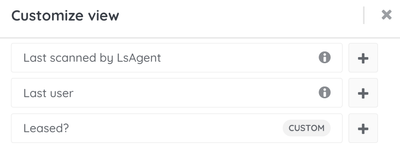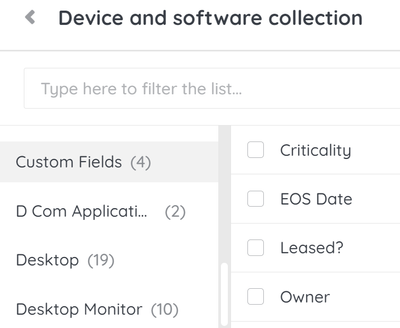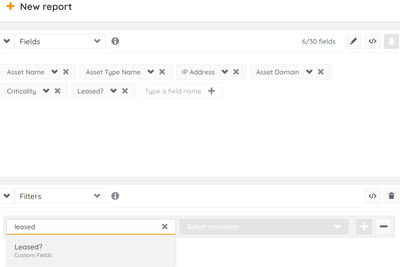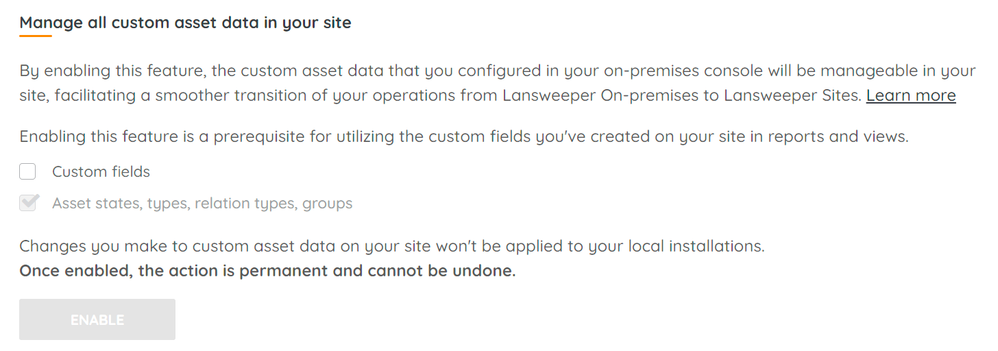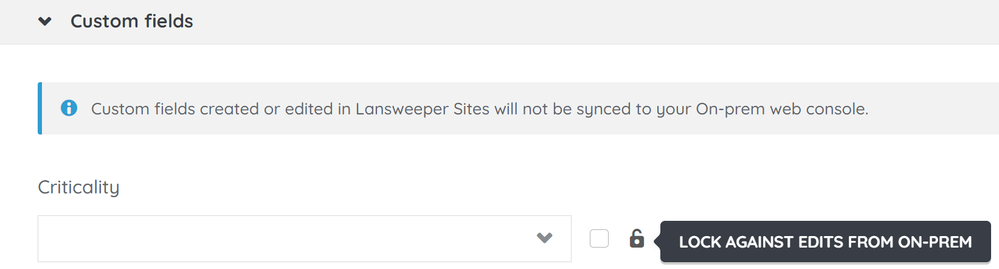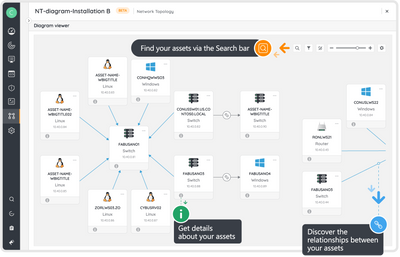
- Lansweeper Community
- Forums
- Product Announcements
- Custom Field Management in Lansweeper Sites
- Subscribe to RSS Feed
- Mark as New
- Mark as Read
- Bookmark
- Subscribe
- Printer Friendly Page
- Report Inappropriate Content
If you have Lansweeper On-premises installations linked to a Lansweeper Site, you can now:
- Push Custom Field settings to your site
- Push Custom Field asset values to your site
- Include Custom Fields in your Lansweeper Site reports
- Include Custom Fields in your API-based integrations
- Control push behavior
As an additional benefit of using Lansweeper Sites, you can add as many custom fields as you need (we eliminated the 60-field limit).
Is this improvement relevant to me?
Our customers use various approaches to managing their assets. This improvement is aimed at customers who are:
- Using the Lansweeper On-premises and Lansweeper Site interfaces,
- Planning to link their On-premises installations with a Lansweeper Site, or
- Already using Lansweeper Sites as the main interface.
How will this improvement benefit my organization?
Custom Fields in Custom views
Custom Fields hold important, organization-specific information. They are often appropriate for sorting and filtering custom views, ensuring that key information is viewed on screen and included in ad-hoc data exports.
Custom Fields are already available in custom views, allowing you to tailor the asset list view to show specific columns and to filter data. If you are not familiar with creating, saving, and sharing custom views, take a look at our Fundamentals Custom View training.
Custom Fields in custom reports
With this improvement, you can now include Custom Fields in your Lansweeper Site custom reports, including filtering based on Custom Field values.
Custom Fields in integrations
Integrations allow you to share Lansweeper discovered objects with other systems in your environment and are frequently used as a source of truth for asset discovery. You can now include Custom Fields in your integrations, ensuring your organizational context is shared with other tools.
Add more Custom Fields
Previously, we limited the number of Custom Fields in your Lansweeper Site to 60. We have removed that limit, allowing you to add more Custom Fields to each asset. This can be important if you have custom fields specific to location, country, or business unit.
Control over synchronization
We added configuration settings in your Lansweeper Site to allow you to enable custom field management when you are ready to use it.
Once you enable this feature, you can decide whether custom field asset values in your site should be updated from On-prem or your Lansweeper Site with the “Lock against edits from On-prem” setting.
What do I need to do to prepare for Custom Field management in my Site?
Before enabling this feature, there are a few items that you should consider, especially if you have more than one On-premises installation.
First, review all of your custom fields
Before enabling this feature, you should review the definition of all your Custom Fields in your on-premises installation. You must ensure the consistency of your common on-premises Custom Fields across the installations linked to your Lansweeper Site. Check this article to learn more about custom fields federation.
It is a one-way push to Site
We implemented this capability as a one–way push from On-premises Installations to your Lansweeper Site. This means changes to Custom Field definitions or values created in your site will NOT sync back to On-premises.
Deciding your source of truth for custom fields values
Once you have reviewed your current configuration, you should decide which environment (On-premises or Site) is the source of truth for Custom Field values.
The source of truth is the environment where you typically work and update your Custom Fields values. Most customers use only one interface, but even if you use both – don’t worry; we provide the flexibility you need to manage your environment. Asset values of Custom Fields on assets are synchronized from on-premises installations to Lansweeper Site (but NOT from Lansweeper Site to on-premises) by default. If you are still using the On-premises interface as your day-to-day management interface, your field values will be automatically synced to your site.
But, if you are using your site as the primary interface, you can ensure values set in your site remain by enabling “Lock against edits from On-prem” on specific assets and custom fields, to ensure values entered in your Lansweeper Site are not overwritten during sync with On-premises installations.
If you have questions or comments about this capability, please feel free to post a comment, or contact the Support team.
You must be a registered user to add a comment. If you've already registered, sign in. Otherwise, register and sign in.

New to Lansweeper?
Try Lansweeper For Free
Experience Lansweeper with your own data. Sign up now for a 14-day free trial.
Try Now- How do we query data in Lansweeper Sites? in Technical Support Solutions
- Is there a feature comparison that shows what’s available in on-prem, cloud, and hybrid deployments? in Technical Support Solutions
- What is the best way to track consumables (keyboards, mice, headsets)? in Technical Support Solutions
- Is it possible to scan the serial number or service tag of a docking station? in Technical Support Solutions
- Can I launch a custom action on multiple computers at the same time? in Technical Support Solutions