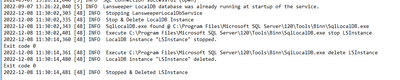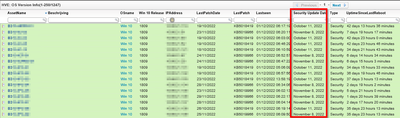Resolved! NTFS Permissions report
Hi,Is it possible to create a report that will show NTFS permissions on folders for auditing. I see in the version history that Lansweeper now scans NTFS permissions but I can only find a report to show Share permissions in the forum. Any help would ...