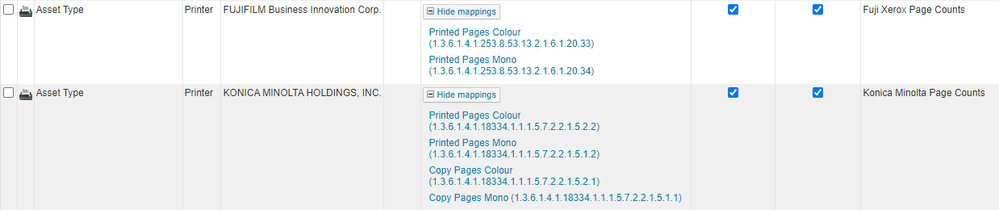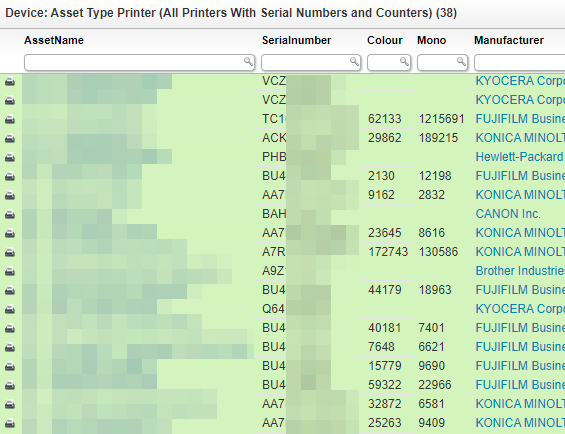- Lansweeper Community
- Forums
- Reports & Analytics
- Custom OID Scanning Reporting Out Printing Usage C...
- Subscribe to RSS Feed
- Mark Topic as New
- Mark Topic as Read
- Float this Topic for Current User
- Bookmark
- Subscribe
- Mute
- Printer Friendly Page
- Mark as New
- Bookmark
- Subscribe
- Mute
- Subscribe to RSS Feed
- Permalink
- Report Inappropriate Content
07-19-2022 09:37 AM - last edited on 04-01-2024 12:29 PM by Mercedes_O
First off big shoutout to @Esben_D for his assistance in getting this working.Short Story: We are a construction company that has a bunch of printers through a printer vendor. These printers tend to move around a bit when projects finish up and start-up. The vendor is notified and moves the printers for us etc, but they seem very slow to process the updated details for site locations.
Our poor receptionist gets calls & emails from them month chasing usage counters for the printers and the locations eg if we still have them.
Thanks to Esben and Lansweeper we have this custom report that gets emailed to her monthly with the printer location/serial number and print/page counters for the reporting. Previously she was having to call around to all the sites and have a staff member on-site read out the details etc.
Why spend 10 minutes calling sites when you can spend 3x days automating it 😛 It will save time in the long term. And the 3x days was an exaggeration but a bit of IT Humor.
Note you will need to set up custom OID scanning if you want to pull this data.
The biggest issue was finding the necessary OID's for each printer. Thankfully we only use Fuji and Konica so didn't need to find too many.
Code in question
Select Top 1000000 tblAssets.AssetID,
tblAssets.AssetName,
tblAssetCustom.Serialnumber,
OID1.Data As Colour,
OID2.Data As Mono,
tsysAssetTypes.AssetTypeIcon10 As icon,
tblAssetCustom.Manufacturer,
tblAssetCustom.Model,
tblAssets.Lastseen,
Case
When tblAssets.Lastseen < GetDate() - 2 Then
'Information may not be up-to-date.'
End As Comment,
Case
When tblAssets.Lastseen < GetDate() - 2 Then '#ffadad'
When tblAssets.Lastseen > -2 Then '#d4f4be'
End As backgroundcolor
From tblAssets
Inner Join tblAssetCustom On tblAssets.AssetID = tblAssetCustom.AssetID
Inner Join tsysAssetTypes On tblAssets.Assettype = tsysAssetTypes.AssetType
Inner Join tsysIPLocations On tsysIPLocations.LocationID =
tblAssets.LocationID
Inner Join tblState On tblState.State = tblAssetCustom.State
Left Join (Select tblOIDData.OIDDataID,
tblOIDData.Data,
tblOIDData.Label,
tblOIDData.AssetID
From tblOIDData
Where tblOIDData.Label Like '%Printed Pages Colour%') As OID1 On
OID1.AssetID = tblAssets.AssetID
Left Join (Select tblOIDData.OIDDataID,
tblOIDData.Data,
tblOIDData.Label,
tblOIDData.AssetID
From tblOIDData
Where tblOIDData.Label Like '%Printed Pages Mono%') As OID2 On
OID2.AssetID = tblAssets.AssetID
Where tsysAssetTypes.AssetTypename = 'Printer' And tblState.Statename = 'Active'
Order By tblAssets.AssetName
Scanning > Custom OID Scanning > OID Scanning Targets
- Labels:
-
Finished Reports
-
Report Center
- Mark as New
- Bookmark
- Subscribe
- Mute
- Subscribe to RSS Feed
- Permalink
- Report Inappropriate Content
07-25-2022 09:47 AM - edited 07-25-2022 09:48 AM
To learn more about custom OID scanning, you can refer to the below Knowledge Base articles:
- Mark as New
- Bookmark
- Subscribe
- Mute
- Subscribe to RSS Feed
- Permalink
- Report Inappropriate Content
07-19-2022 09:42 AM
OID's that we use. Also note in the report you need to reference the Mapped SNMP Data name you give it, eg Printer Pages Colour.
FUJIFILM Business Innovation Corp.
Printed Pages Colour(1.3.6.1.4.1.253.8.53.13.2.1.6.1.20.33)
Printed Pages Mono(1.3.6.1.4.1.253.8.53.13.2.1.6.1.20.34)
KONICA MINOLTA HOLDINGS, INC
Printed Pages Colour(1.3.6.1.4.1.18334.1.1.1.5.7.2.2.1.5.2.2)
Printed Pages Mono(1.3.6.1.4.1.18334.1.1.1.5.7.2.2.1.5.1.2)
Copy Pages Colour(1.3.6.1.4.1.18334.1.1.1.5.7.2.2.1.5.2.1)
Copy Pages Mono(1.3.6.1.4.1.18334.1.1.1.5.7.2.2.1.5.1.1)
- Mark as New
- Bookmark
- Subscribe
- Mute
- Subscribe to RSS Feed
- Permalink
- Report Inappropriate Content
07-19-2022 11:39 AM
Thank you, @CyberCitizen for sharing this with our Community - Glad to hear it helped you automatize and save time on your operation - certainly it will help others now too !
- Mark as New
- Bookmark
- Subscribe
- Mute
- Subscribe to RSS Feed
- Permalink
- Report Inappropriate Content
07-19-2022 09:38 AM
Note there are some machines that are blank, that is because we have not setup custom OID's for those printers as they are label printers or small office printers that we do not need to report on.
Reports & Analytics
Ask about reports you're interested in and share reports you've created. Subscribe to receive daily updates of reports shared in the Community.
New to Lansweeper?
Try Lansweeper For Free
Experience Lansweeper with your own data. Sign up now for a 14-day free trial.
Try Now