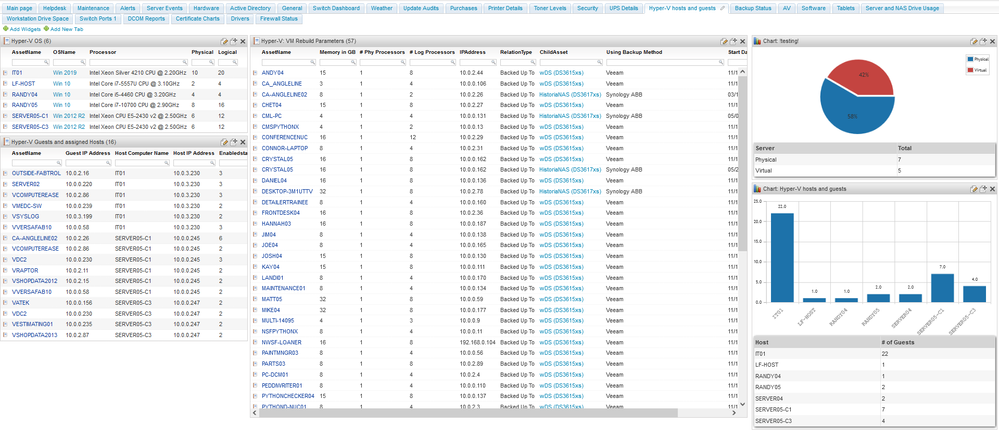- Subscribe to RSS Feed
- Mark Topic as New
- Mark Topic as Read
- Float this Topic for Current User
- Bookmark
- Subscribe
- Mute
- Printer Friendly Page
- Mark as New
- Bookmark
- Subscribe
- Mute
- Subscribe to RSS Feed
- Permalink
- Report Inappropriate Content
09-02-2022 02:20 PM
Does anyone have a report showing all VM and their hosts? I would like to see which VM is on which host.
Solved! Go to Solution.
- Labels:
-
Finished Reports
- Mark as New
- Bookmark
- Subscribe
- Mute
- Subscribe to RSS Feed
- Permalink
- Report Inappropriate Content
09-02-2022 10:06 PM
Here's some that I put together for my needs.
Hyper-V OS
Select Distinct Top 1000000 tblAssets.AssetID,
tblAssets.AssetName,
tsysOS.OSname,
tblProcessor.Name As Processor,
tblProcessor.NumberOfCores As Physical,
tblProcessor.NumberOfLogicalProcessors As Logical
From tblAssets
Inner Join tblAssetCustom On tblAssets.AssetID = tblAssetCustom.AssetID
Inner Join tblHyperVGuest On tblAssets.AssetID = tblHyperVGuest.AssetID
Inner Join tblOperatingsystem On
tblAssets.AssetID = tblOperatingsystem.AssetID
Inner Join tblProcessor On tblAssets.AssetID = tblProcessor.AssetID
Inner Join tsysAssetTypes On tsysAssetTypes.AssetType = tblAssets.Assettype
Inner Join tsysOS On tblAssets.OScode = tsysOS.OScode
Where tblAssetCustom.State = 1
Order By tblAssets.AssetNameHyper-V Hosts and VM's
Select Top 1000000 tblAssets.AssetID,
tblAssets.AssetName As [Guest Computer Name],
tblAssets.IPAddress As [Guest IP Address],
tHost.AssetName As [Host Computer Name],
tHost.IPAddress As [Host IP Address]
From tblAssets
Inner Join tblAssetCustom On tblAssets.AssetID = tblAssetCustom.AssetID
Inner Join TblHyperVGuestNetwork On
tblAssets.Mac = TblHyperVGuestNetwork.MacAddress
Inner Join tblHyperVGuest On tblHyperVGuest.hypervguestID =
TblHyperVGuestNetwork.HyperVGuestID
Left Join tblAssets tHost On tHost.AssetID = tblHyperVGuest.AssetID
Where tblAssetCustom.State = 1
Order By [Host Computer Name]Hyper-V Hosts and Guests
Select Top 1000000 tblAssets.AssetID,
tblAssets.AssetName,
tblAssets.IPAddress As [Guest IP Address],
tHost.AssetName As [Host Computer Name],
tHost.IPAddress As [Host IP Address],
tblHyperVGuest.Enabledstate
From tblAssets
Inner Join tblComputersystem On tblAssets.AssetID = tblComputersystem.AssetID
Inner Join tblAssetCustom On tblAssets.AssetID = tblAssetCustom.AssetID
Inner Join TblHyperVGuestNetwork On
tblAssets.Mac = TblHyperVGuestNetwork.MacAddress
Inner Join tblHyperVGuest On tblHyperVGuest.hypervguestID =
TblHyperVGuestNetwork.HyperVGuestID
Left Join tblAssets tHost On tHost.AssetID = tblHyperVGuest.AssetID
Where tblAssetCustom.State = 1
Order By [Host Computer Name],
tblAssets.AssetNameHyper-V Guests and Assigned Hosts
Select Top 1000000 tblAssets.AssetID,
tblAssets.AssetName,
tblAssets.IPAddress As [Guest IP Address],
tHost.AssetName As [Host Computer Name],
tHost.IPAddress As [Host IP Address],
tblHyperVGuest.Enabledstate
From tblAssets
Inner Join tblComputersystem On tblAssets.AssetID = tblComputersystem.AssetID
Inner Join tblAssetCustom On tblAssets.AssetID = tblAssetCustom.AssetID
Inner Join TblHyperVGuestNetwork On
tblAssets.Mac = TblHyperVGuestNetwork.MacAddress
Inner Join tblHyperVGuest On tblHyperVGuest.hypervguestID =
TblHyperVGuestNetwork.HyperVGuestID
Left Join tblAssets tHost On tHost.AssetID = tblHyperVGuest.AssetID
Where tblAssetCustom.State = 1
Order By [Host Computer Name],
tblAssets.AssetNameChart: Hyper-V hosts and guests
Select Top 1000000 Coalesce(tblAssets.AssetName, 'Unknown') As Host,
Count(tblAssets.AssetID) As [# of Guests]
From tblAssets
Inner Join tblHyperVGuest On tblAssets.AssetID = tblHyperVGuest.AssetID
Inner Join tsysOS On tblAssets.OScode = tsysOS.OScode
Inner Join tblAssetCustom On tblAssets.AssetID = tblAssetCustom.AssetID
Left Join tsysIPLocations On tblAssets.LocationID = tsysIPLocations.LocationID
Group By tblAssets.AssetName
Order By tblAssets.AssetNameHyper-V: VM Rebuild Parameters (This one is to list most of the Hyper-V particulars if you have to restore to another host server)
Select Distinct Top 1000000 tblassets.AssetID,
tblassets.AssetName,
Ceiling(tblComputersystem.TotalPhysicalMemory / 1024 / 1024 / 1024) As
[Memory in GB],
tblComputersystem.NumberOfProcessors As [# Phy Processors],
tblComputersystem.NumberOfLogicalProcessors As [# Log Processors],
tblassets.IPAddress,
tsysAssetRelationTypes.Name As RelationType,
ChildAsset.AssetName As hyperlink_name_ChildAsset,
'/asset.aspx?AssetID=' + Cast(ChildAsset.AssetID As nvarchar(10)) As
hyperlink_ChildAsset,
tblAssetRelations.Comments As [Using Backup Method],
tblAssetRelations.StartDate As [Start Date],
Case
When tblAssetRelations.EndDate < GetDate() Then '#dddddd'
Else '#ffffff'
End As backgroundcolor
From tblassets
Inner Join tblassetcustom On tblassets.AssetID = tblassetcustom.AssetID
Inner Join tsysassettypes On tsysassettypes.AssetType = tblassets.Assettype
Inner Join tblComputersystem On tblassets.AssetID = tblComputersystem.AssetID
Inner Join tblAssetRelations On
tblassets.AssetID = tblAssetRelations.ChildAssetID
Inner Join tsysAssetRelationTypes On tblAssetRelations.Type =
tsysAssetRelationTypes.RelationTypeID
Inner Join (Select tblAssets.AssetID,
tblAssets.Domain,
tblAssets.IPAddress,
tblAssets.AssetName,
tsysAssetTypes.AssetTypename,
tsysAssetTypes.AssetTypeIcon10
From tblAssets
Inner Join tsysAssetTypes On tsysAssetTypes.AssetType =
tblAssets.Assettype
Inner Join tblAssetCustom On tblAssets.AssetID = tblAssetCustom.AssetID)
ChildAsset On tblAssetRelations.ParentAssetID = ChildAsset.AssetID
Where tsysAssetRelationTypes.Name Like 'Backed Up To' And
tsysassettypes.AssetTypename = 'Windows' And tblassetcustom.State = 1
Order By tblassets.AssetName,
[Start Date] DescOne thing I can't find or it's not scanable is the Generation of the Hyper-V VM. This may have to be setup in the VM's custom fields to be reportable.
Here's a pic of my dashboard for these reports. Don't mind the upper-right chart, it's still under testing.
Modify these reports as needed but that should give you a good start.
- Mark as New
- Bookmark
- Subscribe
- Mute
- Subscribe to RSS Feed
- Permalink
- Report Inappropriate Content
09-02-2022 10:06 PM
Here's some that I put together for my needs.
Hyper-V OS
Select Distinct Top 1000000 tblAssets.AssetID,
tblAssets.AssetName,
tsysOS.OSname,
tblProcessor.Name As Processor,
tblProcessor.NumberOfCores As Physical,
tblProcessor.NumberOfLogicalProcessors As Logical
From tblAssets
Inner Join tblAssetCustom On tblAssets.AssetID = tblAssetCustom.AssetID
Inner Join tblHyperVGuest On tblAssets.AssetID = tblHyperVGuest.AssetID
Inner Join tblOperatingsystem On
tblAssets.AssetID = tblOperatingsystem.AssetID
Inner Join tblProcessor On tblAssets.AssetID = tblProcessor.AssetID
Inner Join tsysAssetTypes On tsysAssetTypes.AssetType = tblAssets.Assettype
Inner Join tsysOS On tblAssets.OScode = tsysOS.OScode
Where tblAssetCustom.State = 1
Order By tblAssets.AssetNameHyper-V Hosts and VM's
Select Top 1000000 tblAssets.AssetID,
tblAssets.AssetName As [Guest Computer Name],
tblAssets.IPAddress As [Guest IP Address],
tHost.AssetName As [Host Computer Name],
tHost.IPAddress As [Host IP Address]
From tblAssets
Inner Join tblAssetCustom On tblAssets.AssetID = tblAssetCustom.AssetID
Inner Join TblHyperVGuestNetwork On
tblAssets.Mac = TblHyperVGuestNetwork.MacAddress
Inner Join tblHyperVGuest On tblHyperVGuest.hypervguestID =
TblHyperVGuestNetwork.HyperVGuestID
Left Join tblAssets tHost On tHost.AssetID = tblHyperVGuest.AssetID
Where tblAssetCustom.State = 1
Order By [Host Computer Name]Hyper-V Hosts and Guests
Select Top 1000000 tblAssets.AssetID,
tblAssets.AssetName,
tblAssets.IPAddress As [Guest IP Address],
tHost.AssetName As [Host Computer Name],
tHost.IPAddress As [Host IP Address],
tblHyperVGuest.Enabledstate
From tblAssets
Inner Join tblComputersystem On tblAssets.AssetID = tblComputersystem.AssetID
Inner Join tblAssetCustom On tblAssets.AssetID = tblAssetCustom.AssetID
Inner Join TblHyperVGuestNetwork On
tblAssets.Mac = TblHyperVGuestNetwork.MacAddress
Inner Join tblHyperVGuest On tblHyperVGuest.hypervguestID =
TblHyperVGuestNetwork.HyperVGuestID
Left Join tblAssets tHost On tHost.AssetID = tblHyperVGuest.AssetID
Where tblAssetCustom.State = 1
Order By [Host Computer Name],
tblAssets.AssetNameHyper-V Guests and Assigned Hosts
Select Top 1000000 tblAssets.AssetID,
tblAssets.AssetName,
tblAssets.IPAddress As [Guest IP Address],
tHost.AssetName As [Host Computer Name],
tHost.IPAddress As [Host IP Address],
tblHyperVGuest.Enabledstate
From tblAssets
Inner Join tblComputersystem On tblAssets.AssetID = tblComputersystem.AssetID
Inner Join tblAssetCustom On tblAssets.AssetID = tblAssetCustom.AssetID
Inner Join TblHyperVGuestNetwork On
tblAssets.Mac = TblHyperVGuestNetwork.MacAddress
Inner Join tblHyperVGuest On tblHyperVGuest.hypervguestID =
TblHyperVGuestNetwork.HyperVGuestID
Left Join tblAssets tHost On tHost.AssetID = tblHyperVGuest.AssetID
Where tblAssetCustom.State = 1
Order By [Host Computer Name],
tblAssets.AssetNameChart: Hyper-V hosts and guests
Select Top 1000000 Coalesce(tblAssets.AssetName, 'Unknown') As Host,
Count(tblAssets.AssetID) As [# of Guests]
From tblAssets
Inner Join tblHyperVGuest On tblAssets.AssetID = tblHyperVGuest.AssetID
Inner Join tsysOS On tblAssets.OScode = tsysOS.OScode
Inner Join tblAssetCustom On tblAssets.AssetID = tblAssetCustom.AssetID
Left Join tsysIPLocations On tblAssets.LocationID = tsysIPLocations.LocationID
Group By tblAssets.AssetName
Order By tblAssets.AssetNameHyper-V: VM Rebuild Parameters (This one is to list most of the Hyper-V particulars if you have to restore to another host server)
Select Distinct Top 1000000 tblassets.AssetID,
tblassets.AssetName,
Ceiling(tblComputersystem.TotalPhysicalMemory / 1024 / 1024 / 1024) As
[Memory in GB],
tblComputersystem.NumberOfProcessors As [# Phy Processors],
tblComputersystem.NumberOfLogicalProcessors As [# Log Processors],
tblassets.IPAddress,
tsysAssetRelationTypes.Name As RelationType,
ChildAsset.AssetName As hyperlink_name_ChildAsset,
'/asset.aspx?AssetID=' + Cast(ChildAsset.AssetID As nvarchar(10)) As
hyperlink_ChildAsset,
tblAssetRelations.Comments As [Using Backup Method],
tblAssetRelations.StartDate As [Start Date],
Case
When tblAssetRelations.EndDate < GetDate() Then '#dddddd'
Else '#ffffff'
End As backgroundcolor
From tblassets
Inner Join tblassetcustom On tblassets.AssetID = tblassetcustom.AssetID
Inner Join tsysassettypes On tsysassettypes.AssetType = tblassets.Assettype
Inner Join tblComputersystem On tblassets.AssetID = tblComputersystem.AssetID
Inner Join tblAssetRelations On
tblassets.AssetID = tblAssetRelations.ChildAssetID
Inner Join tsysAssetRelationTypes On tblAssetRelations.Type =
tsysAssetRelationTypes.RelationTypeID
Inner Join (Select tblAssets.AssetID,
tblAssets.Domain,
tblAssets.IPAddress,
tblAssets.AssetName,
tsysAssetTypes.AssetTypename,
tsysAssetTypes.AssetTypeIcon10
From tblAssets
Inner Join tsysAssetTypes On tsysAssetTypes.AssetType =
tblAssets.Assettype
Inner Join tblAssetCustom On tblAssets.AssetID = tblAssetCustom.AssetID)
ChildAsset On tblAssetRelations.ParentAssetID = ChildAsset.AssetID
Where tsysAssetRelationTypes.Name Like 'Backed Up To' And
tsysassettypes.AssetTypename = 'Windows' And tblassetcustom.State = 1
Order By tblassets.AssetName,
[Start Date] DescOne thing I can't find or it's not scanable is the Generation of the Hyper-V VM. This may have to be setup in the VM's custom fields to be reportable.
Here's a pic of my dashboard for these reports. Don't mind the upper-right chart, it's still under testing.
Modify these reports as needed but that should give you a good start.
Reports & Analytics
Ask about reports you're interested in and share reports you've created. Subscribe to receive daily updates of reports shared in the Community.
New to Lansweeper?
Try Lansweeper For Free
Experience Lansweeper with your own data. Sign up now for a 14-day free trial.
Try Now