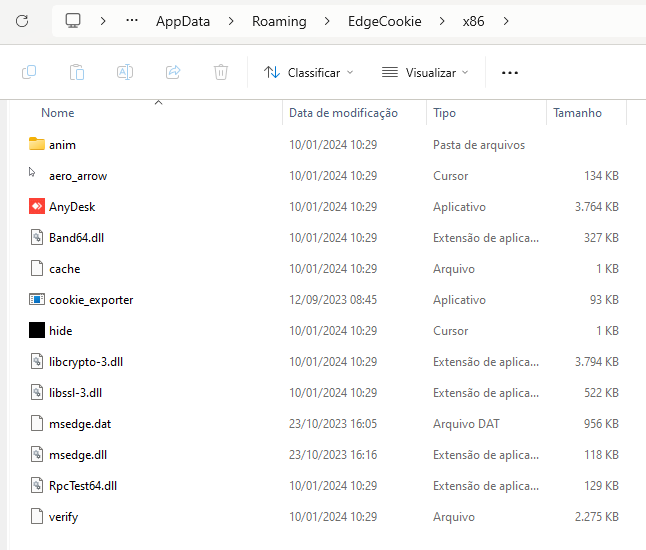- Lansweeper Community
- Forums
- Reports & Analytics
- Need Help Setting Up Lansweeper for Scanning Speci...
- Subscribe to RSS Feed
- Mark Topic as New
- Mark Topic as Read
- Float this Topic for Current User
- Bookmark
- Subscribe
- Mute
- Printer Friendly Page
- Mark as New
- Bookmark
- Subscribe
- Mute
- Subscribe to RSS Feed
- Permalink
- Report Inappropriate Content
01-12-2024 06:54 PM - last edited on 04-01-2024 12:24 PM by Mercedes_O
Hey Lansweeper Community!
I'm kind of new around here and could use some help. I've run into a bit of trouble with a malware attack on our fileserver. It seems to be targeting Brazilian banks and likes to hide in \AppData\Roaming\EdgeCookie\x86\anim\sd or \AppData\Roaming\EdgeCookie\x86\anim\ud, running some nasty bank-related malware.
Here's my challenge: I want to set up Lansweeper to scan our workstations for specific files in these folders, or better yet, for specific MD5 hashes. It'd be super helpful for spotting those sneaky infected files hiding in plain sight.
If anyone could point me in the right direction or give me a step-by-step, that would be awesome. Thanks a ton in advance for your patience and help, and sorry for any English mistakes.
Cheers,
[Fernando]
Solved! Go to Solution.
- Labels:
-
Built-In Reports
- Mark as New
- Bookmark
- Subscribe
- Mute
- Subscribe to RSS Feed
- Permalink
- Report Inappropriate Content
01-15-2024 09:09 AM
Lansweeper does not scan MD5 hashes, but you can use the custom file and registry scans to find out what computers are hosting the malware:
https://community.lansweeper.com/t5/scanning-your-network/windows-custom-file-scanning/ta-p/64272
Good hunting!!
~~~~~~~ (〃 ̄︶ ̄)人( ̄︶ ̄〃) ~~~~~~~
Sweep that LAN, sweep it!
- Mark as New
- Bookmark
- Subscribe
- Mute
- Subscribe to RSS Feed
- Permalink
- Report Inappropriate Content
01-15-2024 09:09 AM
Lansweeper does not scan MD5 hashes, but you can use the custom file and registry scans to find out what computers are hosting the malware:
https://community.lansweeper.com/t5/scanning-your-network/windows-custom-file-scanning/ta-p/64272
Good hunting!!
~~~~~~~ (〃 ̄︶ ̄)人( ̄︶ ̄〃) ~~~~~~~
Sweep that LAN, sweep it!
Reports & Analytics
Ask about reports you're interested in and share reports you've created. Subscribe to receive daily updates of reports shared in the Community.
New to Lansweeper?
Try Lansweeper For Free
Experience Lansweeper with your own data. Sign up now for a 14-day free trial.
Try Now- How do I import off network Windows 2022 Server using ImportAssets.csv template in General Discussions
- How can Lansweeper help me identify missing updates on my devices? in Technical Support Solutions
- Is the custom field synchronization unidirectional or bidirectional? in Technical Support Solutions
- Is it possible to integrate GCP with Lansweeper on-prem? in Technical Support Solutions
- How to Change the Web Server Timeout Period in Lansweeper On-Prem in Technical Support Solutions