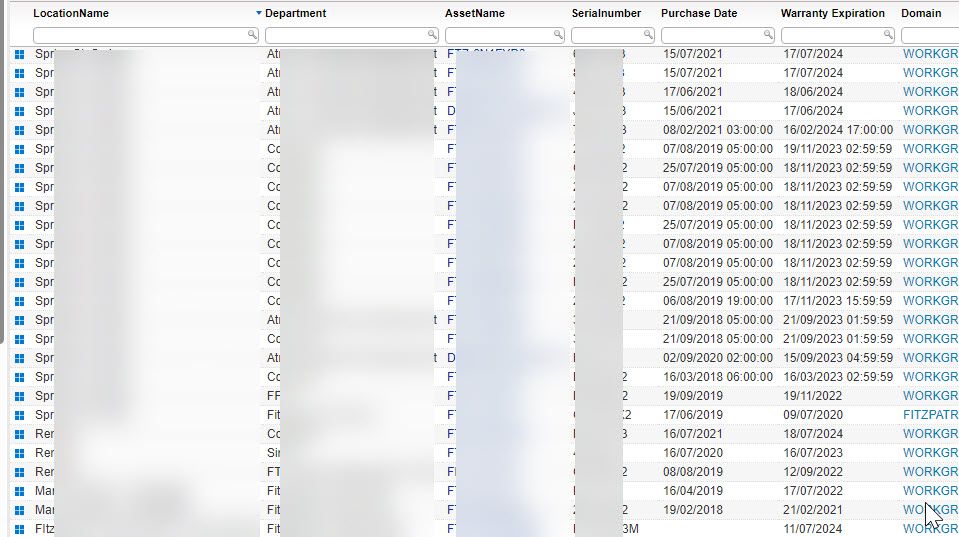- Lansweeper Community
- Forums
- Reports & Analytics
- New Warranty report which includes Device Location
- Subscribe to RSS Feed
- Mark Topic as New
- Mark Topic as Read
- Float this Topic for Current User
- Bookmark
- Subscribe
- Mute
- Printer Friendly Page
- Mark as New
- Bookmark
- Subscribe
- Mute
- Subscribe to RSS Feed
- Permalink
- Report Inappropriate Content
06-06-2024 02:04 AM
Hi,
I am trying to create a report that shows assets that are out of warranty by a set time. I have modified a previous report that I found to include the Asset Location
The Asset location is set here for each asset
Sometimes there is an asset which doesnt have a location allocated, and this asset is excluded from the report
How can I change the report to have that show up on the report? I have tried a Right Join but it is still not showing.
Select Top (1000000) tsysAssetTypes.AssetTypeIcon10 As icon,
tblAssets1.AssetName As LocationName,
tblAssetCustom.Department,
tblAssets.AssetID,
tblAssets.AssetName,
tblAssetCustom.Serialnumber,
tblAssetCustom.PurchaseDate As [Purchase Date],
tblAssetCustom.Warrantydate As [Warranty Expiration],
tblAssets.Domain,
tblAssets.Username,
tblAssets.Userdomain,
tsysAssetTypes.AssetTypename As Type,
tsysAssetTypes.AssetType As TypeID,
tblAssets.IPAddress,
tsysIPLocations.IPLocation,
tblAssets.Description,
tblAssetCustom.Manufacturer,
tblAssetCustom.Model,
tblAssets.LsAgentVersion,
tblAssets.LastLsAgent,
tblAssets.Firstseen As [Created at],
tblAssets.Lastseen As [Last successful scan],
tblAssets1.AssetID As LocationID
From tblAssetCustom
Inner Join tblAssets On tblAssetCustom.AssetID = tblAssets.AssetID
Inner Join tsysAssetTypes On tsysAssetTypes.AssetType = tblAssets.Assettype
Inner Join tblAssetRelations On tblAssetRelations.ChildAssetID =
tblAssets.AssetID
Inner Join tsysAssetRelationTypes On tsysAssetRelationTypes.RelationTypeID =
tblAssetRelations.Type
Right Outer Join tblAssets As tblAssets1 On tblAssets1.AssetID =
tblAssetRelations.ParentAssetID
Right Outer Join tsysIPLocations On tblAssets.LocationID =
tsysIPLocations.LocationID
Where tblAssetCustom.Warrantydate < '2024-08-01' And tblAssetCustom.State = 1
And tblAssets.Assettype Not In (288, 66, 208)
Order By [Warranty Expiration] Desc
Do I need to handle nulls?
- Mark as New
- Bookmark
- Subscribe
- Mute
- Subscribe to RSS Feed
- Permalink
- Report Inappropriate Content
06-21-2024 10:42 PM - edited 06-21-2024 10:48 PM
Thank you for responding. I hadn't heard anything so was trying a different avenue.

- Mark as New
- Bookmark
- Subscribe
- Mute
- Subscribe to RSS Feed
- Permalink
- Report Inappropriate Content
06-11-2024 10:56 AM
Hi @steven_reid , it seems you have already open a ticket with our Support engineers for help with this report. They will follow up in your ticket and, once solved, we will share the query here too so other forum users can benefit of the solution.
~~~~~~~ (〃 ̄︶ ̄)人( ̄︶ ̄〃) ~~~~~~~
Sweep that LAN, sweep it!
Reports & Analytics
Ask about reports you're interested in and share reports you've created. Subscribe to receive daily updates of reports shared in the Community.
New to Lansweeper?
Try Lansweeper For Free
Experience Lansweeper with your own data. Sign up now for a 14-day free trial.
Try Now- Antivirus Whitelisting for Lansweeper On-Premises Installations in Technical Support Solutions
- AV/Vulnerability Scanner Flags on RemoteDeployment Executables: Explanation and Resolution in Technical Support Solutions
- Exciting News: Lansweeper On-Prem 12.5.0.7 Is Available! in Product Announcements
- Site report that shows all equipment in Reports & Analytics
- Only ONE Deployment Package can run at a time? in Deployment Packages