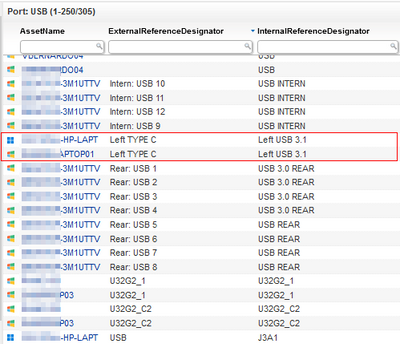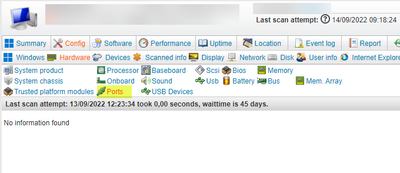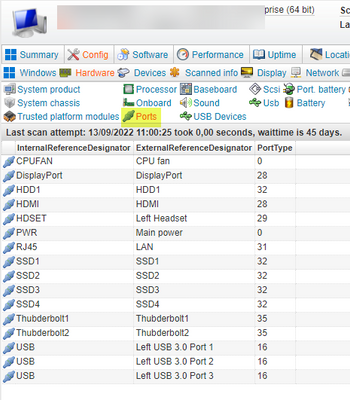- Lansweeper Community
- Forums
- Reports & Analytics
- Report to see wich devices have a USB-C port
- Subscribe to RSS Feed
- Mark Topic as New
- Mark Topic as Read
- Float this Topic for Current User
- Bookmark
- Subscribe
- Mute
- Printer Friendly Page
- Mark as New
- Bookmark
- Subscribe
- Mute
- Subscribe to RSS Feed
- Permalink
- Report Inappropriate Content
09-07-2022
03:40 PM
- last edited on
09-08-2022
08:57 AM
by
ErikT
![]()
Hi
We're trying to figure out a report to list whether or not a laptop has a USB-C type port but so far no luck.
Anyone already faced a similar challenge in the past and has a solution? 🙂
Cheers
- Labels:
-
Finished Reports
-
Report Center
- Mark as New
- Bookmark
- Subscribe
- Mute
- Subscribe to RSS Feed
- Permalink
- Report Inappropriate Content
09-08-2022 06:42 PM
I ran the report Port:USB (built-in report I believe) and came up with this snapshot.
Looking for the ExternalReferenceDesignator field in tblPortConnector may provide answers you're looking for.
- Mark as New
- Bookmark
- Subscribe
- Mute
- Subscribe to RSS Feed
- Permalink
- Report Inappropriate Content
09-13-2022 03:28 PM - edited 09-13-2022 03:30 PM
Doing a small modification on the built-in Port: USB report to filter only by assets with a Type C USB port:
Select Top 1000000 tsysOS.Image As icon,
tblAssets.AssetID,
tblAssets.AssetName,
tblPortConnector.ExternalReferenceDesignator,
tblPortConnector.InternalReferenceDesignator,
tblAssets.Domain,
tblAssets.Username,
tblAssets.Userdomain,
tblAssets.IPAddress,
tblAssets.Description,
tblAssetCustom.Manufacturer,
tblAssetCustom.Model,
tblAssetCustom.Location,
tsysIPLocations.IPLocation,
tsysOS.OSname As OS,
tblAssets.SP As SP,
tblAssets.Firstseen,
tblAssets.Lastseen
From tblAssets
Inner Join tblPortConnector On tblAssets.AssetID = tblPortConnector.AssetID
Inner Join tblAssetCustom On tblAssets.AssetID = tblAssetCustom.AssetID
Inner Join tsysOS On tblAssets.OScode = tsysOS.OScode
Left Join tsysIPLocations On tblAssets.LocationID = tsysIPLocations.LocationID
Where tblAssetCustom.State = 1 And tblPortConnector.PortType = 16 And tblPortConnector.ExternalReferenceDesignator like '%Type C%'
Order By tblAssets.AssetName
~~~~~~~ (〃 ̄︶ ̄)人( ̄︶ ̄〃) ~~~~~~~
Sweep that LAN, sweep it!
- Mark as New
- Bookmark
- Subscribe
- Mute
- Subscribe to RSS Feed
- Permalink
- Report Inappropriate Content
09-14-2022 11:11 AM
Thanks for the tip 🙂 Unfortunately it seems a lot of devices are not reporting anything in the Ports section. None of our Microsoft Surface devices show up (also not in the built-in report) and also some HP models are missing. I'll keep looking.
- Mark as New
- Bookmark
- Subscribe
- Mute
- Subscribe to RSS Feed
- Permalink
- Report Inappropriate Content
09-08-2022 08:59 AM
@SteveHernou I have changed the labels of your post to Report Center and Finished reports. Your question likely will get more traction there.
Reports & Analytics
Ask about reports you're interested in and share reports you've created. Subscribe to receive daily updates of reports shared in the Community.
New to Lansweeper?
Try Lansweeper For Free
Experience Lansweeper with your own data. Sign up now for a 14-day free trial.
Try Now- SNMP MAC address table switch incomplete for silent (listening) devices in General Discussions
- Duplication of Devices in Full OS Build Report in Reports & Analytics
- Issue Linking OT Module to Lansweeper On-Premises Hub in Deployment Packages
- Windows devices with Uptime more than 30 days in Reports & Analytics
- Asset reports help in Reports & Analytics