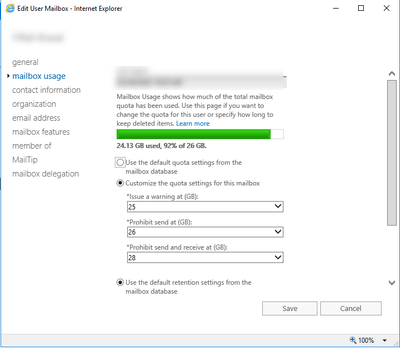- Lansweeper Community
- Forums
- Reports & Analytics
- Re: Request Report: Help Generating Exchange Mailb...
- Subscribe to RSS Feed
- Mark Topic as New
- Mark Topic as Read
- Float this Topic for Current User
- Bookmark
- Subscribe
- Mute
- Printer Friendly Page
- Mark as New
- Bookmark
- Subscribe
- Mute
- Subscribe to RSS Feed
- Permalink
- Report Inappropriate Content
12-24-2023 09:34 AM
Hello everyone,
I'm seeking assistance in creating a comprehensive report within Lansweeper that displays a list of all Exchange mailboxes along with their respective mailbox storage details. Specifically, I aim to generate a report that not only lists the total mailbox space for each user but also highlights their current usage, indicating the amount used and the percentage of free space remaining.
For instance, the report should showcase details like:
- User: Username
- Total Mailbox Space: Total Size
- Used Space: Amount Used
- Percentage of Free Space: [Percentage Remaining]
This information would be incredibly beneficial for monitoring mailbox usage and managing storage efficiently. Any guidance or assistance on how to construct such a report within Lansweeper would be greatly appreciated.
Thank you!
- Labels:
-
Built-In Reports
-
Report Center
- Mark as New
- Bookmark
- Subscribe
- Mute
- Subscribe to RSS Feed
- Permalink
- Report Inappropriate Content
12-25-2023 04:28 AM
Select Top 1000000 'globe-green.png' As Icon,
tblExchangeMailbox.DisplayName,
tblExchangeMailbox.Alias,
tblExchangeMailbox.RecipientType,
tblExchangeMailbox.RecipientTypeDetails,
addresses.email As EmailAddress,
tblExchangeServer.AssetId As ServerAssetId,
tblExchangeServer.Name As ExchangeServer,
tblExchangeMailboxStatistics.TotalItemSize
From tblExchangeMailbox
Left Outer Join (Select Min(tblExchangeMailboxAddress.Address) As email,
tblExchangeMailboxAddress.MailboxId
From tblExchangeMailboxAddress
Group By tblExchangeMailboxAddress.MailboxId) addresses On
addresses.MailboxId = tblExchangeMailbox.MailboxId
Inner Join tblExchangeServer On tblExchangeServer.ServerId =
tblExchangeMailbox.ServerId
Inner Join tblExchangeMailboxStatistics On tblExchangeMailbox.MailboxId =
tblExchangeMailboxStatistics.MailboxId
Order By tblExchangeMailbox.DisplayName- Mark as New
- Bookmark
- Subscribe
- Mute
- Subscribe to RSS Feed
- Permalink
- Report Inappropriate Content
12-25-2023 04:28 AM
Select Top 1000000 'globe-green.png' As Icon,
tblExchangeMailbox.*,
tblExchangeMailboxAddress.Address
From tblExchangeMailbox
Inner Join tblExchangeMailboxAddress On tblExchangeMailbox.MailboxId =
tblExchangeMailboxAddress.MailboxIdReports & Analytics
Ask about reports you're interested in and share reports you've created. Subscribe to receive daily updates of reports shared in the Community.
New to Lansweeper?
Try Lansweeper For Free
Experience Lansweeper with your own data. Sign up now for a 14-day free trial.
Try Now- Lansweeper Open Office Hours - January 22nd, 2026 in General Discussions
- Lansweeper Office Hours - December 2025 in General Discussions
- Which ports are used for communication between the scan servers and the Lansweeper database? in Technical Support Solutions
- Active Directory Organizational Unit (OU) Information Missing in Reports in Technical Support Solutions
- Lansweeper Office Hours – December 2025 in General Discussions