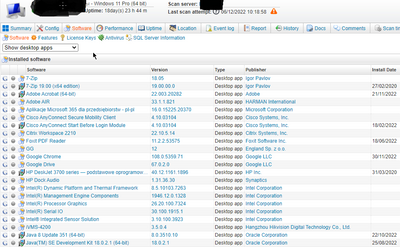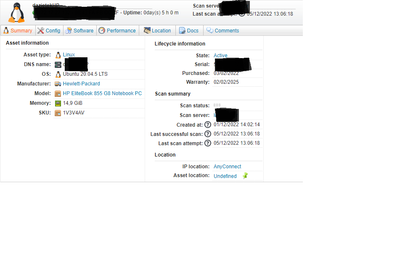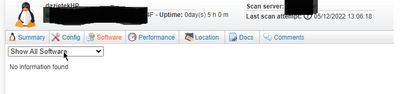- Lansweeper Community
- Forums
- Archive
- Linux asset - software installed
- Subscribe to RSS Feed
- Mark Topic as New
- Mark Topic as Read
- Float this Topic for Current User
- Bookmark
- Subscribe
- Mute
- Printer Friendly Page
- Mark as New
- Bookmark
- Subscribe
- Mute
- Subscribe to RSS Feed
- Permalink
- Report Inappropriate Content
12-06-2022 11:19 AM - edited 12-06-2022 11:22 AM
Hi,
Like windows assets, I would like to see installed applications on Linux assets.
on Windows assets:
on Linux assets:
Can anyone help me to solve that...?
Thanks for your help,
K.
- Labels:
-
IT Asset Inventory
- Mark as New
- Bookmark
- Subscribe
- Mute
- Subscribe to RSS Feed
- Permalink
- Report Inappropriate Content
12-08-2022 11:01 AM
Hello there!
Based on your description, there indeed appears to be something wrong with the software retrieval for Linux assets in your installation. If you hadn't already, we would recommend updating to the latest version of Lansweeper (10.3.2.0) and checking if that resolves the issue. Update instructions can be found here: https://www.lansweeper.com/knowledgebase/updating-your-installation/
After updating, make sure to rescan the concerning Linux assets and check if their software lists were updated when the scans have been completed.
If the issue still persists, please contact tech support: https://www.lansweeper.com/contact-support/
When contacting tech support, please provide them with the following information so that we can have a closer look:
- Program Files (x86)\Lansweeper\Service\Errorlog.txt, as present on your Lansweeper server.
- Screenshots of one problem client machine's Lansweeper webpage. Show us the following tabs:
- Summary
- Software
- Errors (if it exists)
We recommend compressing these files into an archive (zip/rar/7z) prior to sending them to drastically reduce their size.
Archive
This board contains archived posts from the retired Lansweeper Forum and Insiders Community.
New to Lansweeper?
Try Lansweeper For Free
Experience Lansweeper with your own data. Sign up now for a 14-day free trial.
Try Now- What is the difference between KB updates in "Quickfix" and "Installed Updates"? in Technical Support Solutions
- Do we need to install LsAgent on laptops? in Technical Support Solutions
- Can Lansweeper scan installed software on Linux assets? in Technical Support Solutions
- Is it possible to integrate Lansweeper with Splunk? in Technical Support Solutions
- What if my antivirus information is incorrect or missing? in Technical Support Solutions