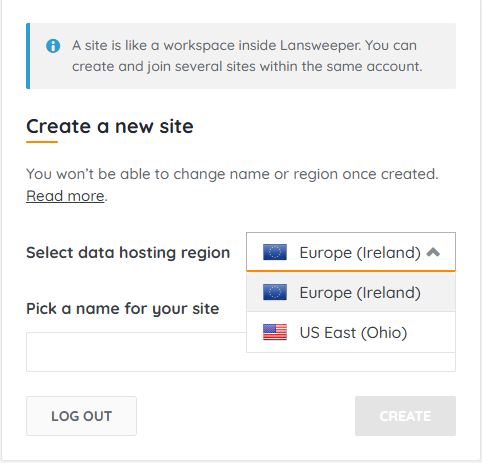- Lansweeper Community
- Knowledge Center
- Knowledge Base
- Sites
- Host your Lansweeper Site and data in the United S...
- Subscribe to RSS Feed
- Bookmark
- Subscribe
- Printer Friendly Page
- Report Inappropriate Content
This documentation is for the old UI. For documentation for the new preview UI, Knowledge Base - Preview UI.
- Article History
- Subscribe to RSS Feed
- Bookmark
- Subscribe
- Printer Friendly Page
- Report Inappropriate Content
09-12-2024 07:58 PM - edited 06-03-2025 01:56 PM
This page introduces the U.S. East (Ohio) cloud instance for Lansweeper Sites, allowing U.S.-based customers to ensure their data stays within U.S. borders.
Lansweeper Sites can be hosted in the United States, giving you greater control over data residency. By choosing U.S. hosting, your Inventory data will be securely stored in our AWS cloud instance in Ohio (us-east-2).
Considerations
- No migration path: You cannot migrate your existing Lansweeper Site from Europe to the U.S. To host your site in the U.S., you must create a new site.
- Data transiting to Europe: Certain processes, like Credential-free Device Recognition, may still transit data to Europe. For more information, see Data transiting to Europe.
- Centrally stored data: Essential data is stored in a central European region for service performance and reliability. This data is strictly managed under our data protection protocols. For more information, see Centrally stored data.
Requirements
- Minimum Lansweeper On-premises version: If you're using an On-premises scanner, Lansweeper On-premises 11.4 or a newer version is required.
- Web server access: Review the web server internet requirements for U.S.-hosted sites.
If it's your first time creating a U.S.-based Lansweeper Site from the Lansweeper On-premises console, you must whitelist http://app.lansweeper.com when you initially create your site. Once you create the site, you can unlist the URL.
Which region is right for me?
The U.S. East (Ohio) region might be right for you if:
- You’re based in the United States.
- Your organization must adhere to specific federal, state, or industry-specific data protection standards that require your inventory data to be stored (or hosted) within the U.S.
If neither of the above points applies to you, the European (Ireland) region might be a better fit.
Create a Lansweeper Site in the U.S.
- Create a new Lansweeper Site. You can do this from your Lansweeper Site, or your Lansweeper On-Premises console.
- When you’re prompted to pick a name for your site, next to Select data hosting region, select US East (Ohio) from the dropdown.
- Continue with the steps to create a new site.
New to Lansweeper?
Try Lansweeper For Free
Experience Lansweeper with your own data. Sign up now for a 14-day free trial.
Try Now