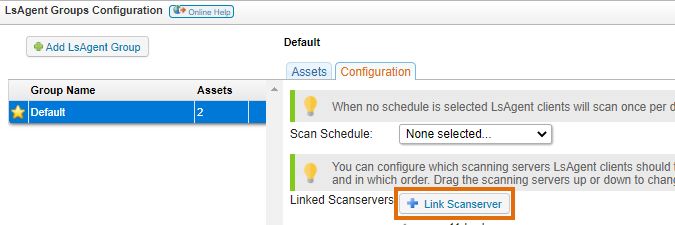- Lansweeper Community
- Forums
- Deployment Packages
- Re: Update lsagent to new relay server name in INI
- Subscribe to RSS Feed
- Mark Topic as New
- Mark Topic as Read
- Float this Topic for Current User
- Bookmark
- Subscribe
- Mute
- Printer Friendly Page
- Mark as New
- Bookmark
- Subscribe
- Mute
- Subscribe to RSS Feed
- Permalink
- Report Inappropriate Content
06-12-2024 04:19 PM
I am doing a migration of our old lansweeper to a new server and database. I am also changing server names to our new domain. Both servers are currently running and if I manually change the INI file to the new server name and delete the scan and send codes it will then start updating and send to the new server.
How can I accomplish this without having to manually update the lsagent.ini file on each machine. We have hundreds and I was hoping lansweeper can push this change.
- Labels:
-
Deployment discussions
- Mark as New
- Bookmark
- Subscribe
- Mute
- Subscribe to RSS Feed
- Permalink
- Report Inappropriate Content
06-14-2024 09:33 AM
Hi @bmoutoux
We have a knowledge base article on the impact a server migration has on LsAgent: https://community.lansweeper.com/t5/lansweeper-maintenance/impact-of-a-lansweeper-migration-on-lsage...
Ensure continuous data transfer for LsAgent clients after migration when not using the relay
- Leave your original Lansweeper installation running while you migrate to your new server.
- Make sure your new server's firewall allows inbound connections over whichever port you configured as your listen port in the Configuration > Server Options section of the Lansweeper Classic web console.
- Check the Server value listed in the LsAgent.ini file of one of your LsAgent installations, found at Program Files (x86)\LansweeperAgent\LsAgent.ini. This value will either be the name or IP address of your old server.
- Choose one of the following options:
- Match server name or IP
Give your new server the same name or IP address as is listed in your LsAgent.ini files, and update your DNS server to reflect this. That way no changes are required to your LsAgent installations themselves. - Using the same external LansweeperDB
If your old and new scan servers use the same external LansweeperDB:- Go to the Scanning > LsAgent Scanning section of the Lansweeper Classic web console.
- Selectin Link Scanserver in the Configuration tab to link your new server to each LsAgent group in.
- Wait for this configuration change to sync down to your LsAgent clients, which may take up to 24 hours. The clients will start sending scanned data to the new server.
- Using the built-in LansweeperDB
If you are using the built-in LansweeperDB, choose one of the following:- Modify the new server IP and FQDN to match those of the old server.
- Replace the Server value in the LsAgent.ini file with the new server values, and delete the lsagentconfiguration.xml file in all the assets scanned via LsAgent.
- Match server name or IP
By following these steps, you can guarantee that your LsAgent clients continue sending data seamlessly after migrating your Lansweeper installation.
~~~~~~~ (〃 ̄︶ ̄)人( ̄︶ ̄〃) ~~~~~~~
Sweep that LAN, sweep it!
Deployment Packages
Share topics/ issues related to deployment packages. Please use/rely on content with caution as it is publicly generated.
New to Lansweeper?
Try Lansweeper For Free
Experience Lansweeper with your own data. Sign up now for a 14-day free trial.
Try Now- LsAgent failing with Intune in General Discussions
- lansweeper-server-communication self-signed certificate for LsAgent in General Discussions
- Are there recommended steps for preventive maintenance for Lansweeper On-Prem? in Technical Support Solutions
- Can the LsAgent configuration be modified when changing the scanning server? in Technical Support Solutions
- Can devices scanned by LsAgent be automatically organized into groups? in Technical Support Solutions