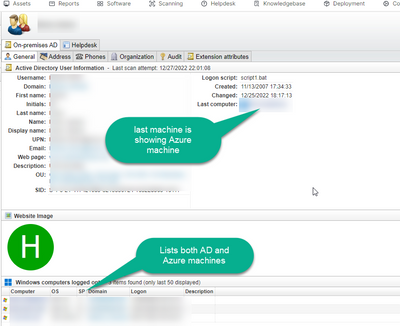- Lansweeper Community
- Forums
- Reports & Analytics
- Reports filtered to Domain
- Subscribe to RSS Feed
- Mark Topic as New
- Mark Topic as Read
- Float this Topic for Current User
- Bookmark
- Subscribe
- Mute
- Printer Friendly Page
- Mark as New
- Bookmark
- Subscribe
- Mute
- Subscribe to RSS Feed
- Permalink
- Report Inappropriate Content
12-16-2022 02:18 PM
We are running a hybrid AD. Older machines are AD joined. newer AutoPilot Azure.
When I look at a user it will show last PCs logged into. AD and Azure machines. When I run a report for last login I only get AD machine logins. I assume this is filtered on domain since AD machine are our company domain. Azure machines are "WORKGROUP". Any way to work around this?
- Labels:
-
Built-In Reports
- Mark as New
- Bookmark
- Subscribe
- Mute
- Subscribe to RSS Feed
- Permalink
- Report Inappropriate Content
12-28-2022 03:56 PM
Ok last post and moving on until I here more infromation.
If I use these three tables I get the logon information I need but I do not know how to filter only users who have not logged in for 30 days
- Mark as New
- Bookmark
- Subscribe
- Mute
- Subscribe to RSS Feed
- Permalink
- Report Inappropriate Content
12-28-2022 01:28 PM
If I look at the dashboard all machines show. If I run any report, it only shows AD machines
- Mark as New
- Bookmark
- Subscribe
- Mute
- Subscribe to RSS Feed
- Permalink
- Report Inappropriate Content
12-19-2022 12:24 PM
Select Top 1000000 tblADusers.Username,
tblADusers.Office,
tblADObjects.sAMAccountName As ManagerName,
tblADusers.email As Email,
tblADusers.IsEnabled,
tblADusers.Fax,
tblADusers.LastLogon
From tblADusers
Left Join tblADObjects On
tblADObjects.ADObjectID = tblADusers.ManagerADObjectId
Where tblADusers.email <> 'Blank' And tblADusers.IsEnabled = 'True' And
tblADusers.Fax Is Null And tblADusers.LastLogon < GetDate() - 30
Order By tblADusers.Username
- Mark as New
- Bookmark
- Subscribe
- Mute
- Subscribe to RSS Feed
- Permalink
- Report Inappropriate Content
12-18-2022 05:43 PM
Can you please post the report here? I may be able to help.
- Mark as New
- Bookmark
- Subscribe
- Mute
- Subscribe to RSS Feed
- Permalink
- Report Inappropriate Content
12-28-2022 01:09 PM
I did post the query here. Is that enough?
Reports & Analytics
Ask about reports you're interested in and share reports you've created. Subscribe to receive daily updates of reports shared in the Community.
New to Lansweeper?
Try Lansweeper For Free
Experience Lansweeper with your own data. Sign up now for a 14-day free trial.
Try Now- Whitelisting Lansweeper Cloud by IP Address in Technical Support Solutions
- Active Directory Organizational Unit (OU) Information Missing in Reports in Technical Support Solutions
- First Time Bulk Upgrading Windows 10 to 11 via Lansweeper in Deployment Packages
- Bios: Current versus latest Bios version - per model in Reports & Analytics
- Modify Report to Exclude Certain Publishers in Reports & Analytics