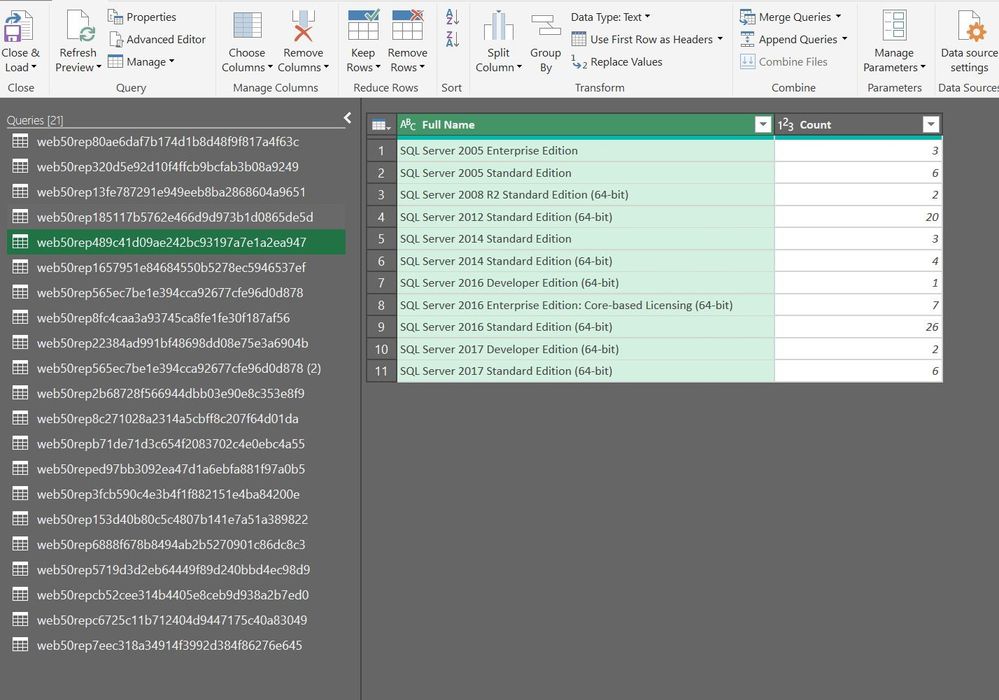- Lansweeper Community
- Forums
- General Discussions
- Access to report page only
- Subscribe to RSS Feed
- Mark Topic as New
- Mark Topic as Read
- Float this Topic for Current User
- Bookmark
- Subscribe
- Mute
- Printer Friendly Page
- Mark as New
- Bookmark
- Subscribe
- Mute
- Subscribe to RSS Feed
- Permalink
- Report Inappropriate Content
06-28-2017 01:57 PM
Solved! Go to Solution.
- Labels:
-
General Discussion
- Mark as New
- Bookmark
- Subscribe
- Mute
- Subscribe to RSS Feed
- Permalink
- Report Inappropriate Content
06-29-2017 01:11 PM
More information on restricting access to users in the Lansweeper web console can be found in this knowledge base article.
- Mark as New
- Bookmark
- Subscribe
- Mute
- Subscribe to RSS Feed
- Permalink
- Report Inappropriate Content
10-27-2022 10:24 PM - edited 10-27-2022 10:35 PM
For this kinda thing (in my case, an executive report because they didn't want to bother going into the application to get the data, and I got tired of giving it to them when they asked), I made an excel connected to the lansweeper database and put a report on each tab, with a front tab linking to them. The nice thing is, the name of the SQL view is included in the URL of the report in Lansweeper:
/Report/report.aspx?det=web50rep489c41d09ae242bc93197a7e1a2ea947&title=VPIT+Excel%3a+Chart%3a+SQL+Server+Database+Editions
You can set it up to use the current user that has the file opened, to prevent unauthorized access. and advantage of this is, you can save it as a regular excel and you have a whole report package for someone, versus the limitation of a single report at a time in the GUI or email alerts section.
If you wanted to really impress people, you can use the dynamic spreadsheet with a powerpoint to have a dynamic powerpoint presentation as well (for the same reason, i got tired up updating presentations)
- Mark as New
- Bookmark
- Subscribe
- Mute
- Subscribe to RSS Feed
- Permalink
- Report Inappropriate Content
10-27-2022 09:51 PM
Can you add us as a customer desiring this same feature, we need to limit some agents to helpdesk and reports only please.
- Mark as New
- Bookmark
- Subscribe
- Mute
- Subscribe to RSS Feed
- Permalink
- Report Inappropriate Content
06-29-2017 01:33 PM
Access limited to the reports page would be great especially for audits.
- Mark as New
- Bookmark
- Subscribe
- Mute
- Subscribe to RSS Feed
- Permalink
- Report Inappropriate Content
06-29-2017 01:11 PM
More information on restricting access to users in the Lansweeper web console can be found in this knowledge base article.
General Discussions
Find answers to technical questions about Lansweeper.
New to Lansweeper?
Try Lansweeper For Free
Experience Lansweeper with your own data. Sign up now for a 14-day free trial.
Try Now- Scan does not report shared Printers in General Discussions
- A New Lansweeper Community and Support Experience - launching March 2nd, 2026 in General Discussions
- Helpdesk report: report of tickets with greater than 1 hour between created and assigned in Reports & Analytics
- Disable Reports or General Overview Dashboard in Cloud in General Discussions
- Trying to solve Denied Access devices in General Discussions