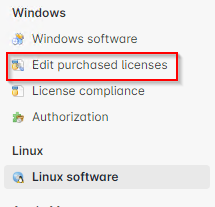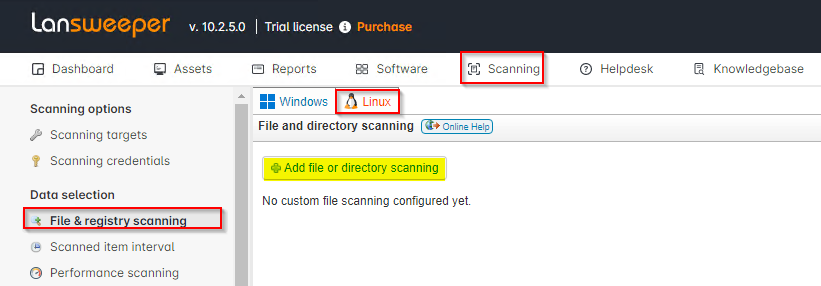- Lansweeper Community
- Forums
- General Discussions
- Add software to Linux server
- Subscribe to RSS Feed
- Mark Topic as New
- Mark Topic as Read
- Float this Topic for Current User
- Bookmark
- Subscribe
- Mute
- Printer Friendly Page
- Mark as New
- Bookmark
- Subscribe
- Mute
- Subscribe to RSS Feed
- Permalink
- Report Inappropriate Content
10-20-2022 06:33 PM - last edited on 04-02-2024 10:38 AM by Mercedes_O
I want to be able to track software that Lansweeper isn't picking up in its scans. For example, we are running Jira on Linux but it's installed from a .bin file, not RPM so Lansweeper doesn't see it. I am able to create the software license manually in the Software section, but I do not see a way to assign/attach this to the system in question.
Is there a way to do this?
Thanks,
Solved! Go to Solution.
- Labels:
-
General Discussion
-
Scanning
- Mark as New
- Bookmark
- Subscribe
- Mute
- Subscribe to RSS Feed
- Permalink
- Report Inappropriate Content
10-26-2022 05:22 PM
Hello there!
Unfortunately, adding purchased license information is only available for Windows assets currently (see screen snippet below). Lansweeper will compare the number of licenses you entered against the number of scanned software installations in your network. So unscanned software cannot be compared for Windows assets either.
What you could look into, is the following:
- Manually adding this information to the Linux asset with a custom field: https://www.lansweeper.com/knowledgebase/configuring-and-adding-data-to-asset-custom-fields/
- Or perhaps, scanning for a certain file that could indicate that the software is present. This can be configured for Linux under Scanning/File & Registry Scanning and then clicking on the Linux tab as depicted in the below screen snippet.
- Mark as New
- Bookmark
- Subscribe
- Mute
- Subscribe to RSS Feed
- Permalink
- Report Inappropriate Content
10-27-2022 07:35 AM
Out of the box, no... but Obi's suggestion is really good with the file/registry scan entry, and those are super easy to report on.
For Jira, reference: https://confluence.atlassian.com/adminjiraserver/important-directories-and-files-938847744.html - take your pick out of those
And, once you know what has something, you can conversely report on what *doesn't have something - i.e. compliance reports.
- Mark as New
- Bookmark
- Subscribe
- Mute
- Subscribe to RSS Feed
- Permalink
- Report Inappropriate Content
10-26-2022 05:22 PM
Hello there!
Unfortunately, adding purchased license information is only available for Windows assets currently (see screen snippet below). Lansweeper will compare the number of licenses you entered against the number of scanned software installations in your network. So unscanned software cannot be compared for Windows assets either.
What you could look into, is the following:
- Manually adding this information to the Linux asset with a custom field: https://www.lansweeper.com/knowledgebase/configuring-and-adding-data-to-asset-custom-fields/
- Or perhaps, scanning for a certain file that could indicate that the software is present. This can be configured for Linux under Scanning/File & Registry Scanning and then clicking on the Linux tab as depicted in the below screen snippet.
- Mark as New
- Bookmark
- Subscribe
- Mute
- Subscribe to RSS Feed
- Permalink
- Report Inappropriate Content
11-07-2022 10:18 PM
Okay, I appreciate the help with the workaround. Is adding license compliance something on the roadmap for Mac & Linux systems?
- Mark as New
- Bookmark
- Subscribe
- Mute
- Subscribe to RSS Feed
- Permalink
- Report Inappropriate Content
11-08-2022 09:41 AM
Hello there!
This feature is on our customer wish list, but not in active development so we cannot guarantee that this feature will be implemented or provide you with an estimated release date at this time.
- Mark as New
- Bookmark
- Subscribe
- Mute
- Subscribe to RSS Feed
- Permalink
- Report Inappropriate Content
10-26-2022 04:45 PM
Going to guess this is a no then...
General Discussions
Find answers to technical questions about Lansweeper.
New to Lansweeper?
Try Lansweeper For Free
Experience Lansweeper with your own data. Sign up now for a 14-day free trial.
Try Now- Do we need to install LsAgent on laptops? in Technical Support Solutions
- Can Lansweeper scan installed software on Linux assets? in Technical Support Solutions
- Can devices scanned by LsAgent be automatically organized into groups? in Technical Support Solutions
- Whitelist URLs for license validation in Technical Support Solutions
- License Activation Stuck on Loading in Technical Support Solutions