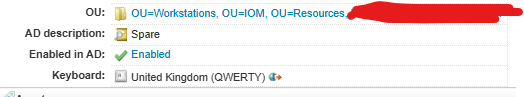- Lansweeper Community
- Forums
- General Discussions
- Asset showing as AD Enabled and OU when no longer ...
- Subscribe to RSS Feed
- Mark Topic as New
- Mark Topic as Read
- Float this Topic for Current User
- Bookmark
- Subscribe
- Mute
- Printer Friendly Page
- Mark as New
- Bookmark
- Subscribe
- Mute
- Subscribe to RSS Feed
- Permalink
- Report Inappropriate Content
03-12-2025 04:36 PM
Good Afternoon, The issue we are having is that typically the lifecycle of office PC's means that once new PC's are bought in the office the older ones are then removed from the domain and AD. and turned into home PC's
These home pcs then have the Lansweeper agent installed so that we can keep pulling the information from them when they are at the home of the user.
In Lansweeper we have noted that it still shows as Enabled in AD as well as still holding OU details.
Is there a way of getting this to update? or would we be better off deleting the asset entirely? as this machine is no longer in AD.
Regards
Ben
Solved! Go to Solution.
- Labels:
-
General Discussion
-
Question
-
Scanning
- Mark as New
- Bookmark
- Subscribe
- Mute
- Subscribe to RSS Feed
- Permalink
- Report Inappropriate Content
03-14-2025 02:39 PM
Hi @Ben-rutherford ,
If you have enabled the proper settings and the AD information is not refreshing then indeed delete the asset after you have deleted it from AD. The next agent scan will bring it back into the database.
- Mark as New
- Bookmark
- Subscribe
- Mute
- Subscribe to RSS Feed
- Permalink
- Report Inappropriate Content
03-14-2025 02:02 PM
Many thanks for your response,
So are you suggesting that we Delete the asset entirely and await for it to receive the up to date info from the LS agent installed on the pc (as we still want to collect the data from the PC it is just no longer on the onsite AD).
We hve this option set correctly It just doesnt seem to recognise that it is no longer on the AD.
Regards
Ben
- Mark as New
- Bookmark
- Subscribe
- Mute
- Subscribe to RSS Feed
- Permalink
- Report Inappropriate Content
03-14-2025 02:39 PM
Hi @Ben-rutherford ,
If you have enabled the proper settings and the AD information is not refreshing then indeed delete the asset after you have deleted it from AD. The next agent scan will bring it back into the database.
- Mark as New
- Bookmark
- Subscribe
- Mute
- Subscribe to RSS Feed
- Permalink
- Report Inappropriate Content
03-14-2025 01:47 PM
When you delete the computers from AD they will still be present in the Lansweeper database with all scanned data.
The AD data should be refreshed if you have the proper settings enabled.
Scanning > Scanning targets > Scanning scope
General Discussions
Find answers to technical questions about Lansweeper.
New to Lansweeper?
Try Lansweeper For Free
Experience Lansweeper with your own data. Sign up now for a 14-day free trial.
Try Now- Duplicate assets for manually added Windows stock computers in Technical Support Solutions
- What is the difference between “Not seen” in cleanup options and “Last successful scan” on an asset? in Technical Support Solutions
- Understanding “No Asset Linked” Entries in LsAgent Assets in Technical Support Solutions
- Rename Detection - Identify the correct use case in Technical Support Solutions
- How can I track the location of my assets? in Technical Support Solutions