- Lansweeper Community
- Forums
- General Discussions
- Assigning Locations in Lansweeper Cloud
- Subscribe to RSS Feed
- Mark Topic as New
- Mark Topic as Read
- Float this Topic for Current User
- Bookmark
- Subscribe
- Mute
- Printer Friendly Page
- Mark as New
- Bookmark
- Subscribe
- Mute
- Subscribe to RSS Feed
- Permalink
- Report Inappropriate Content
09-19-2025 08:24 AM
Hello,
I installed the Lansweeper IT Agent on some devices (Autopilot devices) and scanned them with the cloud version of Lansweeper. I also scanned some devices agentlessly in our on-premises environments (across a couple of different companies). Now I can see all of them in the cloud version of Lansweeper.
For the on-premises devices, I created locations and added all devices to their respective locations, so I can recognize which device belongs to which company.
My question: How can I do this for devices that I scanned with the IT Agent? In other words, how can I add or assign locations to devices that are scanned with the IT Agent?
- Labels:
-
Question
- Mark as New
- Bookmark
- Subscribe
- Mute
- Subscribe to RSS Feed
- Permalink
- Report Inappropriate Content
09-24-2025 08:19 AM
This solution seems more like it applies to all assets. Is there any way to filter only the assets that are scanned with the IT Agent and then change their location? Or is it possible to configure something so that the location is added automatically to all of them, without editing each one manually?
Otherwise, I always have to add the location to each device after installing the IT Agent, which becomes a lot of work with many installations.
- Mark as New
- Bookmark
- Subscribe
- Mute
- Subscribe to RSS Feed
- Permalink
- Report Inappropriate Content
09-19-2025 04:45 PM
Hi Hamoon,
If you click on the edit button on the summary asset page you can scroll down to the bottom and there is a place to configure asset location.
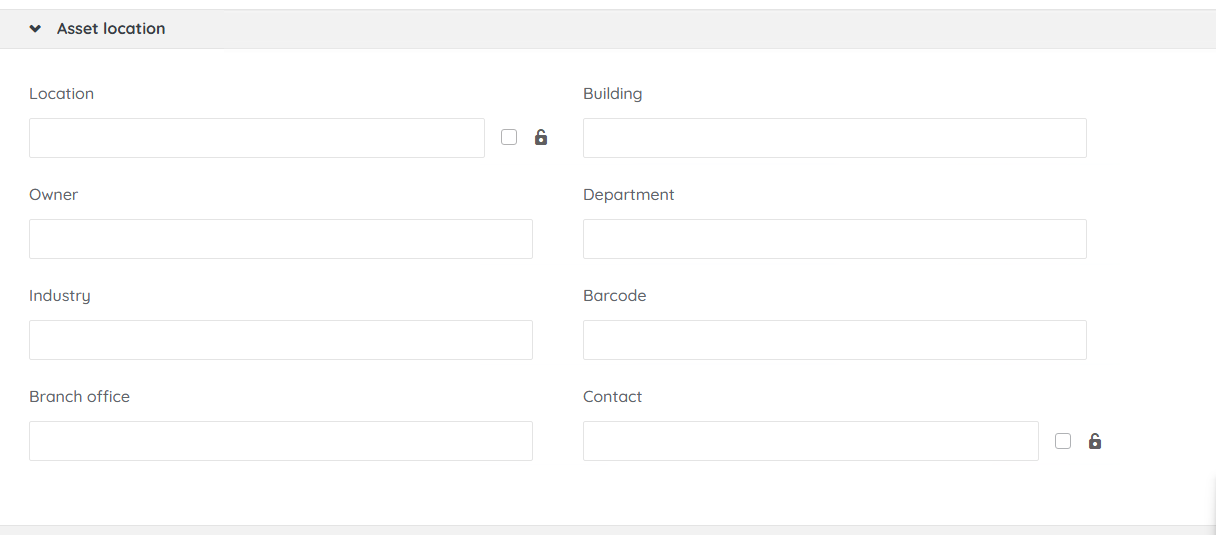
General Discussions
Find answers to technical questions about Lansweeper.
New to Lansweeper?
Try Lansweeper For Free
Experience Lansweeper with your own data. Sign up now for a 14-day free trial.
Try Now- What is the best way to track consumables (keyboards, mice, headsets)? in Technical Support Solutions
- How do I use the diagrams feature with Lansweeper On-Prem? in Technical Support Solutions
- What is the process for manually importing assets? in Technical Support Solutions
- Knowledge Base Search Returns No Results and Images Are Broken After Server Migration in Technical Support Solutions
- Request for Auto-Zoom and Direct Asset Positioning in Location Layouts in General Discussions
