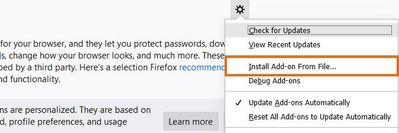- Lansweeper Community
- Forums
- General Discussions
- Re: Cannot install Lansweeper Firefox Extension
- Subscribe to RSS Feed
- Mark Topic as New
- Mark Topic as Read
- Float this Topic for Current User
- Bookmark
- Subscribe
- Mute
- Printer Friendly Page
- Mark as New
- Bookmark
- Subscribe
- Mute
- Subscribe to RSS Feed
- Permalink
- Report Inappropriate Content
03-08-2024 08:30 AM - last edited on 04-01-2024 03:11 PM by Mercedes_O
Hello,
I'm trying to install the Lansweeper Firefox Extension .
The Setup Guide states at Point 4
- Click the cogwheel icon and select Install Add-on From File...
On my Firefox 123.0.1 there is no "Install Add-on From File" it is missing.
How can I install the Add-on?
Solved! Go to Solution.
- Labels:
-
API & Integrations
-
Question
- Mark as New
- Bookmark
- Subscribe
- Mute
- Subscribe to RSS Feed
- Permalink
- Report Inappropriate Content
03-11-2024 05:01 PM
Hello Erik,
in know the KB.
I found out, that it was a Group Policy which blocked the Addon Installation from File.
- Mark as New
- Bookmark
- Subscribe
- Mute
- Subscribe to RSS Feed
- Permalink
- Report Inappropriate Content
03-13-2024 05:46 PM
Hi,
Got the same issue with 123.0.1 (64 bits). Don't find any AD policy block add on installation.
Installation works fine and ask to reload firefox, but can't find the add on. And when i try to install, there is no xpi in the folder browser extension.
Any ideas ?
Regards
Bapt
- Mark as New
- Bookmark
- Subscribe
- Mute
- Subscribe to RSS Feed
- Permalink
- Report Inappropriate Content
03-11-2024 05:01 PM
Hello Erik,
in know the KB.
I found out, that it was a Group Policy which blocked the Addon Installation from File.
- Mark as New
- Bookmark
- Subscribe
- Mute
- Subscribe to RSS Feed
- Permalink
- Report Inappropriate Content
03-11-2024 04:37 PM
The below KB article runs you through the installation
General Discussions
Find answers to technical questions about Lansweeper.
New to Lansweeper?
Try Lansweeper For Free
Experience Lansweeper with your own data. Sign up now for a 14-day free trial.
Try Now- Lansweeper Chromium Extension in General Discussions
- Flow builder moves to Preview (Update on Flow Builder Beta) - UPDATED in Flow Builder
- Ignoring all cve for specific application in Product Discussions
- Firefox Extension Disabled in General Discussions
- Configure Mozilla Firefox to run actions - V 136.0 in General Discussions